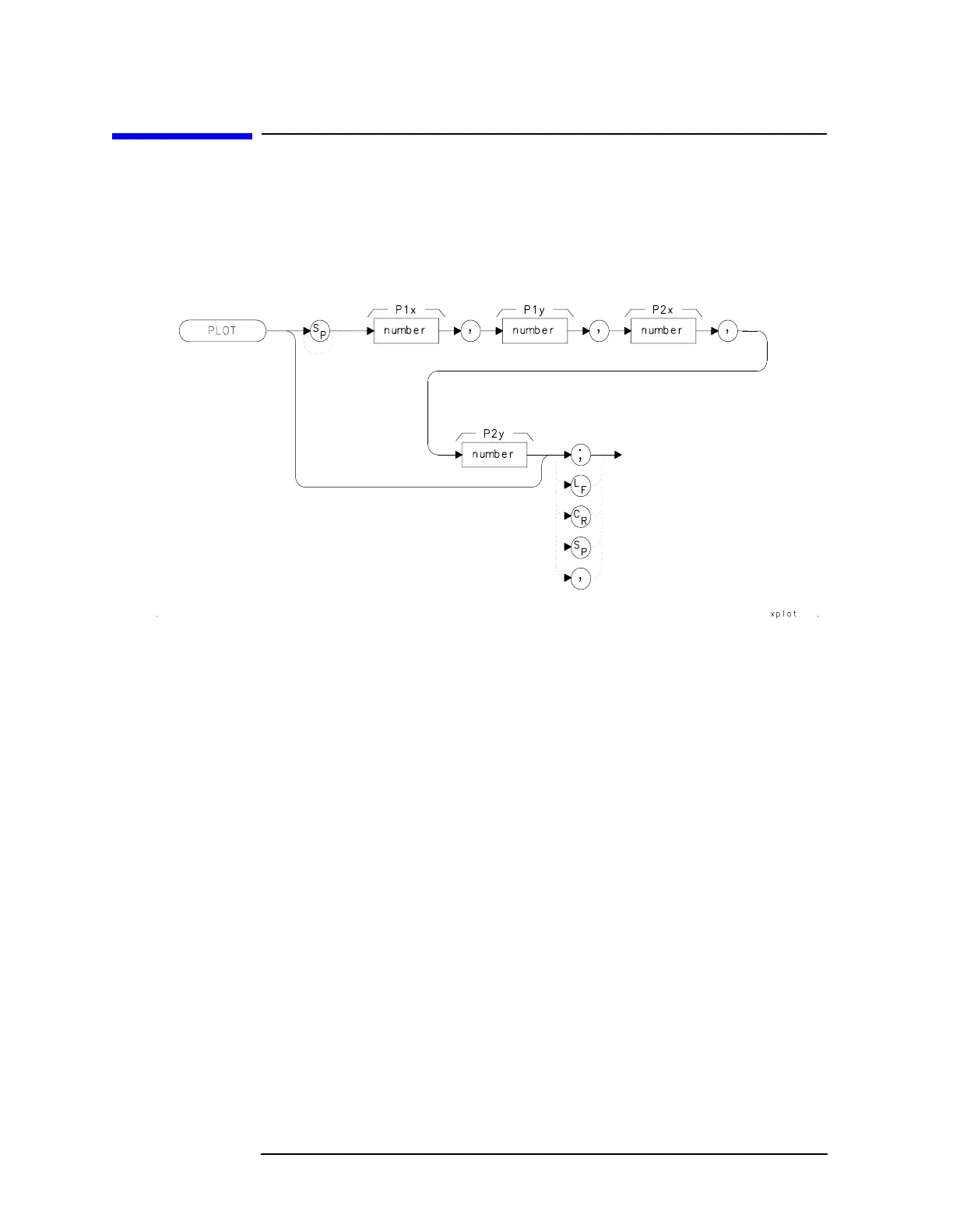554 Chapter7
Language Reference
PLOT Plot Display
PLOT Plot Display
Syntax
Figure 7-204 PLOT Syntax
Description
The PLOT command copies the specified display contents onto any
HP-GL plotter. Set the plotter address to 5, select the P1 and P2
positions, and then execute the plot command. P1 and P2 correspond to
the lower-left and upper-right plotter positions, respectively. If P1 and
P2 are not specified, default values (either preloaded from power-up or
sent in via a previous plot command) are used. Once PLOT is executed,
no subsequent commands are executed until PLOT is done. For more
information, refer to Chapter 5.
Parameters
P1X, P1Y plotter-dependent values that specify the lower-left
plotter position.
P2X, P2Y plotter-dependent values that specify the upper-right
plotter position.
