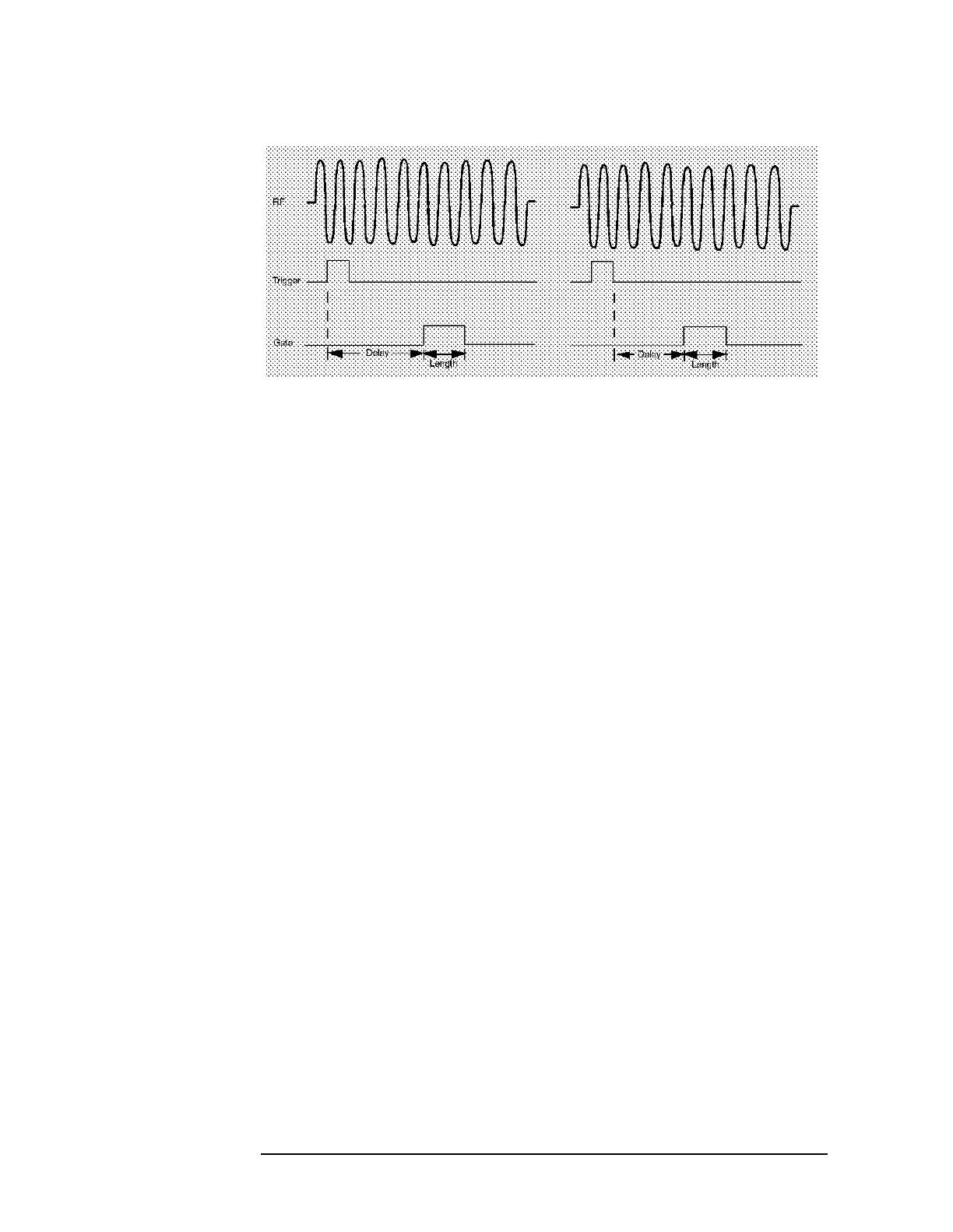142 Chapter2
Making Measurements
Example 11: Time-Gated Measurement
Figure 2-73 Using Positive or Negative Triggering
Level Mode
In level gate-control mode, an external trigger signal opens and closes
the gate directly, without any programmed gate delay or gate length.
Either the TTL high level or TTL low level opens the gate, depending on
the setting of
LVL POL POS NEG. Therefore, the gate delay and gate
length control functions are not active. Level mode is useful when you
trigger signal occurs at exactly the same time as does the portion of the
signal you want to measure.
When using level or edge mode, you must set the sweep time, resolution
bandwidth, and video bandwidth as described in “Summary of
Time-Gated Measurement Procedure”.
Stepping through a Time-Gated Measurement
The previous example showed you how to use time-gating to measure a
very specific signal. But most signals requiring time-gating are fairly
complex, so some extra steps are required when performing
measurements. Once you understand the basic steps of time-gated
measurements and the reasons for taking these steps, you will be able
to set up your instruments using just the summary of "rules" or the
recommended control setting tables presented at the end of this
example.
