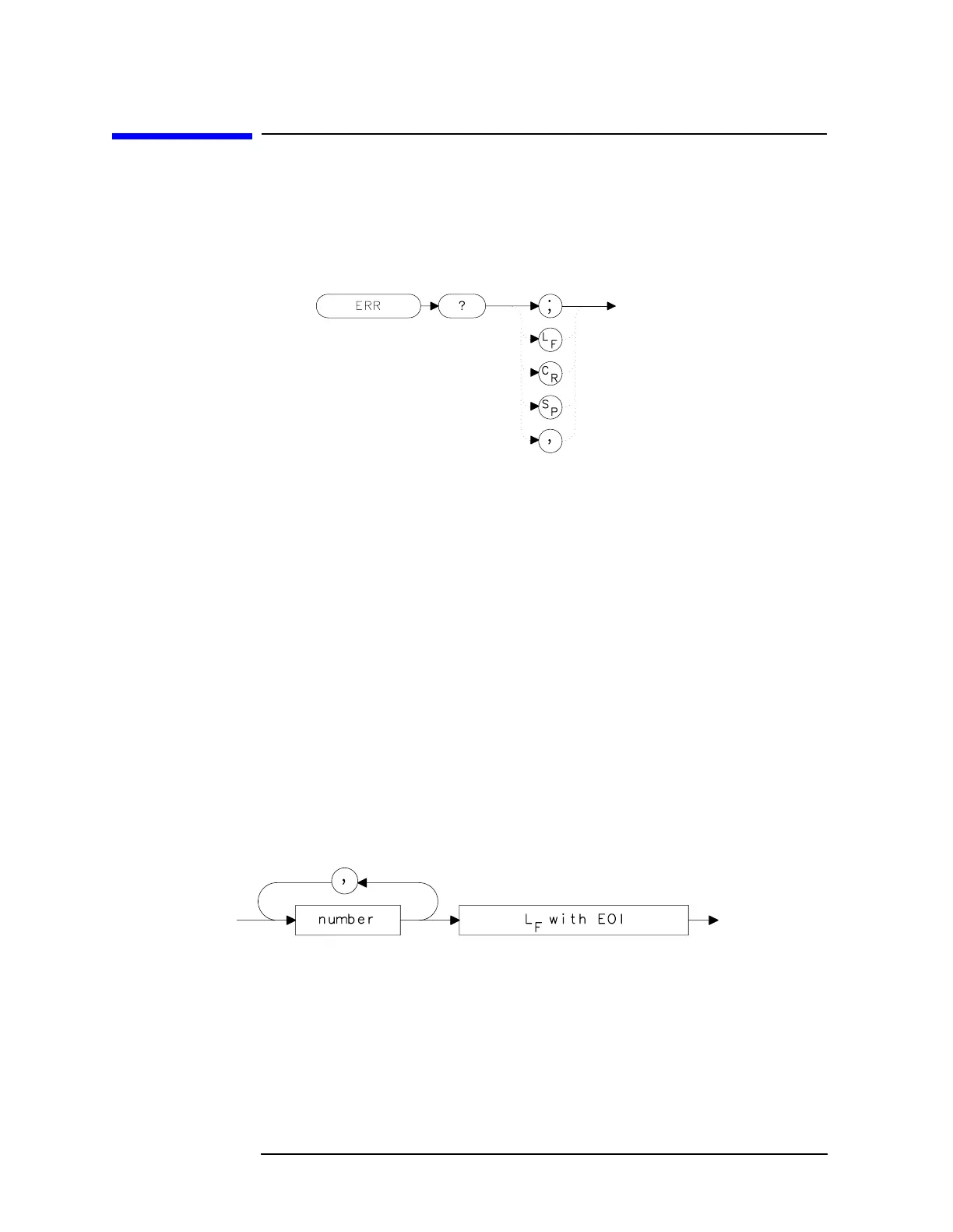460 Chapter7
Language Reference
ERR Error
ERR Error
Syntax
Figure 7-101 ERR Syntax
Description
The ERR command outputs a list of errors present. An error code of "0"
means there are no errors present. For a list of error codes and
descriptions, refer to Chapter 9. Executing ERR clears all GPIB errors.
For best results, enter error data immediately after querying for errors.
Each error code is three digits long.
Preset State
Remote error list cleared. Persistent errors are reentered into the error
list.
Query Response
Figure 7-102 ERR Query Response
