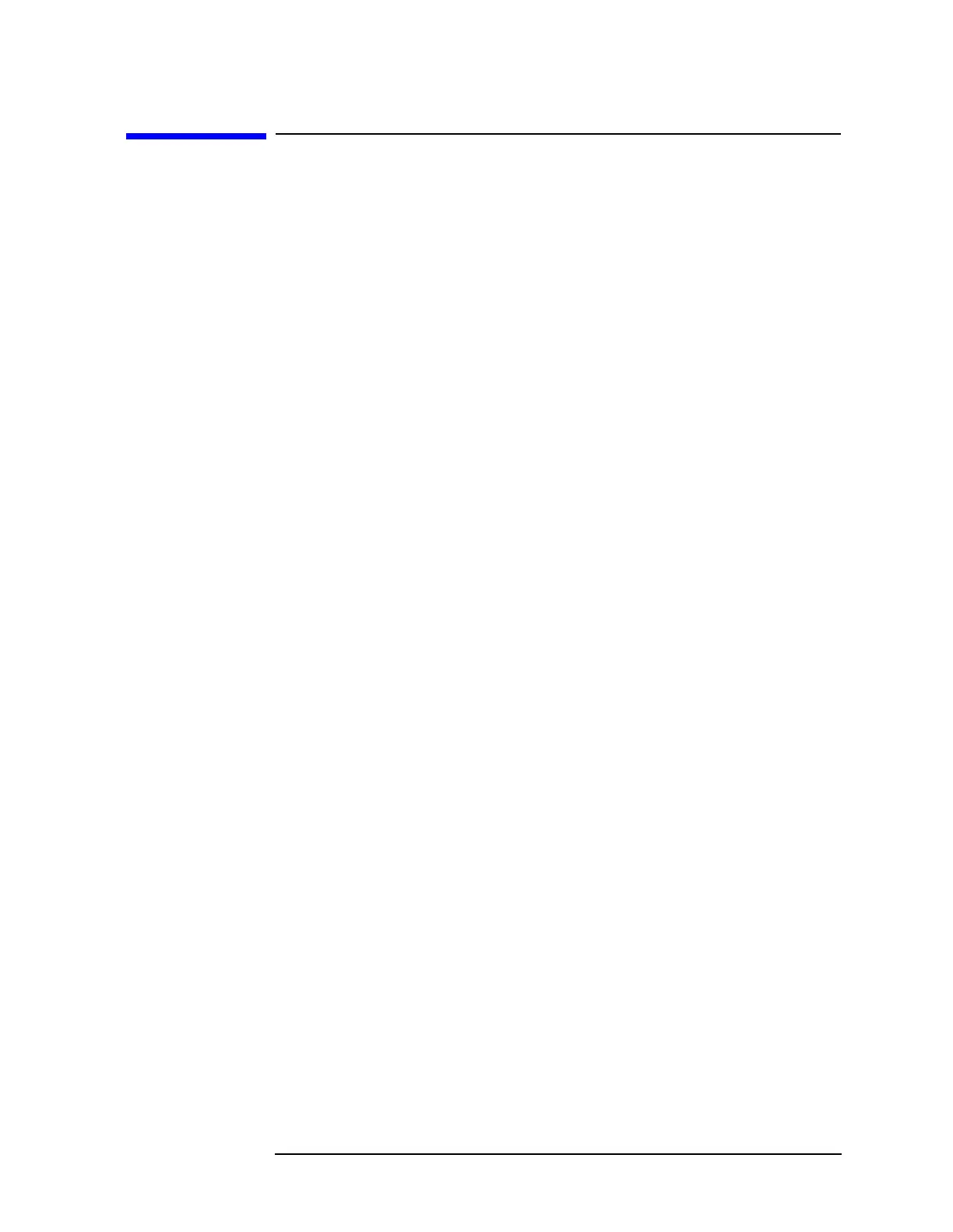Chapter 5 303
Programming
Data Transfer to Computer
Data Transfer to Computer
An important part of spectrum-analyzer remote operation is sending
and receiving trace data to and from a computer via GPIB. Three
requirements apply to all trace data transfers:
1. Determine the trace length.
The traces are composed of 601 data points, or trace elements. This
is the length of all traces and cannot be changed. When transferring
trace data to or from a computer, trace-data array dimensions must
be set to 601 elements.
2. Determine the trace conditions.
Trace data is of little value if you do not also know the trace
conditions from which the data was taken. The five conditions that
you must store in addition to the trace data are the start and stop
frequencies, the reference level, the amplitude scaling, and the
absolute amplitude units. You may want to store additional
conditions such as the resolution bandwidth, attenuation, or sweep
time. Example 1 below queries the spectrum analyzer for the trace
conditions shown on the display and stores them. Example 2 shows
how to return this data to the analyzer. These procedures, which you
may find useful and are referred to by subroutine name, are used
throughout the programming examples in this chapter.
E
XAMPLE 1
10 SUB Get_settings(Fa,Fb,Rl,Rb,Vb,St,Lg,Aunits$)
20 OUTPUT 718;"FA?;FB?;RL?;RB?;VB?;ST?;LG?;AUNITS?;"
30 ENTER 718 USING "K";Fa,Fb,Rl,Rb,Vb,St,Lg,Aunits$
40 SUBEND
EXAMPLE 2
10 SUB Setup_analyzer(Fa,Fb,Rl,Rb,Vb,St,Lg,Aunits$)
20 OUTPUT 718;"FA ";Fa;"HZ;"
30 OUTPUT 718;"FB ";Fb;"HZ;"
40 OUTPUT 718;"RL ";Rl;"DBM;"
50 OUTPUT 718;"AUNITS ";Aunits$;";"
60 OUTPUT 718;"RB ";Rb;"HZ;"
70 OUTPUT 718;"VB ";Vb;"HZ;"
80 OUTPUT 718;"ST ";St;"SEC;"
90 If Lg=0 THEN
100 OUTPUT 718;"LN;"
110 ELSE
120 OUTPUT 718;"LG ";Lg;" dB;"
130 END IF
140 SUBEND
3. Specify the data format before transferring data.
