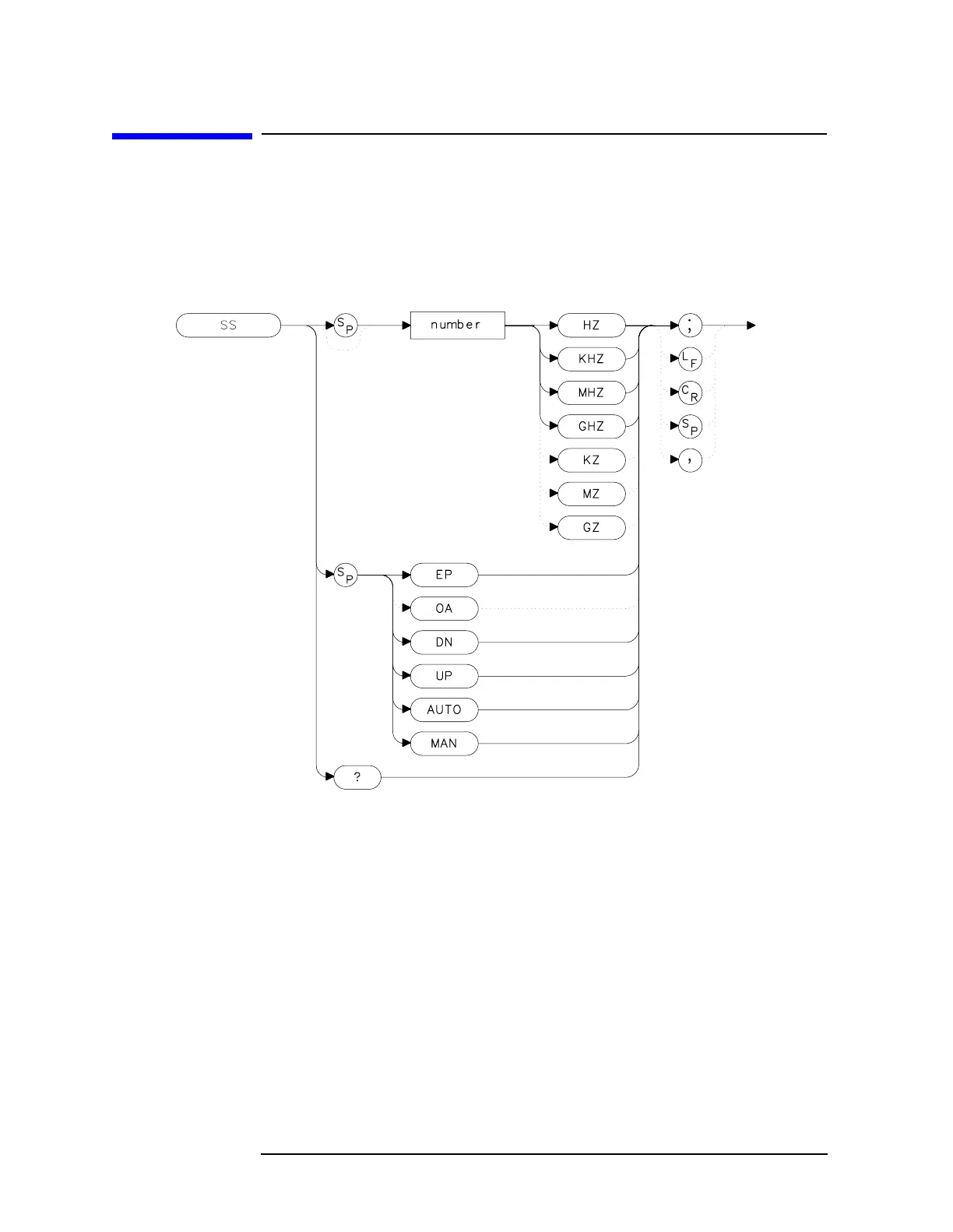614 Chapter7
Language Reference
SS Center Frequency Step-Size
SS Center Frequency Step-Size
Syntax
Figure 7-261 SS Syntax
Description
The SS command sets the center frequency step-size. This is normally a
coupled function. After entering a step size, execute the CF command
using the UP or DN parameter. The center frequency is adjusted by the
selected step size. This function is useful for quickly tuning to the
harmonics of an input signal. The default value is 10 percent of span.
When the span is 0 Hz, the default value is one-fourth of the resolution
bandwidth.
