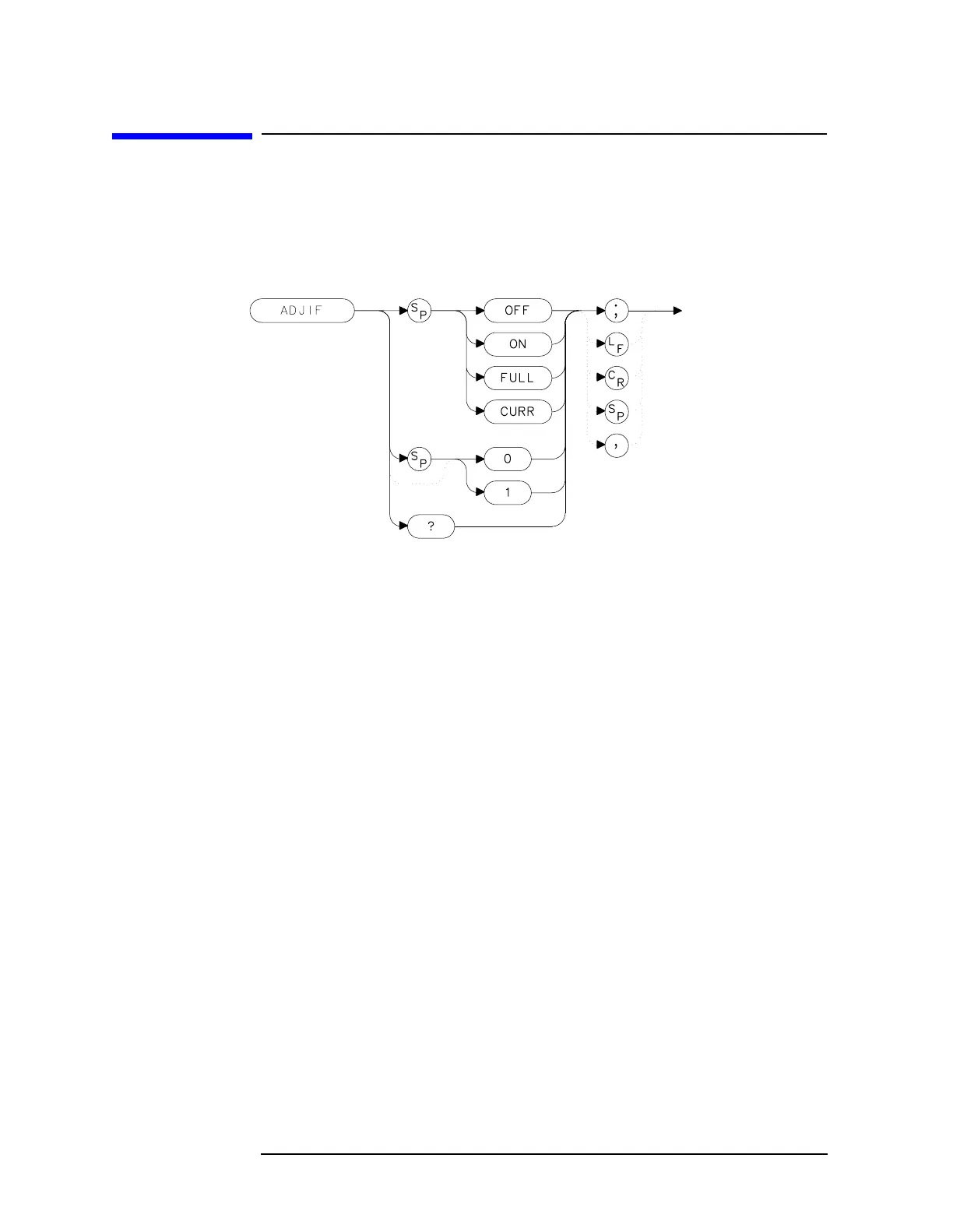410 Chapter7
Language Reference
ADJIF Adjust IF
ADJIF Adjust IF
Syntax
Figure 7-43 ADJIF Syntax
Description
The ADJIF command turns the automatic IF adjustment on or off. This
function is normally on. Because the IF is continuously adjusting,
executing the IF alignment routine is seldom necessary. When the IF
adjustment is not active, an "A" appears on the left side of the display.
Parameters
OFF turns the continuous IF adjustment off.
ON reactivates the continuous IF adjustment.
FULL IF adjustment is done for all IF settings.
CURR IF adjustment is done only for the IF settings currently
displayed.
Preset State
On
