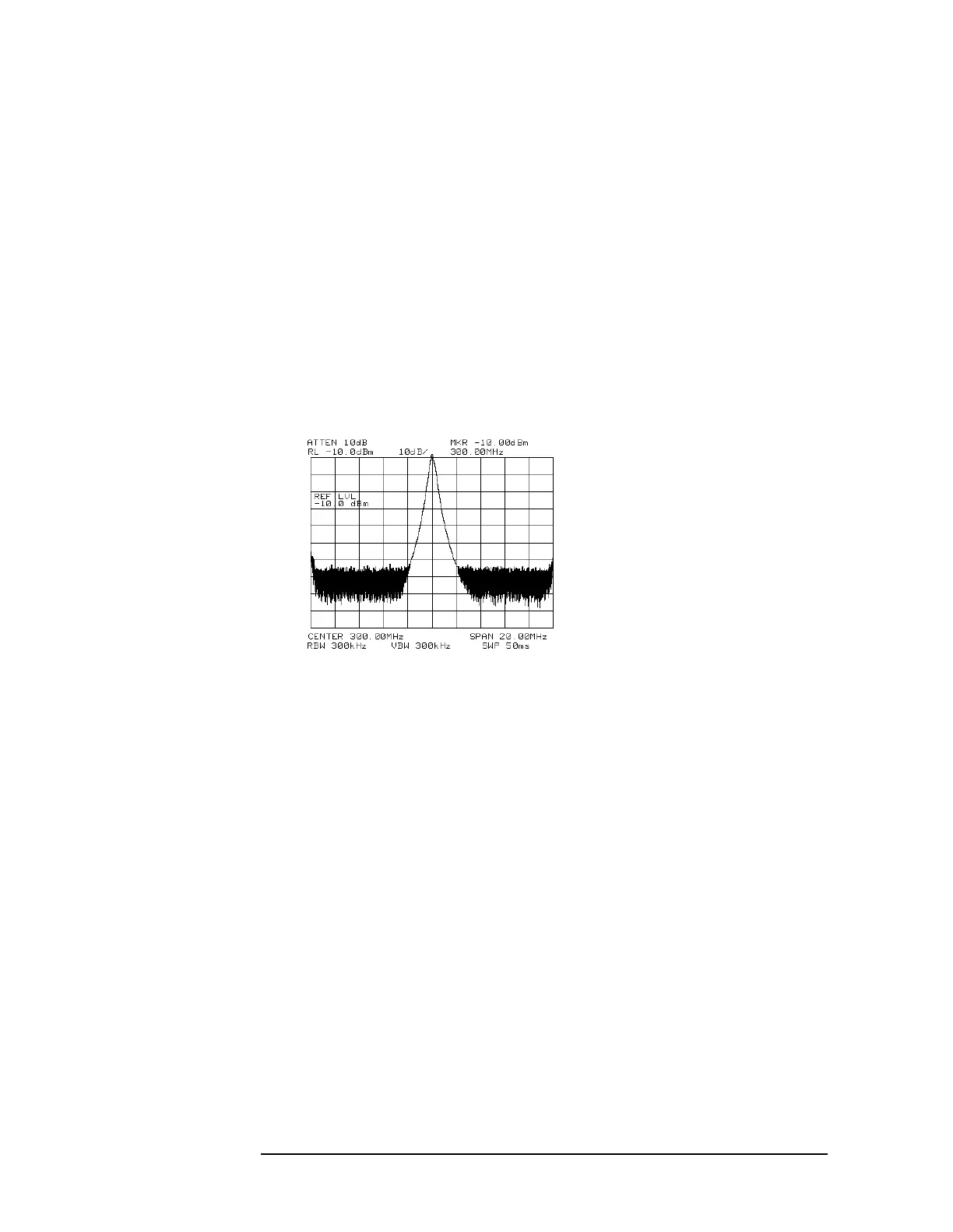34 Chapter1
Quick Start Guide
Making a Basic Measurement
4. Set the amplitude.
a. Generally, placing the signal peak at the reference level provides
the best measurement accuracy. To adjust the signal peak to the
reference level ( Figure 1-8), press
AMPLITUDE. Then key in −10
dBm, or use either the step keys or the knob.
Using the knob is the easiest way to fine-tune the signal peak to
the reference level, which is located at the top of the graticule.
b. Because the marker is active, a faster method to fine-tune the
signal peak to the reference level is to press
MARKER → REF LVL,
which is located under the
MKR → key. This function sets the
reference level equal to the marker amplitude value.
Figure 1-8 −10 dBm Reference Level
