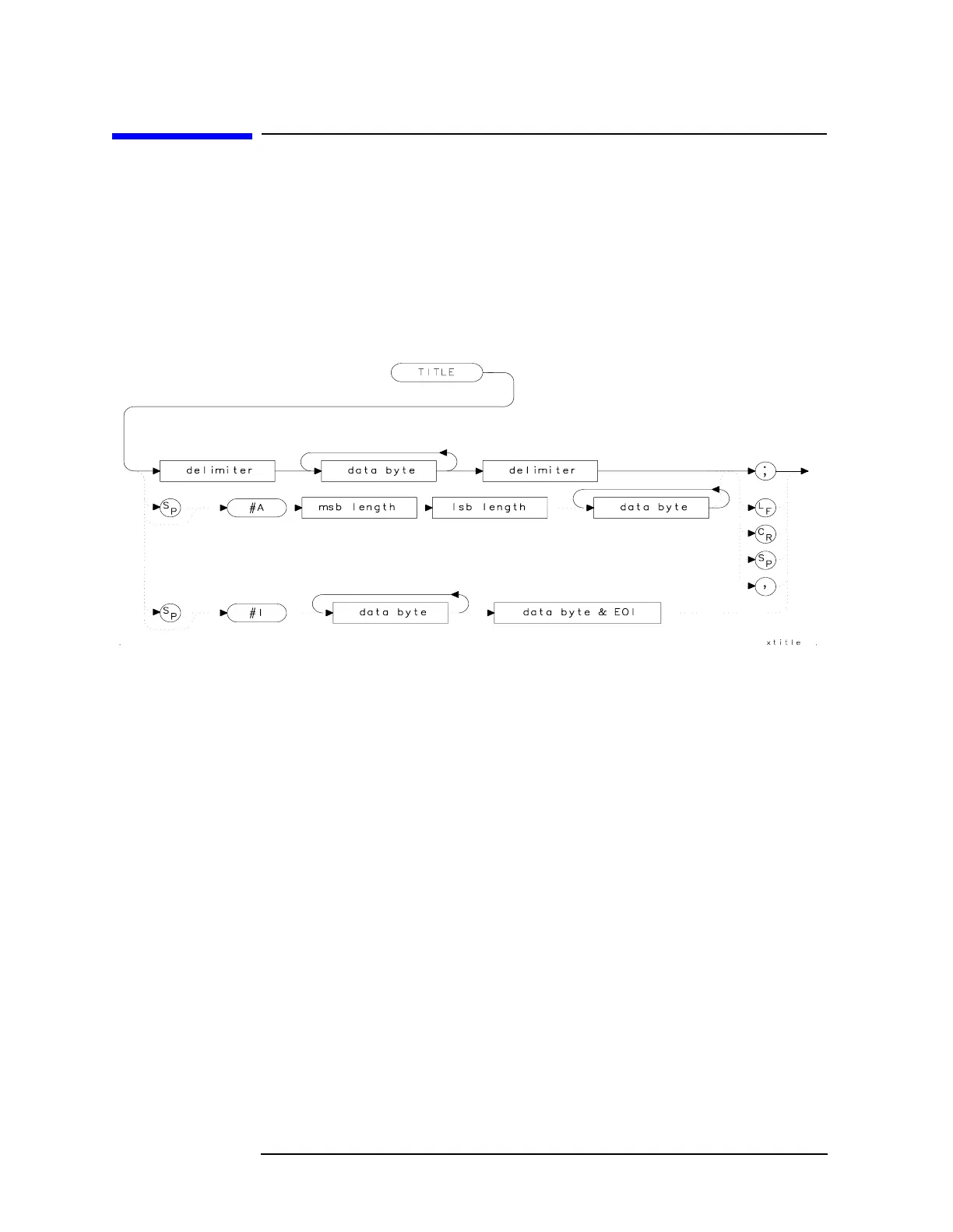634 Chapter7
Language Reference
TITLE Title Entry
TITLE Title Entry
Syntax
Figure 7-278 TITLE Syntax
Description
The TITLE command places character data in the title area of the
display, which is in the upper-right corner. A title can be up to two rows
of sixteen characters each and can include the special characters shown
in Table 7-1 on page 372. Carriage return and line feed characters are
not recommended. For more information on creating titles, refer to
Chapter 5 of this manual.
Special Characters
The characters shown in the following table can be included in a title.
To include the special characters within a title, you should:
1. End the title entry by inserting a quote mark and a semicolon.
2. After the semicolon, insert "CHR$", a left parenthesis, the code for
the special character, and then a right parenthesis.
3. Insert a semicolon and then a quote mark and then continue with
the title entry.
