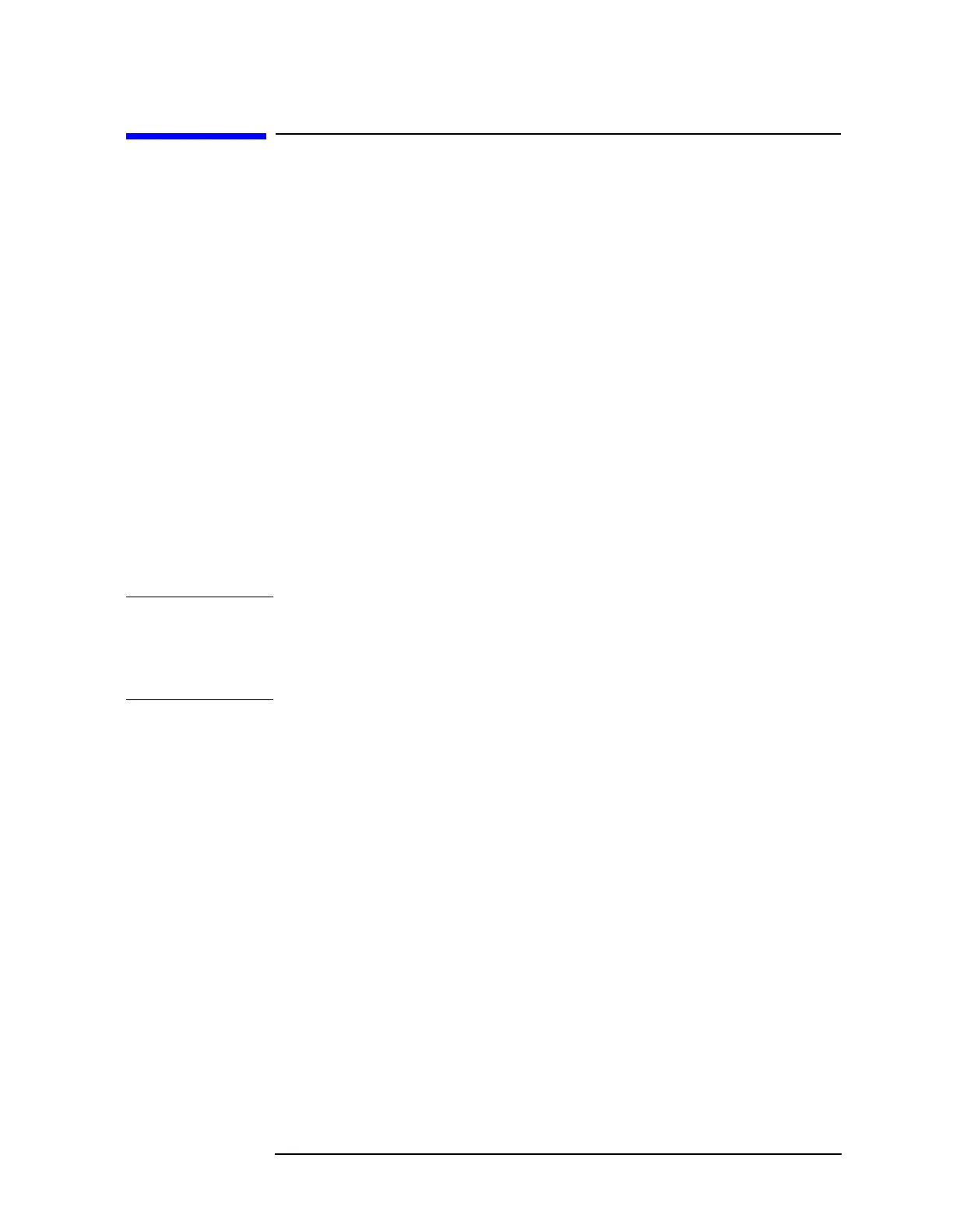Chapter 5 327
Programming
Generating Plots and Prints Remotely
Generating Plots and Prints Remotely
In addition to the plot and print functions available from the spectrum
analyzer front panel, you can also generate plots and prints remotely.
This section describes how to combine plot commands to generate plots,
as well as the print command to generate a color or monochrome print.
Plotter Requirements
Be sure your plotter satisfies the following requirements to execute the
programming examples in this section successfully.
1. The following plotters are supported: the Agilent 7470A, Agilent
7475A, Agilent 7550A and the Agilent 7440A ColorPro. Be sure that
the Agilent 7550A plotter is in "standard" mode.
2. Set the plotter to address 5 and cycle the power. To change the
address on the plotter, refer to the plotter operation manual. If you
want to use a different plotter address for remote operation, be sure
to modify the examples accordingly. Remember, to generate plots
from the spectrum analyzer front panel, you must reset the address
to 5.
NOTE The plotter should not be set to LISTEN ALWAYS mode.
The plotter address of 5 corresponds to the default plotter address that
the analyzer uses. This default can be changed via PLOTTER ADDRESS
under the CONFIG key.
3. Know how to select the scaling points on your plotter. The scaling
points (referred to as the P1 and P2 plotter coordinates) define the
lower-left and upper-right corners of the plot. See Figure 5-12 on
page 328. These coordinates define the size of the plot. Table 5-3 on
page 328 shows the scaling points for two Agilent Technologies
plotters.
