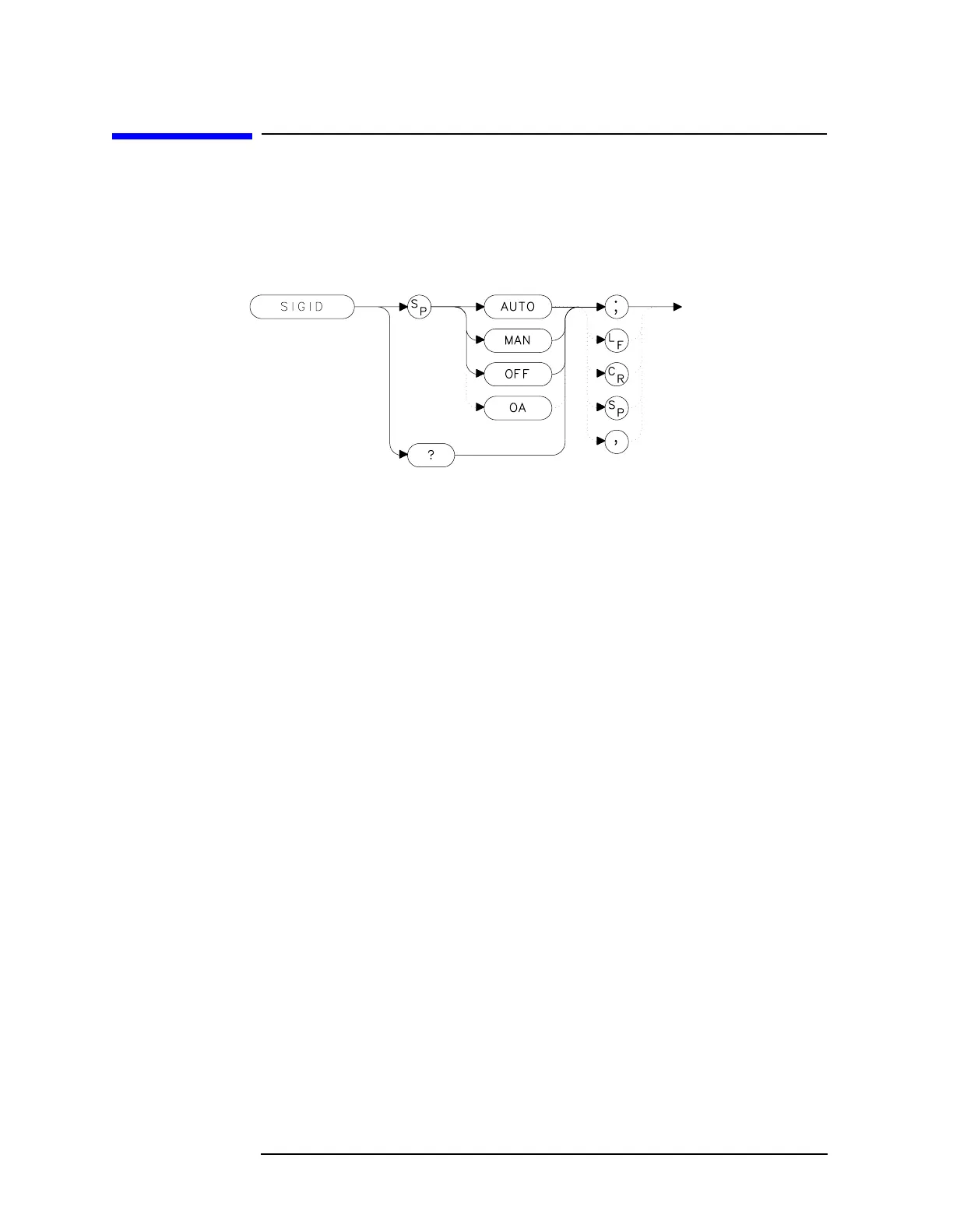592 Chapter7
Language Reference
SIGID Signal Identification
SIGID Signal Identification
Syntax
Figure 7-238 SIGID Syntax
Description
The SIGID command identifies signals primarily for the external
mixing frequency bands, when using unpreselected external mixers.
SIGID only applies to spectrum analyzers with firmware revisions
≤920528 or with Option 008.
Two signal identification methods are available. AUTO employs the
image response method for locating correct mixer responses. Place a
marker on the desired signal, then activate SIGID AUTO. The
frequency of a correct response appears in the active function block.
Use this mode before executing the IDCF command.
The second method of signal identification, MAN, shifts responses both
horizontally and vertically. A correct response is shifted horizontally by
less than 80 kHz.
To ensure accuracy in MAN mode, limit the frequency span to less than
20 MHz. This command is not available with an 8560E/EC Option 002.
