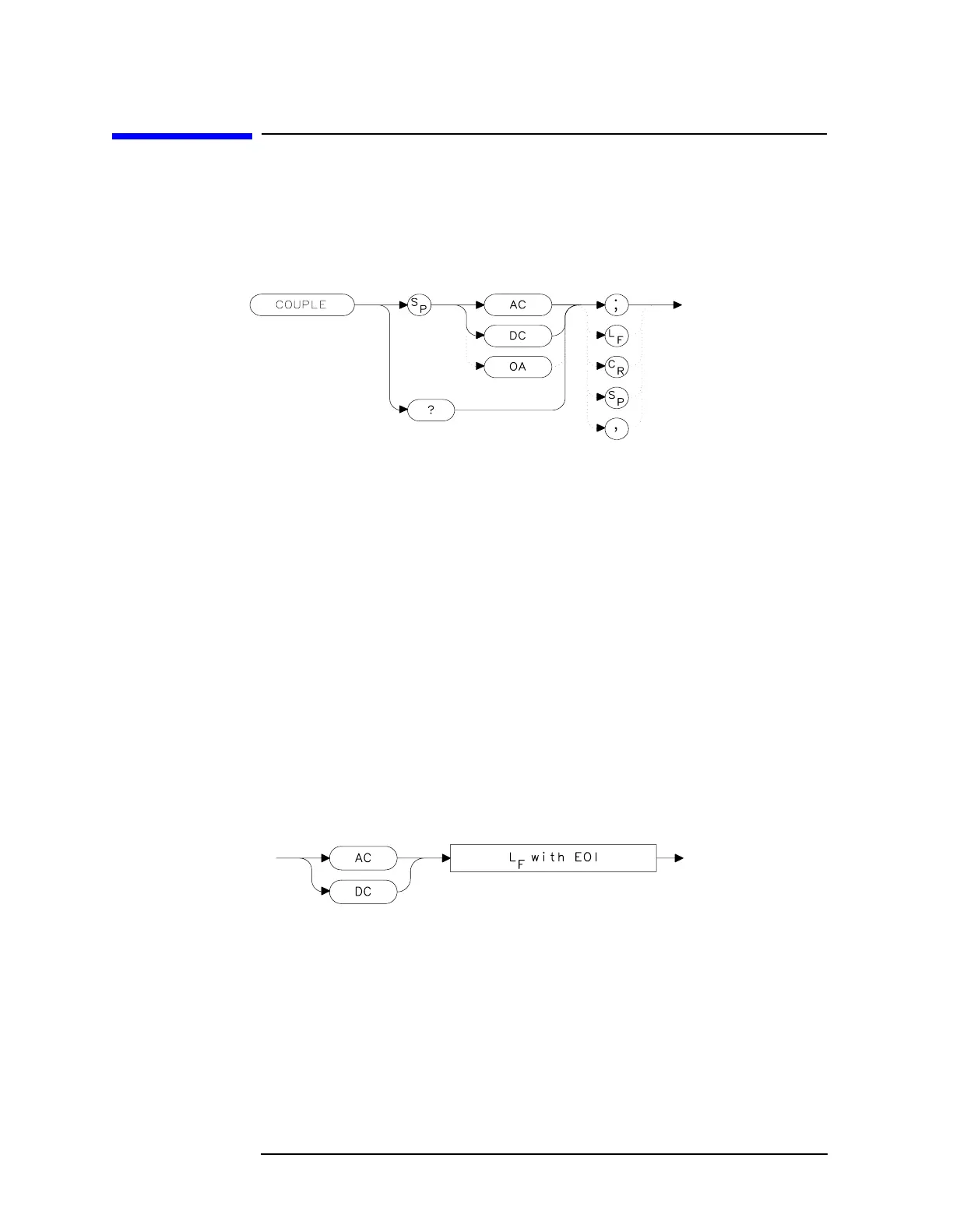444 Chapter7
Language Reference
COUPLE Input Coupling
COUPLE Input Coupling
Syntax
Figure 7-83 COUPLE Syntax
Description
The COUPLE command sets the input coupling to ac or dc coupling. AC
coupling protects the input of the analyzer from damaging dc signals,
while limiting the lower frequency-range to 100 kHz (although the
analyzer will tune down to 0 Hz with signal attenuation). This
command is not available in an Agilent 8563E/EC, Agilent 8564E/EC or
Agilent 8565E/EC; they are always dc coupled.
Preset State
AC
Query Response
Figure 7-84 COUPLE Query Response
Example
10 OUTPUT 718;"COUPLE DC;"
20 PRINT "CAUTION: ANALYZER IS NOW DC-COUPLED."
30 OUTPUT 718;"COUPLE?;"
40 ENTER 718;C$
50 PRINT C$
60 LOCAL 718
70 END
