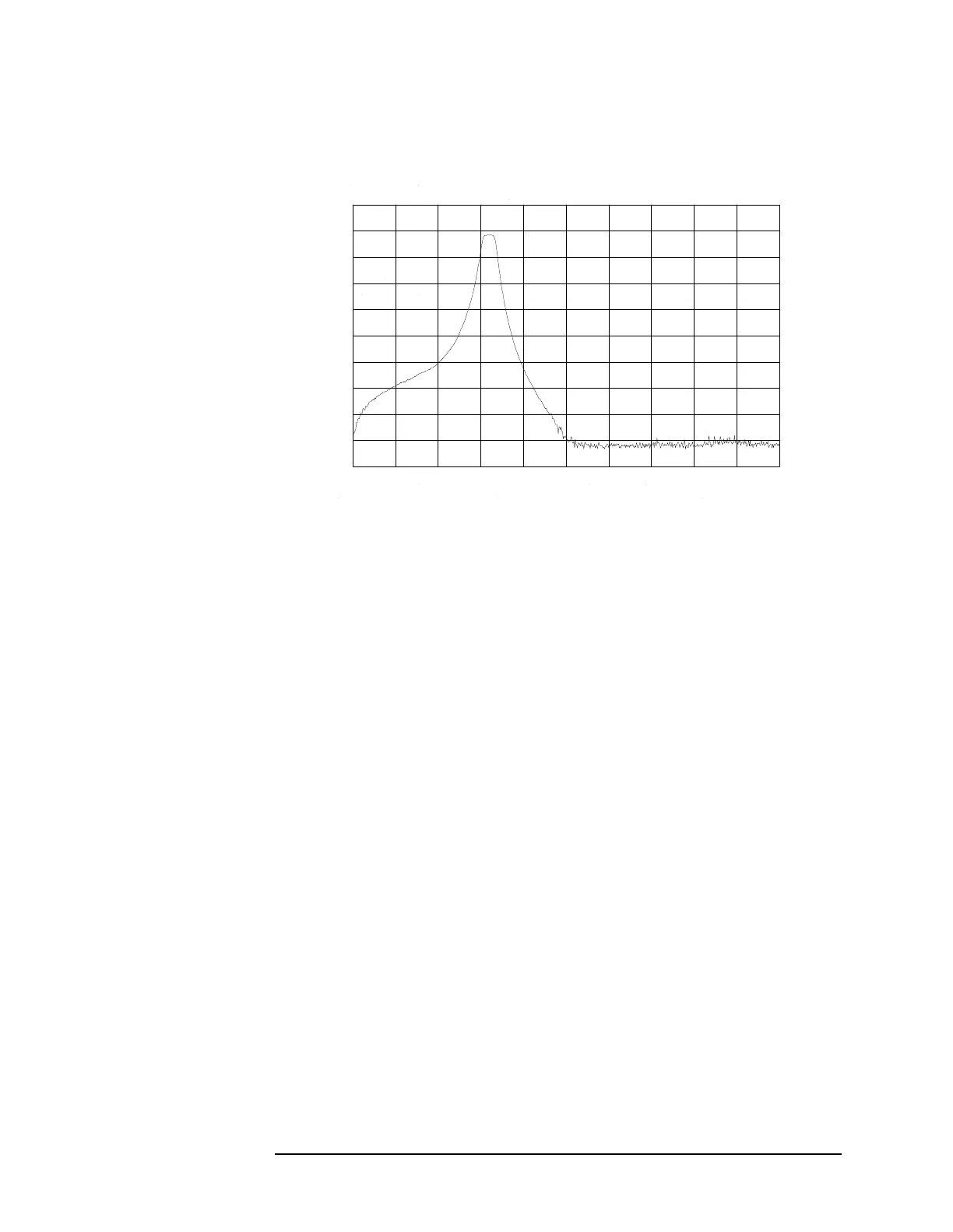Chapter 2 89
Making Measurements
Example 7: Stimulus-Response Measurements
Figure 2-34 Manual tracking adjustment compensates for tracking error.
Calibrate
Calibration in a transmission measurement is done using a through
(thru). A thru essentially is a conductor that is connected in place of the
device under test.
7. To calibrate using a thru:
a. Press
AUX CTRL, TRACKING GENRATOR, SOURCE CAL MENU, CAL
THRU.
b. The guided calibration routine prompts you to connect the thru,
as illustrated in Figure 2-35. Connect the thru, then press STORE
THRU to store the thru trace in trace B and in an internal memory
location in the analyzer.
The state information of the thru-calibration trace is stored in
state register number 9. This trace can be recalled for future use.
Figure 2-36 shows what appears on-screen after the thru trace is
stored.
