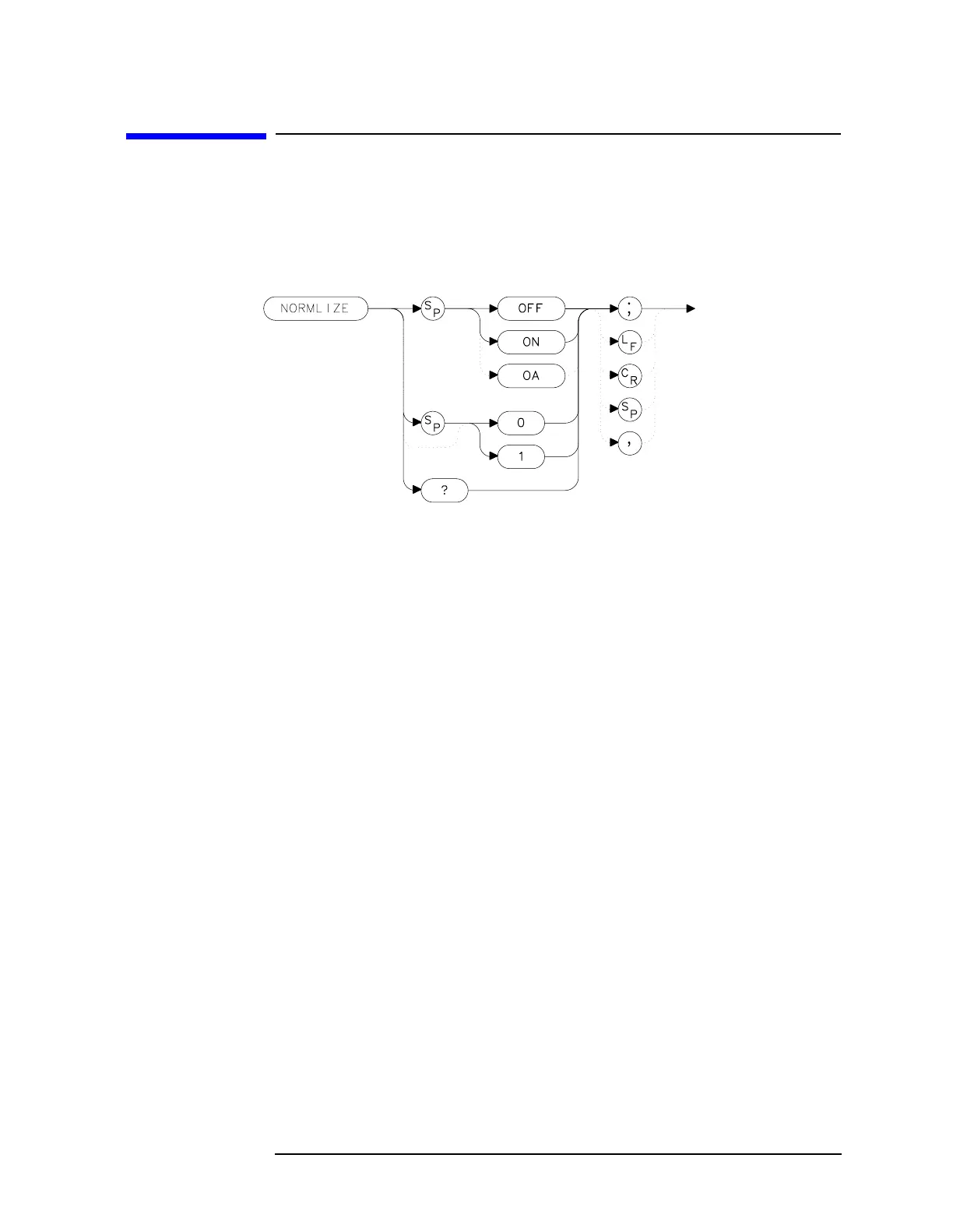Chapter 7 545
Language Reference
NORMLIZE Normalize Trace Data
NORMLIZE Normalize Trace Data
Syntax
Figure 7-194 NORMALIZE Syntax
Description
The NORMLIZE command activates or deactivates the normalization
routine for stimulus-response measurements. This function subtracts
trace B from trace A, offsets the result by the value of the normalized
reference position (NRL), and displays the result in trace A.
NORMLIZE is intended for use with the STOREOPEN and
STORESHORT or STORETHRU commands. These functions are used
to store a reference trace into trace B. Refer to the respective command
descriptions for more information.
Normalization is not available when using linear mode. Accurate
normalization occurs only if the reference trace and the measured trace
are on-screen. If any of these traces are off-screen, an error message
will be displayed. If the error message ERR 903 A > DLMT is displayed,
the range level (RL) can be adjusted to move the measured response
within the displayed measurement range of the analyzer. If ERR
904 B > DLMT is displayed, the calibration is invalid and a thru or
open/short calibration must be performed.
If active (ON), the NORMLIZE command is automatically turned off
with an instrument preset (IP) or at power on.
Preset State
Off
