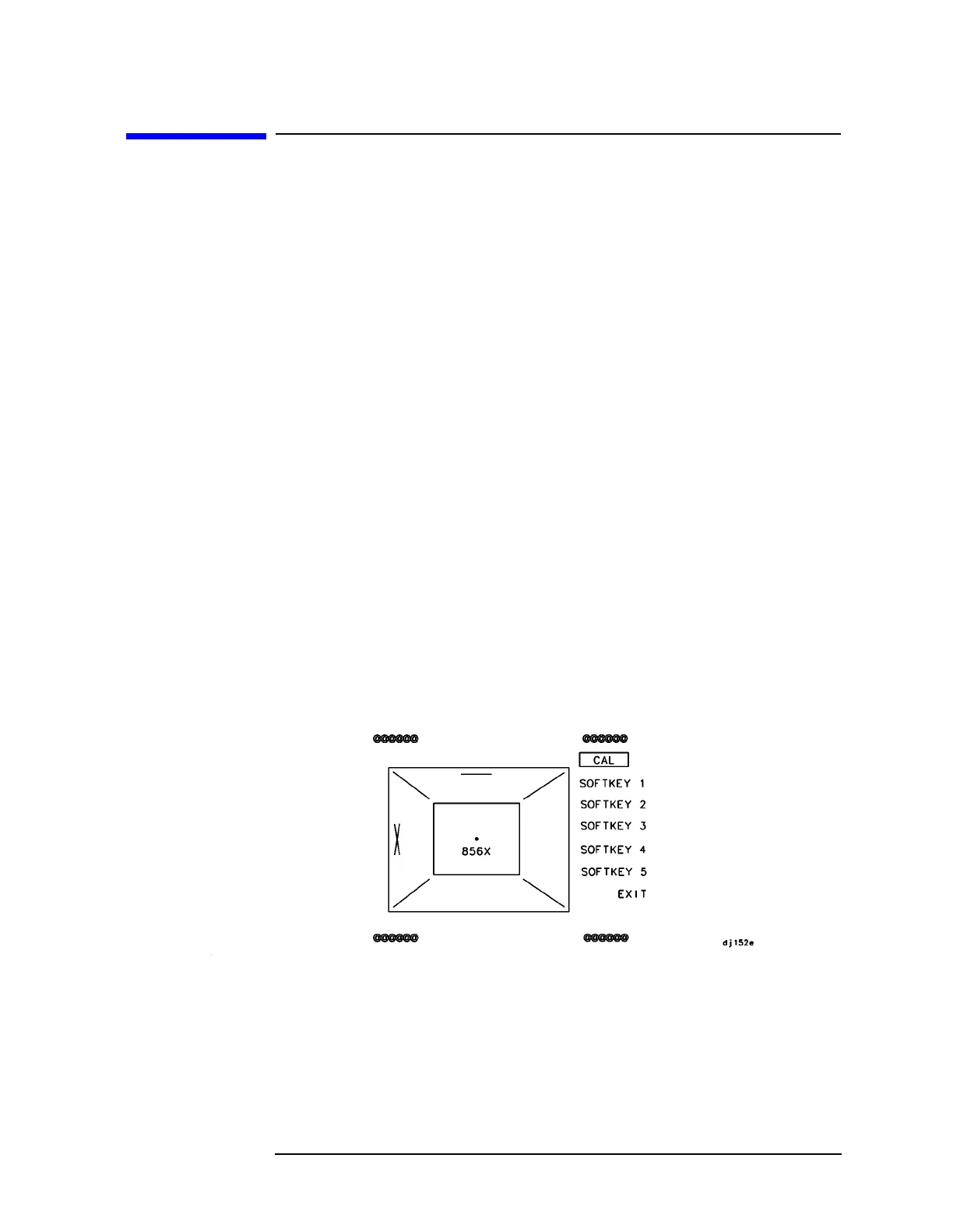Chapter 9 675
If You Have a Problem
Procedures
Procedures
The following adjustment and troubleshooting procedures are included
here.:
• Trace Alignment - used for 8560 E-Series instruments only
• Reference Level Calibration
• GPIB Address Selection
• Plotting And Printing Directly
Trace Alignment (8560 E-series)
1. Press PRESET CAL, MORE 1 OF 2, CRT ADJ PATTERN.
2. Adjust the rear-panel TRACE ALIGN until the leftmost line of the test
pattern is parallel with the CRT bezel. See Figure 9-3 on page 675.
3. Adjust the rear-panel X POSN until the leftmost @ characters and the
softkey labels appear just inside the left and right edges of the CRT
bezel.
4. Adjust the rear-panel Y POSN until the softkey labels align with the
appropriate softkeys.
5. Press PRESET to return the analyzer to normal operation.
Figure 9-3 CRT Adjustment Pattern
