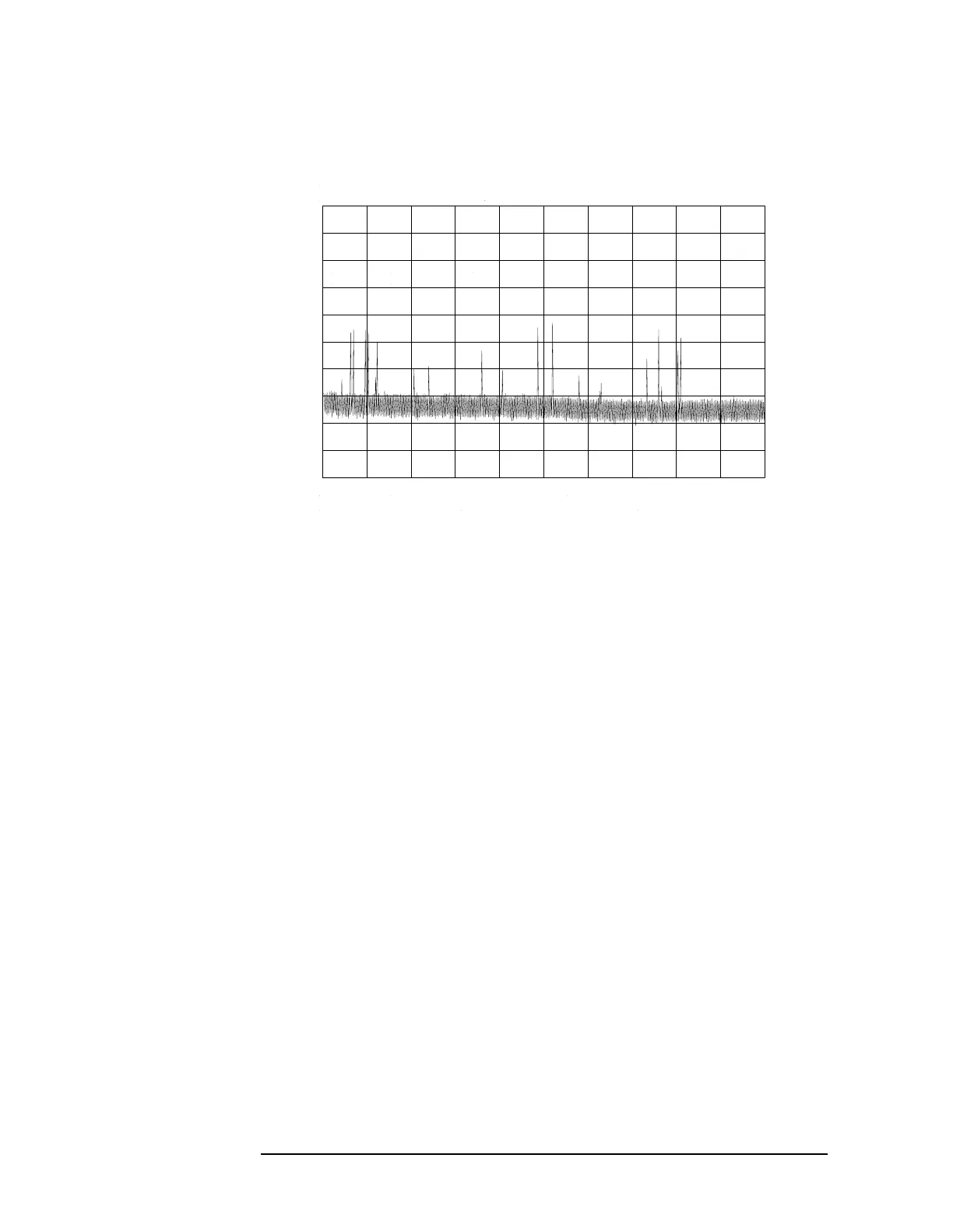102 Chapter2
Making Measurements
Example 8: External Millimeter Mixers (Unpreselected)
Figure 2-46 Store and correct for conversion loss.
The second method for storing conversion-loss information lets you
save individual conversion-loss data points at specific intervals
across the harmonic band, using
CNV LOSS VS FREQ.
To view or enter a conversion-loss data point:
a. Press
CNV LOSS VS FREQ.
b. Enter the conversion-loss data at the frequency shown.
c. Use the step up
› key to step through the band, entering the
conversion loss at each step.
Signal Identification (unpreselected mixers only)
5. The IF output of a harmonic mixer contains many mixer products
(frequencies of LO ± source, 2LO ± source, 3LO ± source…nLO ±
source). As a result, within a single harmonic band, a single input
signal can produce many responses, only one of which is valid.
These responses come in pairs, where the members of the valid pair
are spaced 621.4 MHz apart (see Figure 2-47) and the right-most
member for the pair is the correct response (for this analyzer, the left
member of a pair is not valid).
