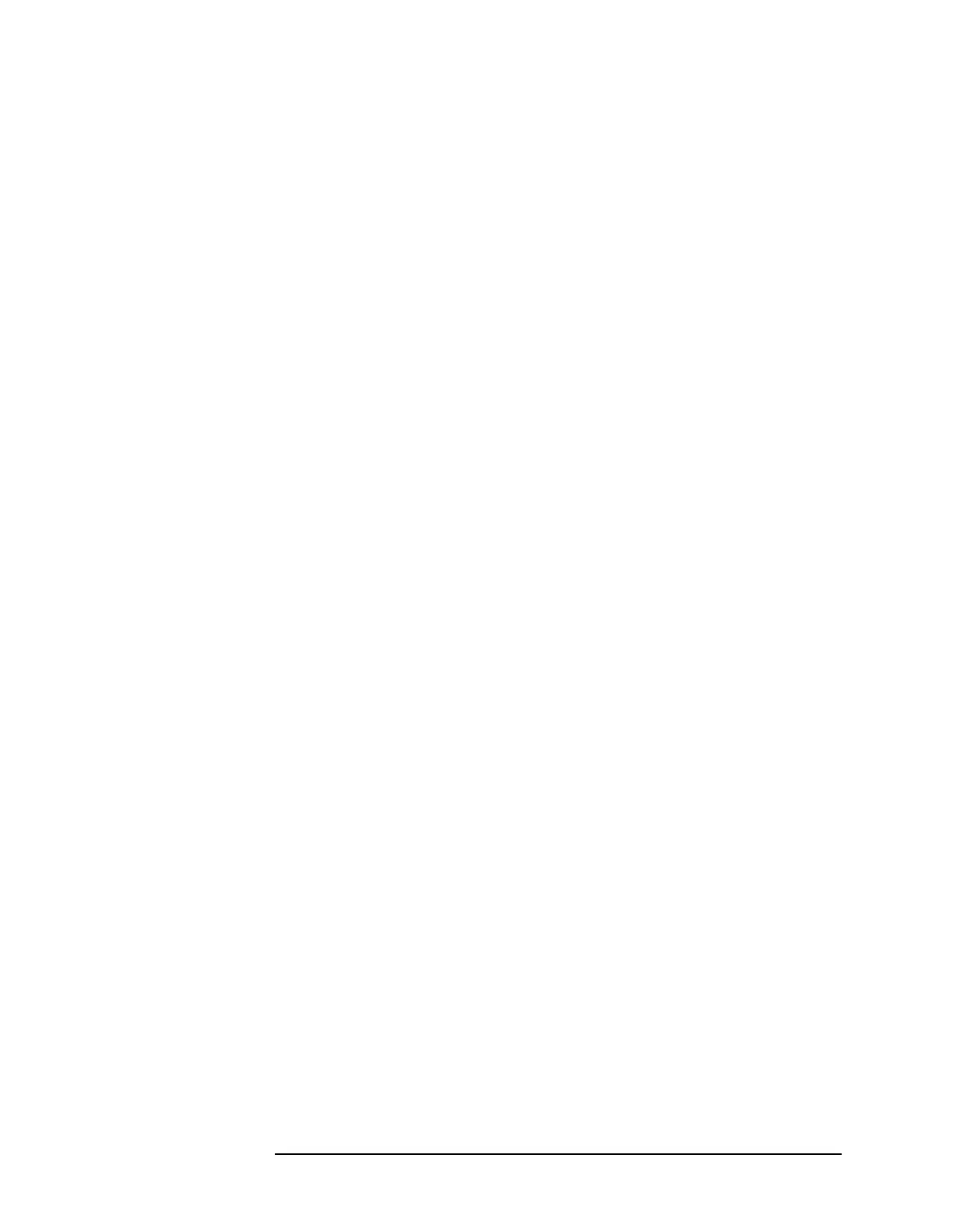Chapter 2 149
Making Measurements
Example 11: Time-Gated Measurement
Summary of Time-Gated Measurement Procedure
The following is a description of the steps required to perform a
time-gated spectrum measurement.
1. Determine how your signal under test appears in the time domain
and how it is synchronized to the trigger signal. You need to
determine the following:
• Trigger type (positive or negative)
• Pulse repetition interval (PRI)
• Pulse width (τ)
• Signal delay (SD)
• The parameters of the signal that you want to measurement and
the resolution bandwidth required to measure those parameters.
2. Set the analyzer sweep time to greater than 601 times PRI (pulse
repetition interval), or longer if MEAS UNCAL appears on the
screen. Leave sweep time in the manual mode (not autocoupled).
3. Locate the signal under test on the display of the spectrum analyzer.
Set the center frequency and span so that you can view the signal
characteristics in which you are interested.
4. Activate the gate (turn the gate on), and position the gate over the
part of the signal that you want to measure by adjusting gate
control, gate delay, gate length, and sweep delay. Determine the
setup time (SUT). (You will need to use an oscilloscope to view and
position the gate.) Do not read the measurement results yet; you
must adjust the resolution bandwidth for the gate settings.
5. Adjust the spectrum analyzer settings:
Resolution bandwidth: Adjust to greater than 2 divided by the
setup time. If you want to use a narrower bandwidth, you can
increase the setup time. See the previous step for more information.
Video bandwidth: Adjust to greater than 1 divided by the gate
length. Leave both resolution bandwidth and video bandwidth in
manual mode, not autocoupled.
6. Adjust the span and reference level as necessary, and perform your
measurement.
