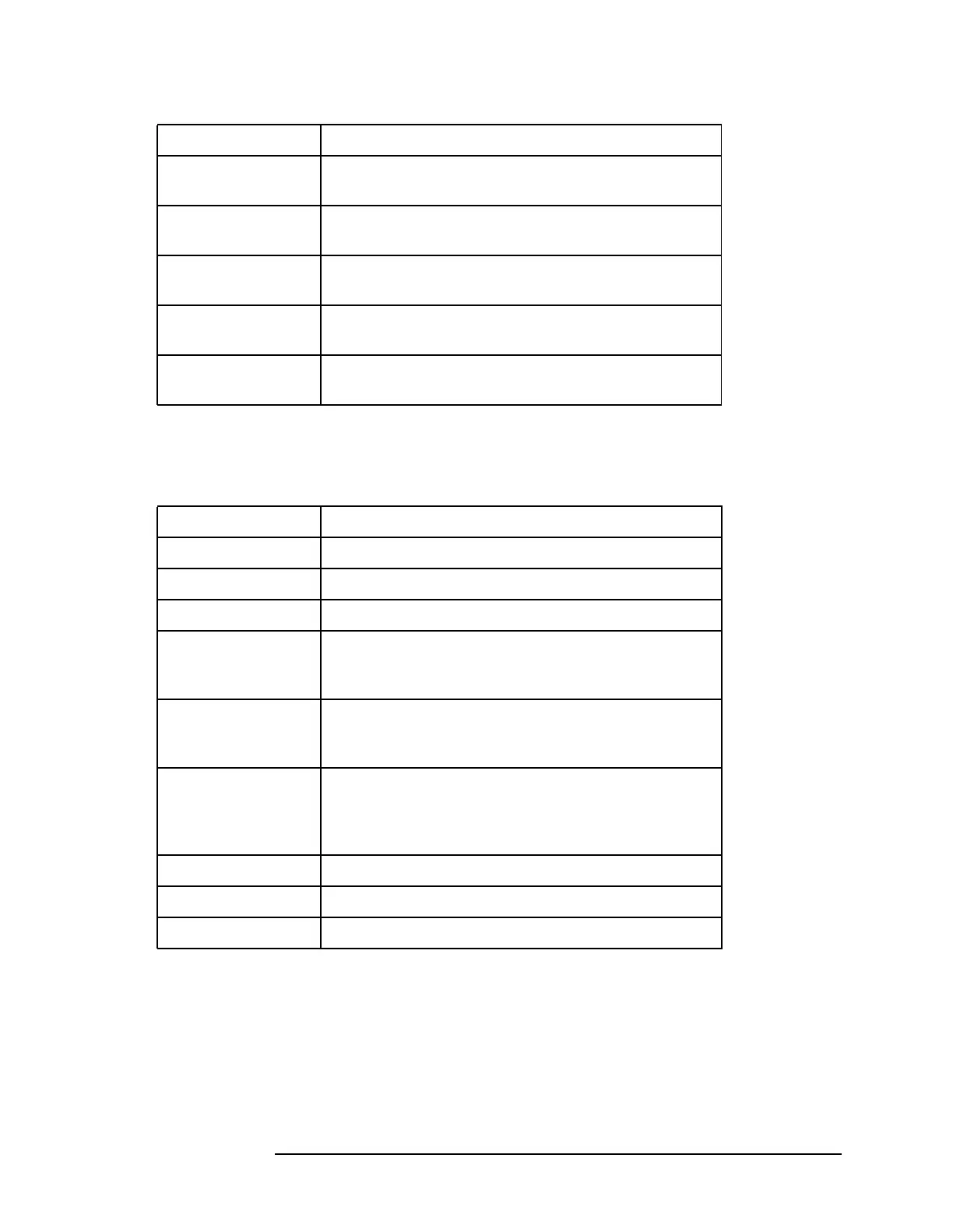Chapter 2 139
Making Measurements
Example 11: Time-Gated Measurement
Oscilloscope: Agilent 54503A or equivalent with 3 or more input
channels
Instrument Connections
Measurement Results
Without time-gating, the signals appear as shown in Figure 2-70.
Video bandwidth 3 kHz
Gate OFF (Press SWEEP, then GATE ON OFF so that OFF is
underlined.)
Gate delay 2 ms (Press GATE DLY [ ], use the data keys to enter in
a 2, then press ms.)
Gate length 1ms (Press GATED VIDEO, GATE LEN [ ], use the data
keys to enter in a 1, then press ms.)
Gate control EDGE (Press GATE CTL EDGE LVL so that EDGE is
underlined.)
Gate polarity POS (Press EDGE POL POS NEG so that POS is
underlined.)
Timebase 1 ms/div
Display Normal
Number of screens 4
Persistence Minimum
Channel 1 ON, 4 V/div, OFFSET = 2 V, DC coupled, 1 M Ω input,
connect to external trigger signal. Adjust channel 1
settings as necessary.
Channel 2 ON, 400 mV/div, OFFSET = 0 V, DC coupled, 50 Ω
input, connect to the pulsed-RF signal. Adjust
channel 2 settings as necessary.
Channel 3 ON, 4 V/div, OFFSET = 2 V, DC coupled, 1 M Ω input,
connect to the BLKG/GATE OUTPUT connector on
the spectrum analyzer. Adjust channel 3 settings as
needed when gate is active.
Channel 4 OFF
Trigger TRIG'D, channel 1, level = 3.5 V, or as needed
System control running
