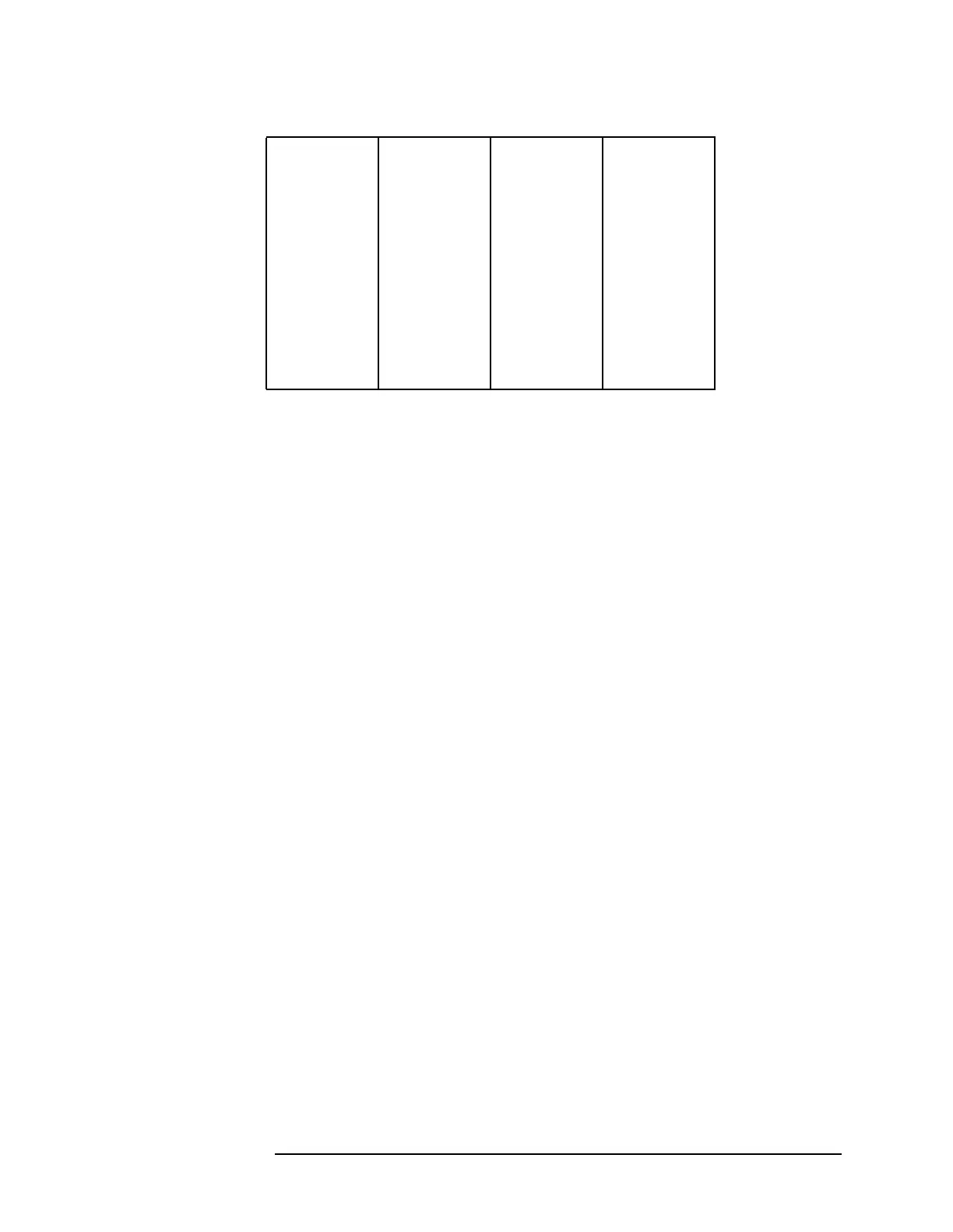Chapter 4 245
Key Function Descriptions
Key Descriptions
LOCK ON OFF Displays the current external mixing harmonic
number. When LOCK ON OFF is ON, only center
frequencies and spans that fall within the frequency
band of the current harmonic may be entered. When
FULL SPAN under
SPAN is activated, the span is
limited to the frequency band of the selected harmonic.
When LOCK ON OFF is OFF, more than one harmonic
can be used to sweep across a desired span. For
example, sweep a span from 26.5 GHz to 60 GHz. In
this case, the spectrum analyzer will automatically
sweep first using the 8− mixing harmonic and then
using the 10− mixing harmonic. When
FULL SPAN is
active and
LOCK ON OFF is OFF, the entire range of
external mixing for the selected band appears on the
display.
Front-panel key access:
AUX CTRL
LO FREQ Displays the first local-oscillator frequency
corresponding to the current start-frequency.
Front-panel key access: CAL
LOGdB/DIV Selects a 1, 2, 5, or 10 dB logarithmic amplitude scale.
The default value is 10 dB division. 1 dB per division
and 5 dB per division scales are not available in fast
zero span (sweep times less than 30 ms). Any activated
markers read out in dBm, and delta markers read the
difference between the markers in dB. If desired, it is
possible to select other units while in a log-scale mode.
See the UNITS softkey description.
Front-panel key access:
AMPLITUDE
W 75.0 to 110.0 18− 30 dB
F 90.0 to 140.0 24− 30 dB
D 110.0 to 170.0 30− 30 dB
G 140.0 to 220.0 36− 30 dB
Y 170.0 to 260.0 44− 30 dB
J 220.0 to 325.0 54− 30 dB
Table 4-6 Mixing Harmonics for Unpreselected External Mixing
Frequency
Band
Frequency
Range
(GHz)
Mixing
Harmonic
Conversion
Loss
(Default)
