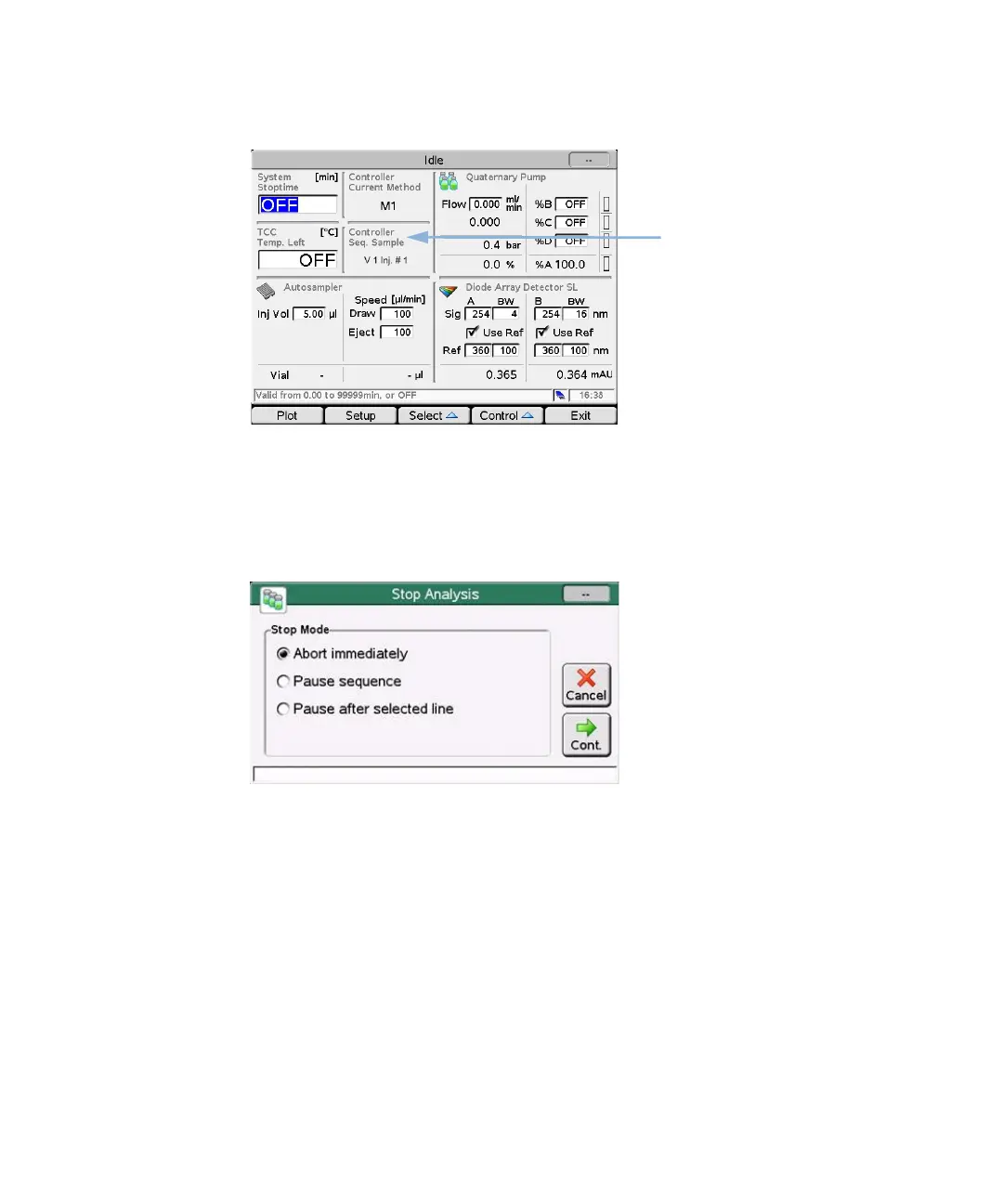G4208A User’s Guide 94
2 Working with the Instant Pilot
Sequence - Automating Analyses
Figure 69 Sequence - Status
When you press Stop, the Stop Analysis dialog pops up where you can select
between aborting immediately or pausing the sequence. Continue aborts or
pauses — depending on the selection — the current sequence. A shortcut is to
press Stop again.
Figure 70 Sequence - Stop
Exits this screen
Continue stops/pauses the
running sequence