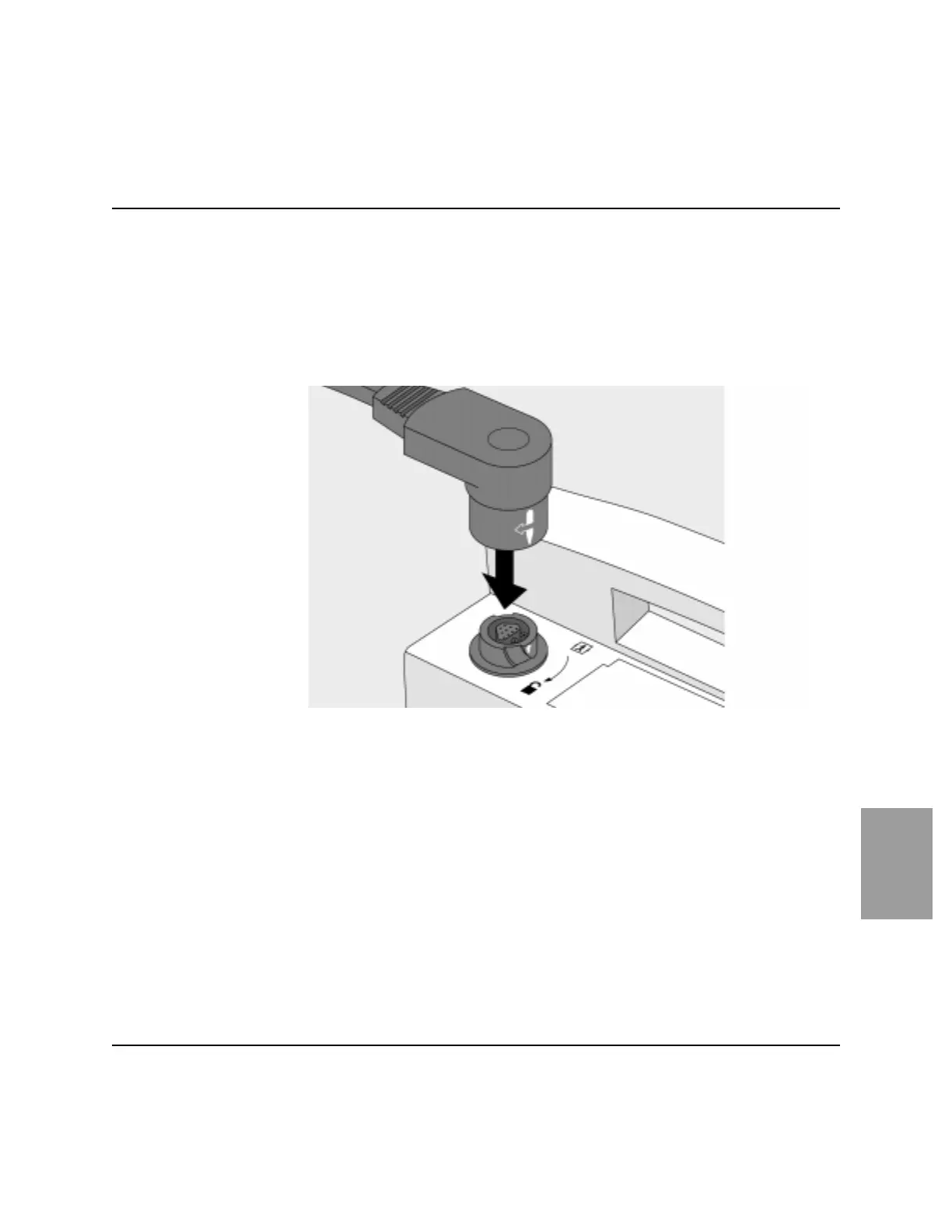Connecting/Disconnecting Patient Cables
M4735A Heartstream XL Defibrillator/Monitor 10-3
10
Pads/Paddles Patient Cable
To connect external paddles to the defibrillator:
1. Align the white arrow on the patient cable with the white arrow on the
defibrillator’s cable connector, as shown in Figure 10-1.
2. Insert the cable into the connector. Push until you hear it
click in place.
)LJXUH$WWDFKLQJWKH3DWLHQW&DEOH IRU3DGVDQG([WHUQDO3DGGOHV
