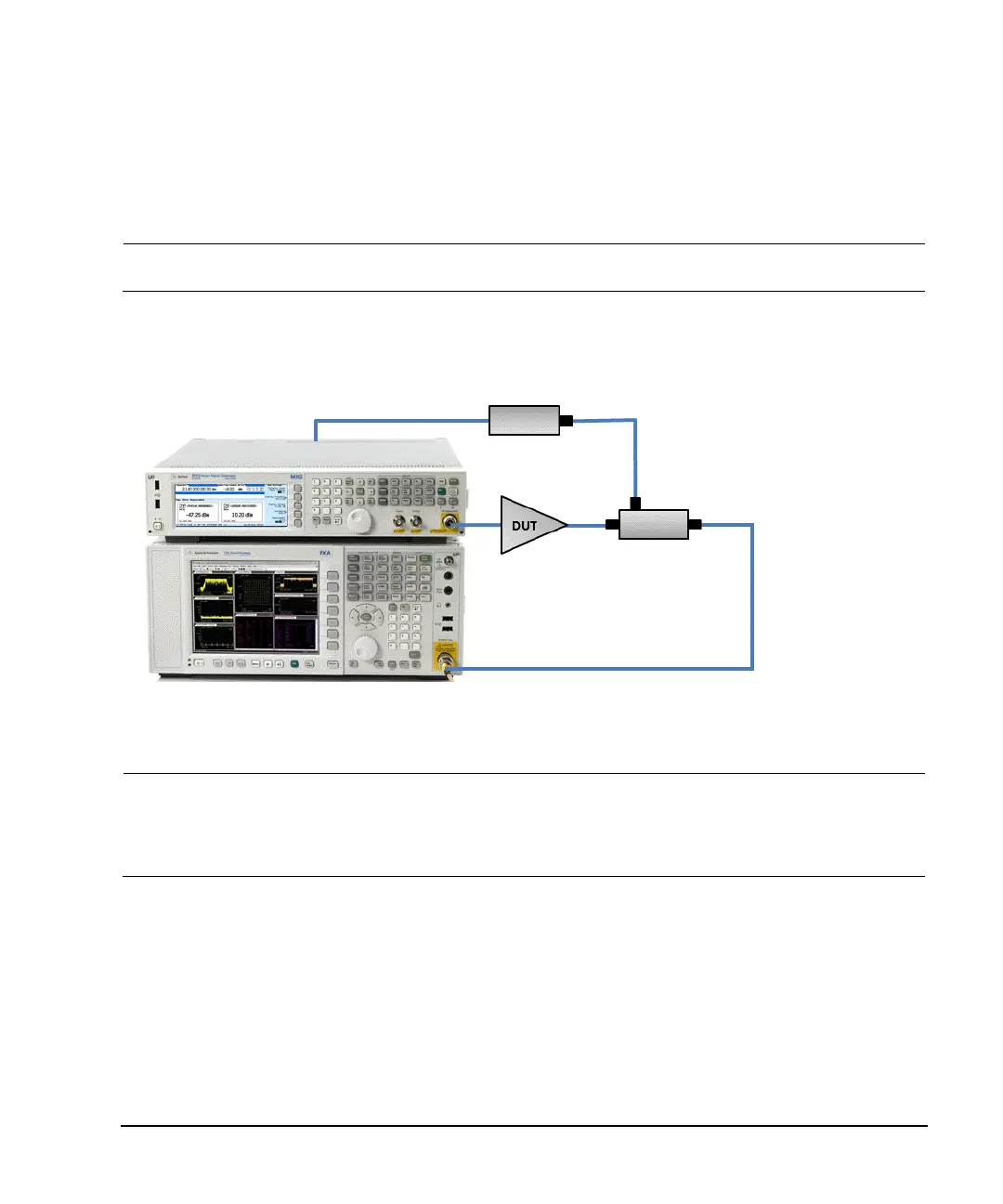Agilent X-Series Signal Generators User’s Guide 95
Optimizing Performance
Using the Power Meter Servo
Power Meter Servo Configuration
The following procedure is a basic configuration for using the signal generator’s Power Meter Servo
mode.
CAUTION The configuration described below is one possible setup example. Consider the limits of
your DUT and use caution to protect the DUT from being exposed to too much power.
1. Connect the equipment as shown in Figure 5- 15.
Figure 5-15 Power Meter Servo Configuration
2. Set the signal generator frequency and amplitude to the desired settings for your device.
NOTE To get the best results and reduce stress on the DUT, the amplitude offset should be set to
match the approximate gain of the device. For example, if the DUT is an amplifier with
20 dB of gain, set the amplitude offset to 20 dB.
Press AMPTD > More > Amptd Offset, then enter a value.
3. On the signal generator, press AMPTD > Leveling Control > Power Meter Servo Configuration.
4. Press Channel A Setup and configure the power meter. Refer to Configuring the Power Sensor
Channels on page 88.
5. Press Return > Return > Settling Error. Set the Settling Error value.
6. Press Return > Return > Leveling Mode. Select the leveling mode.
Power Meter Once performs the adjustment only at the end of any transition (amplitude or
frequency change). After the adjustment is performed and the power is corrected, no further
adjustments are performed until the next transition.
For details on each key, use
key help as described on
page 44.
Power Sensor
Directional Coupler
