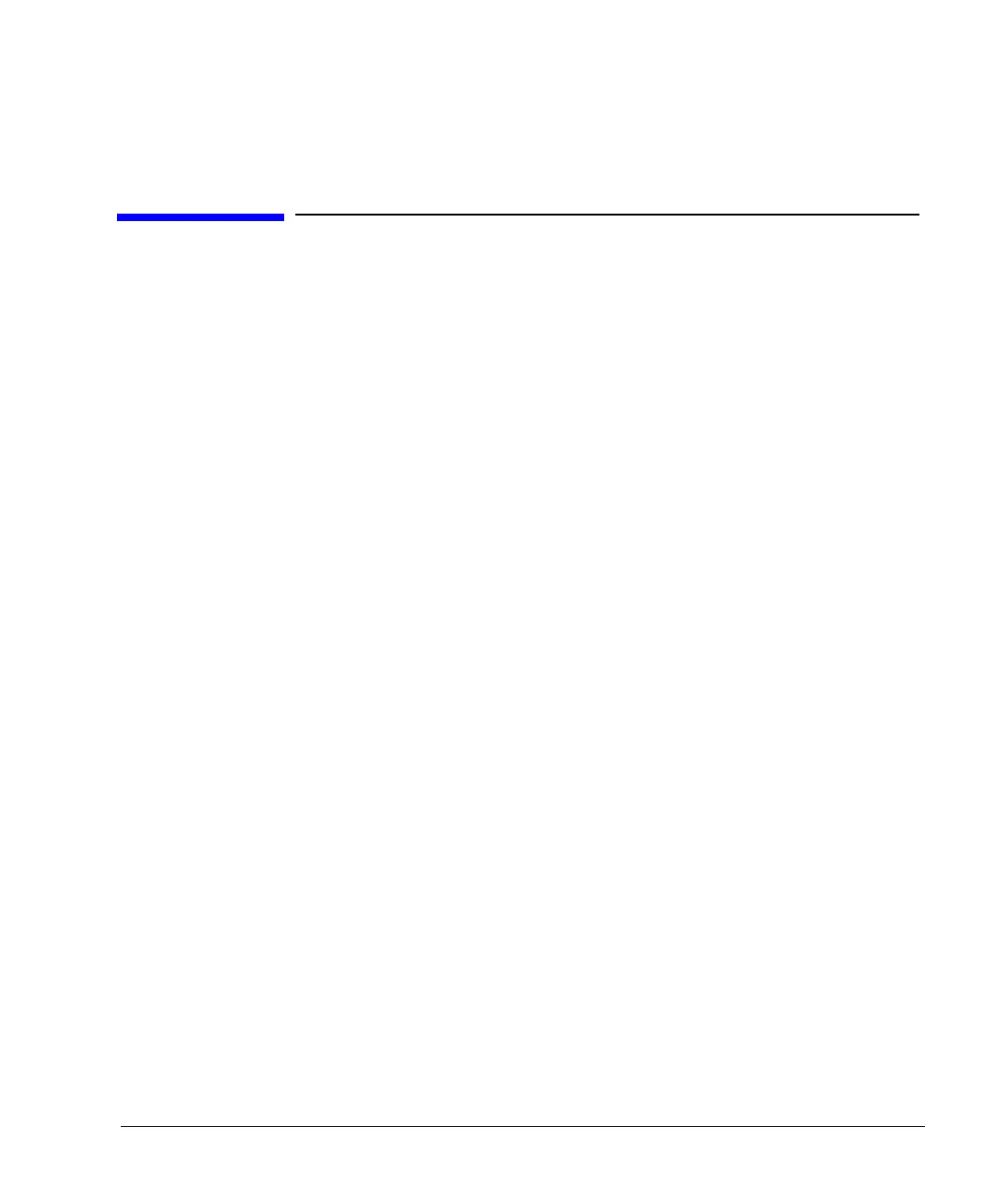Agilent X-Series Signal Generators User’s Guide 145
8 Basic Digital Operation (Option 653/655/656/657)
Before using this information, you should be familiar with the basic operation of the signal generator.
If you are not comfortable with functions such as setting power level and frequency, refer to Chapter
3, “Basic Operation,” on page 43 and familiarize yourself with the information in that chapter.
The features described in this chapter are available only in vector signal generators with Option 653
or 655 (N5172B) or Option 656 or 657 (N5182B).
• Waveform File Basics on page 146
• Storing, Loading, and Playing a Waveform Segment on page 148
• Waveform Sequences on page 151
• Saving a Waveform’s Settings & Parameters on page 155
• Using Waveform Markers on page 161
• Triggering a Waveform on page 178
• Clipping a Waveform on page 185
• Scaling a Waveform on page 194
• Setting the Baseband Frequency Offset on page 200
• I/Q Modulation on page 204
• I/Q Adjustments on page 208
• I/Q Calibration on page 210
• Using the Equalization Filter on page 212
• Using Finite Impulse Response (FIR) Filters in the Dual ARB Real- Time Modulation Filter on page
214
• Modifying a FIR Filter Using the FIR Table Editor on page 220
• Setting the Real- Time Modulation Filter on page 224
• Multiple Baseband Generator Synchronization on page 225
• Understanding Option 012 (LO In/Out for Phase Coherency) with Multiple Baseband Generator
Synchronization on page 232
• Waveform Licensing on page 237
See Also:
• Adding Real–Time Noise to a Dual ARB Waveform on page 245
• Real–Time Phase Noise Impairment on page 310
• Multitone and Two–Tone Waveforms (Option 430) on page 369
