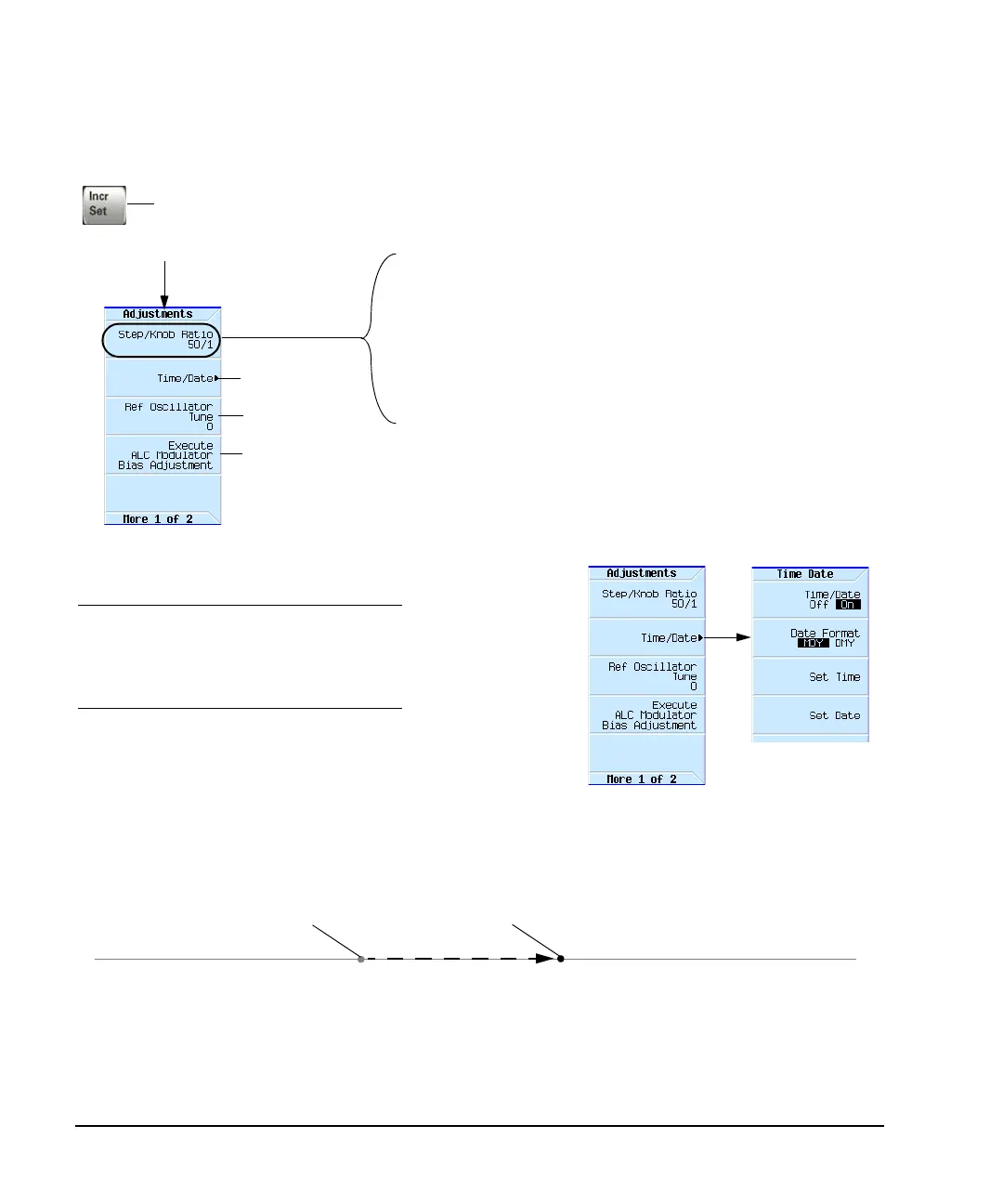30 Agilent X-Series Signal Generators User’s Guide
Setting Preferences & Enabling Options
User Preferences
Front Panel Knob Resolution
Setting Time and Date
The signal generator’s firmware tracks the
time and date, and uses the latest time
and date as its time/date reference point.
Setting the Time or Date Forward
If you set the time or date forward, be aware that you are using up any installed time–based licenses,
and that you are resetting the signal generator’s time/date reference point. When you set a new time
or date that is later than the signal generator’s current reference point, that date becomes the new
reference point. If you then set the date back, you run the risk described in the next section.
Setting the Time or Date Backward
When you set the time back, the signal generator notes that the time has moved back from the
reference point. If you set the time back more than a few hours, you disable the signal generator’s
ability to use time–based licenses, even if there is no license installed at the time that you set the
Changing the time or date can
adversely affect the signal
generator’s ability to use time−based
licenses, even if a time−based
license is not installed.
Makes the increment value of the current function the active entry.
Utility >
Instrument Adjustments
The increment value and the step/knob ratio determine how much each
turn of the knob changes the active function value.
For example, if the increment value of the active function is 10 dB and the
step/knob ratio is 50 to 1, each turn of the knob changes the active
function by 0.2 dB (1/50th of 10 dB).
To change the amount for each turn of the knob, modify the increment
value, the step/knob ratio, or both.
For details on each key, use key help
as described on page 44.
page 31.
page 30.
Executes the ALC Modulator Bias Adjustment. When using
the ALC in open loop mode, this compensates for open loop
power drift due to temperature and humidity.
SCPI Commands:
:CALibration:ALC:MODulator:BIAS
Utility >
Instrument Adjustments >
Original time/date reference point
Time
New time/date reference point
