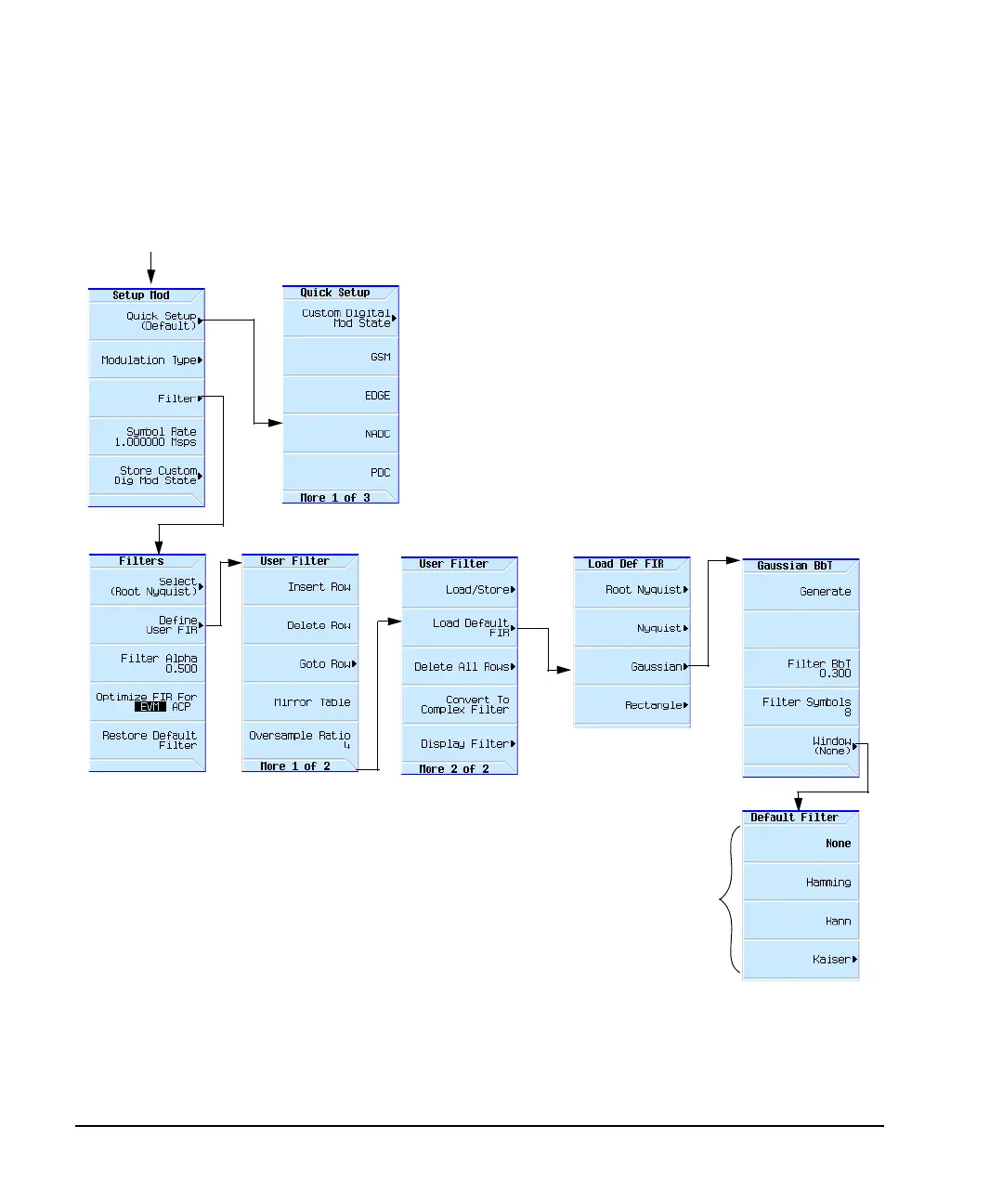360 Agilent X-Series Signal Generators User’s Guide
Custom Digital Modulation (Option 431)
Modifying a FIR Filter Using the FIR Table Editor
Loading the Default Gaussian FIR File
Figure 13-38 Loading the Default Gaussian FIR File
1. Press Preset.
2. Press Mode > ARB Custom Modulation > Single Carrier Setup > Quick Setup > NADC.
3. Press Filter > Define User FIR > More 1 of 2 > Load Default FIR > Gaussian.
4. Press Filter BbT > 0.300 > Enter.
Mode > ARB Custom Modulation > Single Carrier
Setup
These softkeys select a
window function
(apodization function) for
a filter.
For details on each key, use key help as described on page 44.
