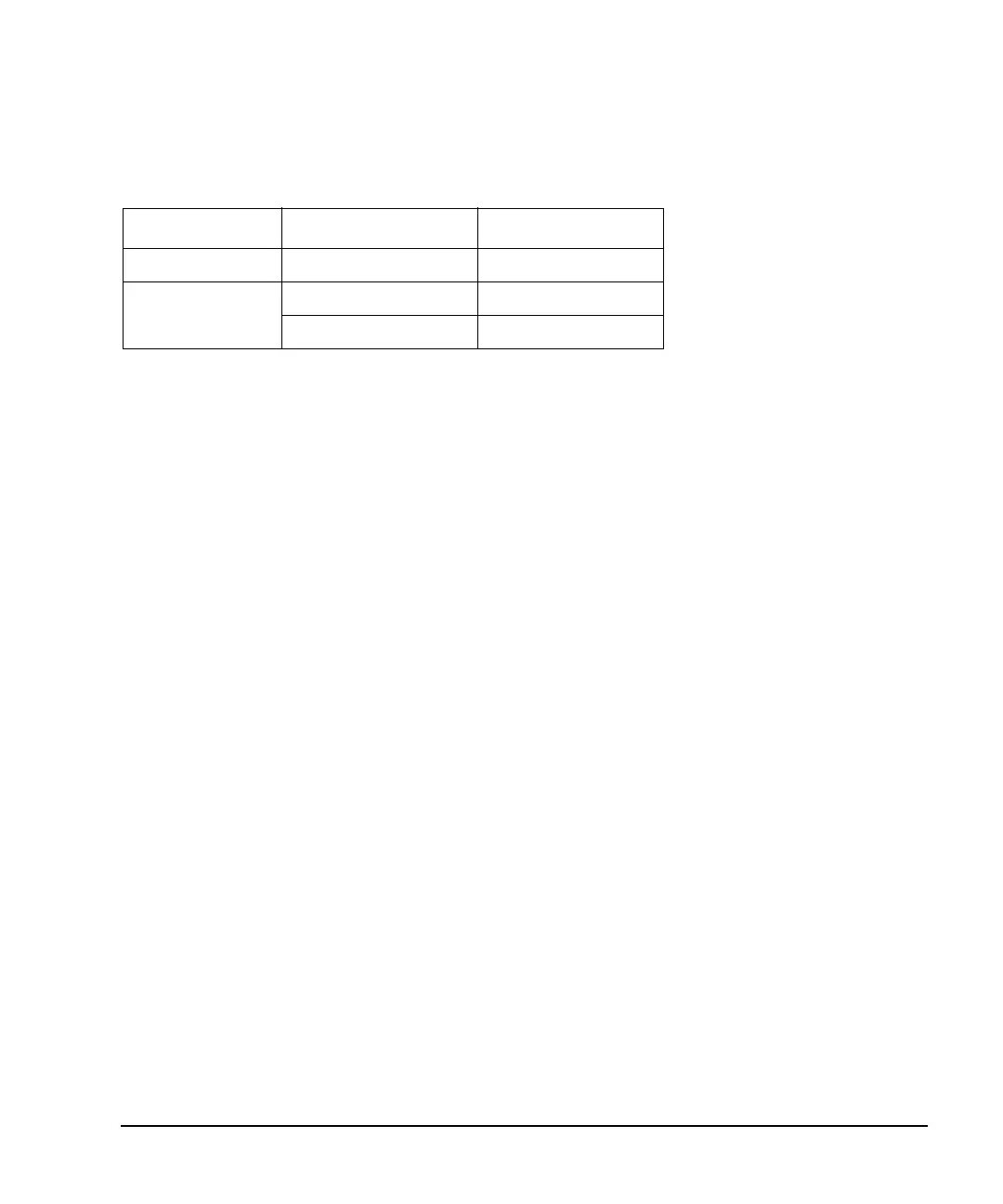Agilent X-Series Signal Generators User’s Guide 143
Basic Digital Operation—No BBG Option Installed
I/Q Modulation
The following table shows common uses for the adjustments.
Configuring the Front Panel Inputs
The MXG/EXG accepts externally supplied analog I and Q signals through the front panel I Input and
Q Input for modulating onto the carrier.
1. Connect I and Q signals to the front panel connectors. For voltage levels, refer to “Front Panel
Overview” on page 5.
a. Connect an analog I signal to the signal generator’s front panel I Input.
b. Connect an analog Q signal to the signal generator’s front panel Q Input.
2. Turn on the I/Q modulator: Press I/Q Off On to On.
3. Configure the RF output:
a. Set the carrier frequency.
b. Set the carrier amplitude.
c. Turn the RF output on.
4. Make adjustments to the I/Q signals (page 142) as needed.
Table 7-1 I/Q Adjustments Uses
I/Q Adjustment Effect Impairment
Offset Carrier Feedthrough dc offset
Quadrature Angle
EVM error phase skew
I/Q Images I/Q path delay
