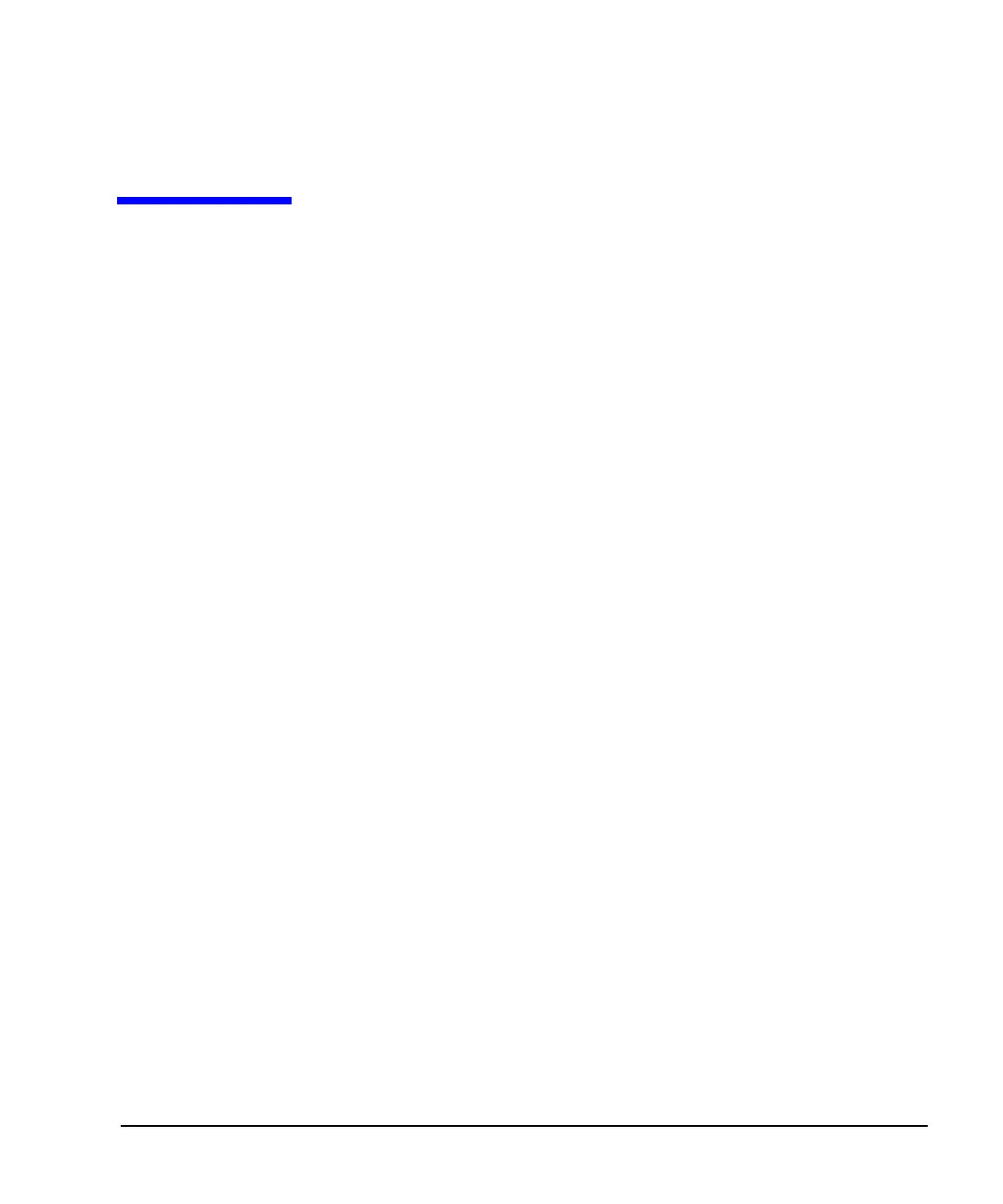253
10 Digital Signal Interface Module (Option 003/004)
This chapter provides information on the N5102A Baseband Studio Digital Signal Interface Module.
These features are available only in N5172B/82B Vector Signal Generators with Options 003/004 and
653/655/656/657. The following list shows the topics covered in this chapter:
• Clock Timing on page 253
• Data Types on page 268
• Connecting the Clock Source and the Device Under Test on page 265
• Operating the N5102A Module in Output Mode on page 269
• Operating the N5102A Module in Input Mode on page 280
Clock Timing
This section describes how clocking for the digital data is provided. Clock timing information and
diagrams are supplied for the different port configurations (serial, parallel, or parallel interleaved
data transmission) and phase and skew settings. All settings for the interface module are available on
the signal generator user interface (UI).
Clock and Sample Rates
A sample is a group of bits where the size of the sample is set using the Word Size softkey. The clock
is the signal that tells when the bits of a sample are valid (in a non- transition state). The clock and
sample rates are displayed in the first- level and data setup softkey menus. The clock rate and sample
rate are usually the same. They will differ when serial mode is selected, or when there are multiple
clocks per sample.
