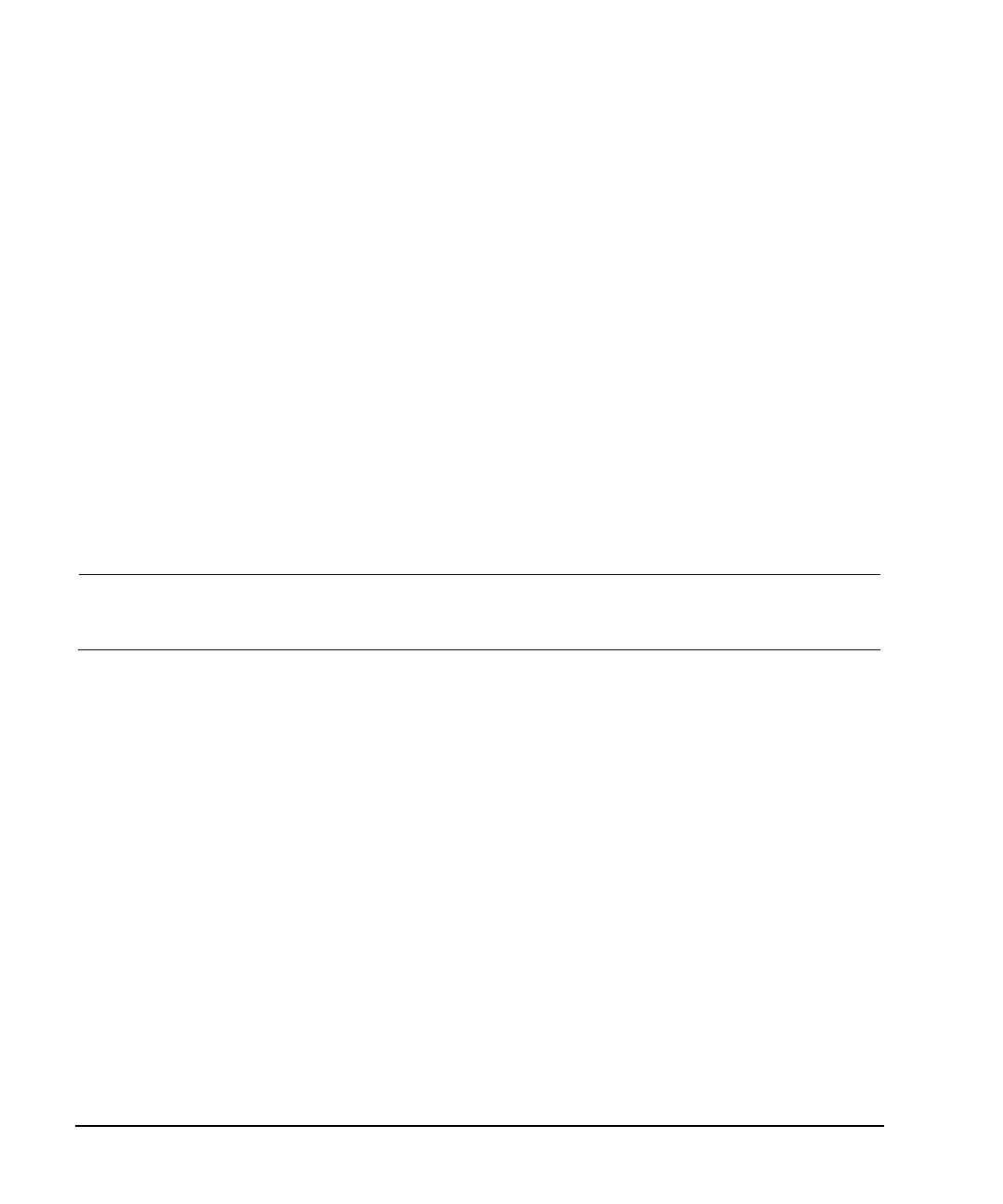4 Agilent X-Series Signal Generators User’s Guide
Signal Generator Overview
Modes of Operation
Modes of Operation
Depending on the model and installed options, the Agilent X- Series signal generator provides up to
four basic modes of operation: continuous wave (CW), swept signal, analog modulation, and digital
modulation.
Continuous Wave
In this mode, the signal generator produces a continuous wave signal. The signal generator is set to
a single frequency and power level. Both the analog and vector models can produce a CW signal.
Swept Signal
In this mode, the signal generator sweeps over a range of frequencies and/or power levels. Both the
analog and vector models provide list and step sweep functionality.
Analog Modulation
In this mode, the signal generator modulates a CW signal with an analog signal. The analog
modulation types available depend on the installed options.
Option UNT provides AM, FM, and ΦM modulations. Some of these modulations can be used together.
NOTE The Mod On/Off hardkey and LED functionality are only valid for instruments with Option
UNT installed.
Refer to 14. Mod On/Off and LED.
Option 303 provides a multifunction generator that consists of seven waveform generators.
Option UNW provides standard and narrow pulse modulation capability.
Digital Modulation (Vector Models with Option 65x Only)
In this mode, the signal generator modulates a CW signal with an arbitrary I/Q waveform. I/Q
modulation is only available on vector models. An internal baseband generator (Option 65x) adds the
following digital modulation formats:
• Custom Arb Waveform Generator mode can produce a single–modulated carrier or
multiple–modulated carriers. Each modulated carrier waveform must be calculated and generated
before it can be output; this signal generation occurs on the internal baseband generator. Once a
waveform has been created, it can be stored and recalled, which enables repeatable playback of
test signals. To learn more, refer to “Using the Arbitrary Waveform Generator” on page 337.
• Custom Real- Time Waveform Generator mode can produce a single–modulated carrier or
multiple–modulated carriers. Each modulated carrier waveform must be calculated and generated
before it can be output; this signal generation occurs on the internal baseband generator. Once a
waveform has been created, it can be stored and recalled, which enables repeatable playback of
test signals. To learn more, refer to “Using the Arbitrary Waveform Generator” on page 337.
• Multitone mode produces up to 64 continuous wave signals (or tones). Like the Two Tone mode,
the frequency spacing between the signals and the amplitudes are adjustable. To learn more, refer
to “Creating a Custom Multitone Waveform” on page 369.
