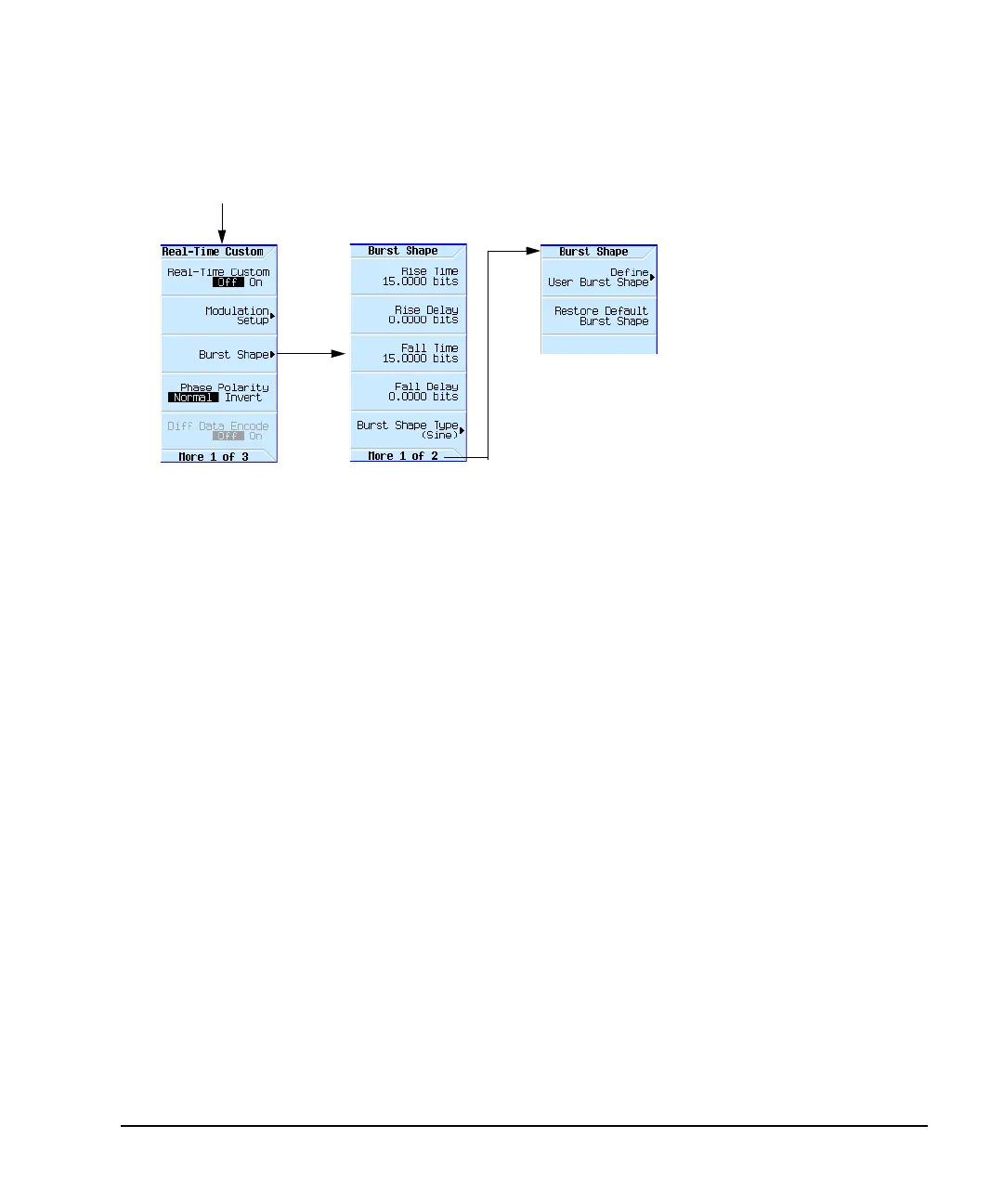Agilent X-Series Signal Generators User’s Guide 333
Custom Digital Modulation (Option 431)
Using Customized Burst Shape Curves
Figure 13-14 Burst Shape Softkeys
Creating a User-Defined Burst Shape Curve
Using this procedure, you learn how to enter rise shape sample values and mirror them as fall shape
values to create a symmetrical burst curve.
This section teaches you how to perform the following tasks:
• “Accessing the Table Editors” on page 333
• “Entering Sample Values” on page 334
Accessing the Table Editors
1. Press Preset.
2. Press Mode > Real-Time Custom Modulation > Burst Shape.
3. Press More > Define User Burst Shape > More (1 of 2) > Delete All Rows > Confirm Delete Of All Rows.
Mode > Real-Time Custom Modulation
For details on each key, use key help as described on page 44.
