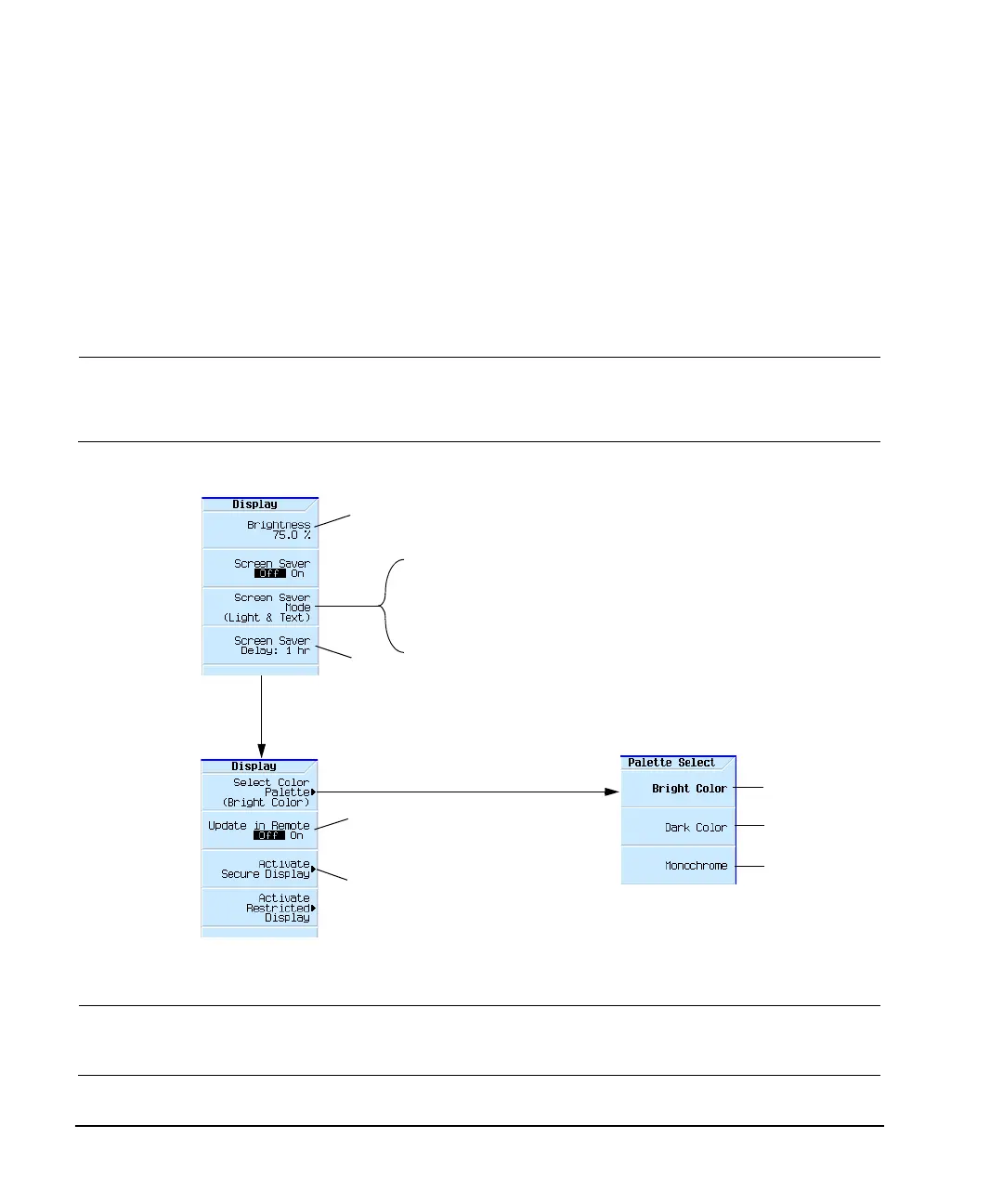28 Agilent X-Series Signal Generators User’s Guide
Setting Preferences & Enabling Options
User Preferences
User Preferences
From the Utility menu, you can set the following user preferences:
• Display Settings, below
• Power On and Preset on page 29
• Front Panel Knob Resolution on page 30
Display Settings
NOTE X- Series signal generators are shipped from the factory with default display settings.
Automated Test Environment (ATE) users may benefit from display settings other than the
default settings. When the signal generator display is not required to be active for long
periods of time, consider using the Screen Saver Mode to extend the life of the display.
NOTE With the brightness set to minimum, the display may be too dark to see the softkeys. If this
happens, use the figure above to locate the brightness softkey and adjust the value so that
you can see the display.
Range: 0 to 100
Range: 1 to 12 hours, in 1 hour increments
Light Only: turns the display light off, leaving the text visible at a low intensity.
Light & Text: turns the display light and the text off.
If the display remains unchanged for long periods of time, use this mode to
prevent the text from burning the display.
When on, commands executed through
the remote control bus update the signal
generator display accordingly.
Bright without color
Utility > Display
See also, Using Secure Display on page 380.
For details on each key, use key help
as described on page 44.
page 380
Dark text on a light
background.
Light text on a dark
background.
