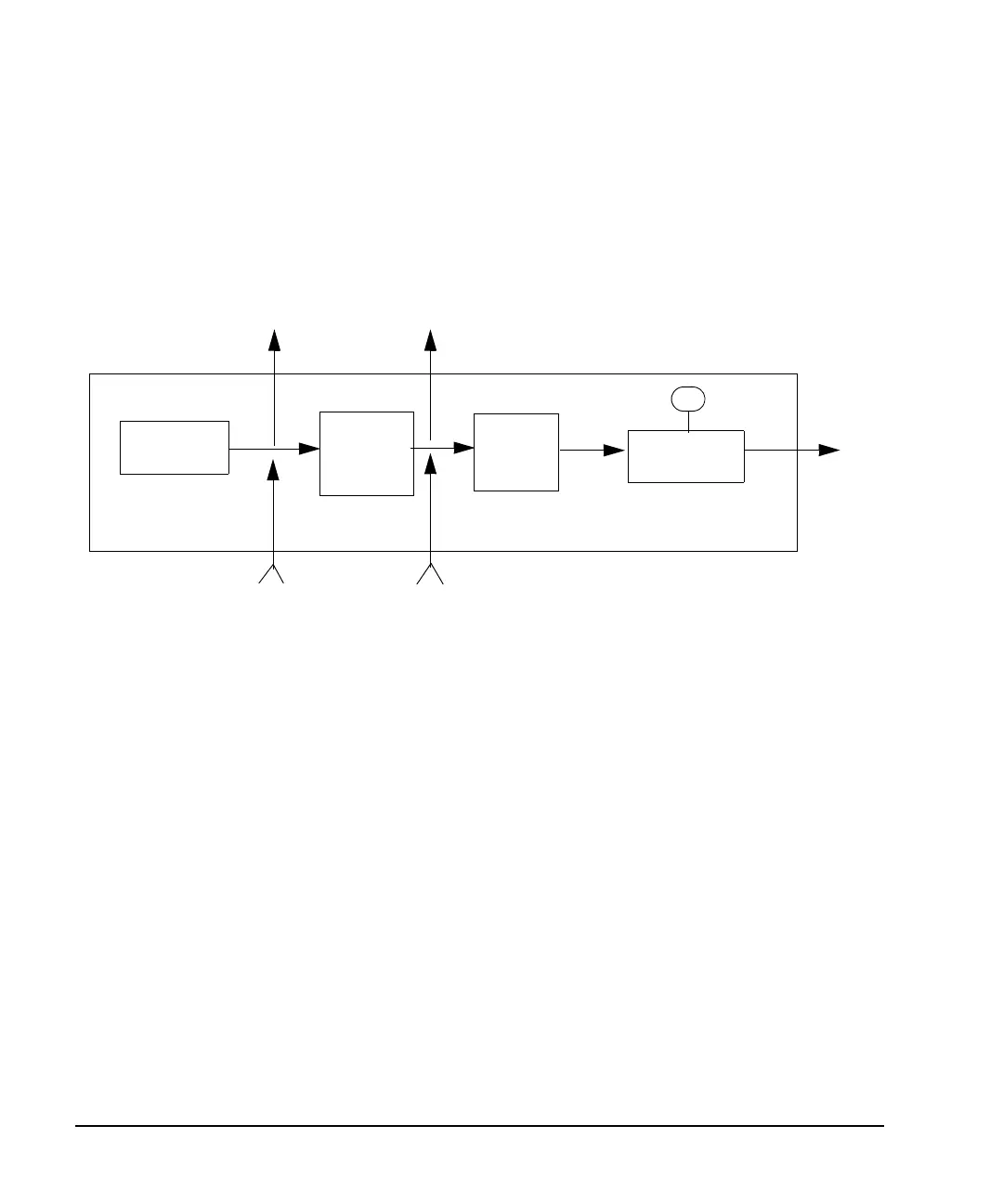268 Agilent X-Series Signal Generators User’s Guide
Digital Signal Interface Module (Option 003/004)
Data Types
Data Types
The following block diagram indicates where in the signal generation process the data is injected for
input mode or tapped for output mode.
Output Mode
When using an ARB format with no real- time modulation filter, the data type is always Samples and
no filtering is applied to the data samples. The samples are sent to the digital module at the ARB
sample clock rate and resampled.
For real- time formats or Dual ARB with a real- time modulation filter, choosing Samples as the data
type will send filtered samples to the digital module at the module’s clock rate. Selecting Pre- FIR
Samples, sends unfiltered but potentially resampled samples to the module at the module’s clock rate.
Input Mode
When the data type is Samples, the data samples coming through the digital module are injected at a
point that bypasses the filtering process.
If Pre- FIR Samples is selected, the data samples are injected before the filtering process.
The Filter softkey accesses a menu that enables you to set the desired filtering parameters.
Data
FIR
DACs
RF
Samples
Samples
Output
Samples
Samples
Pre-FIR
Mode
Filtering &
I,Q
Modulator
LO
Input
Mode
Pre-FIR
Signal Generator
Generator
I/Q
Input Mode
Output Mode
Resampling
