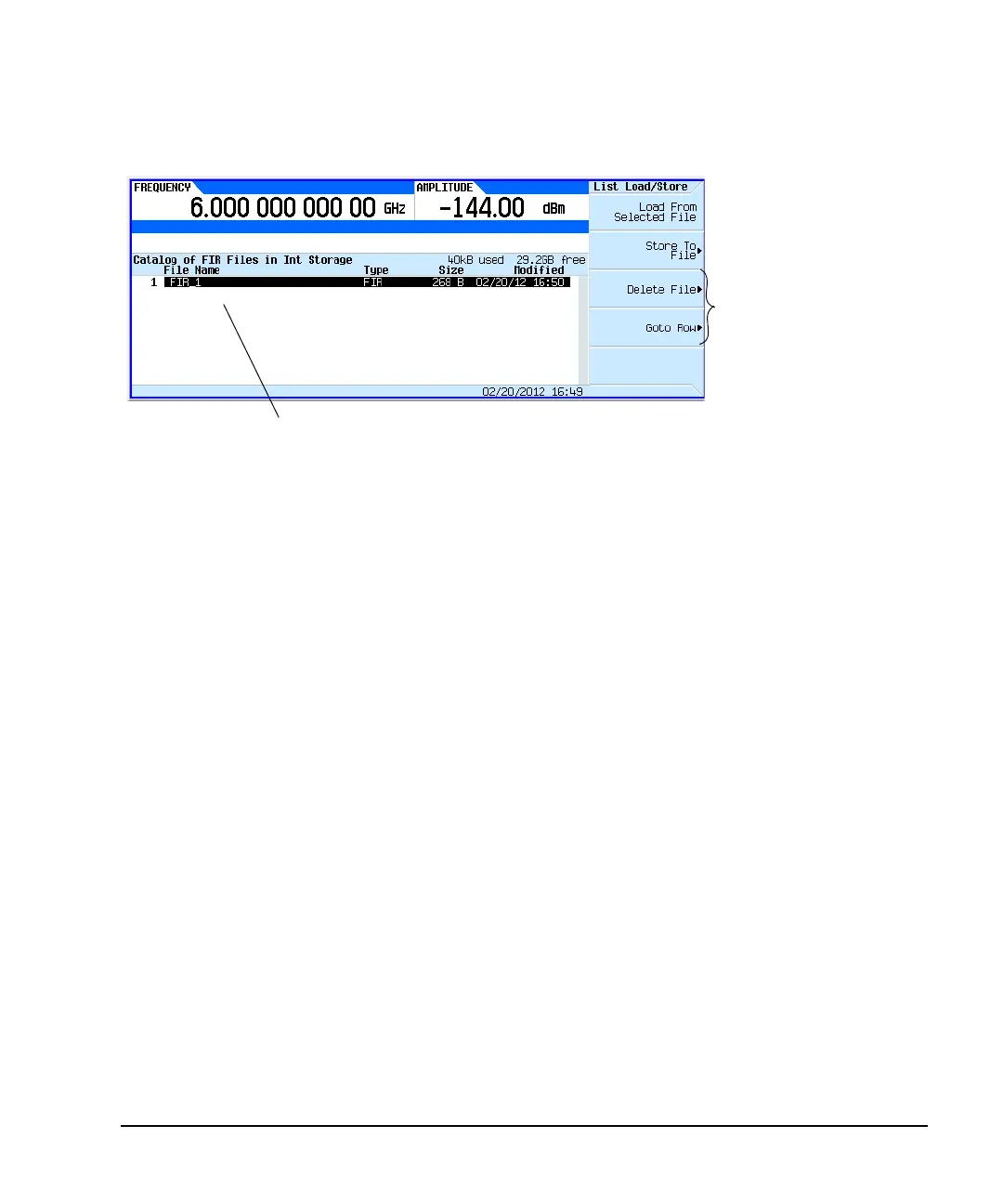Agilent X-Series Signal Generators User’s Guide 359
Custom Digital Modulation (Option 431)
Modifying a FIR Filter Using the FIR Table Editor
Figure 13-37
Memory is also shared by instrument state files and list sweep files.
This filter can now be used to customize a modulation format or it can be used as a basis for a new
filter design.
Modifying a FIR Filter Using the FIR Table Editor
FIR filters stored in signal generator memory can easily be modified using the FIR table editor. You
can load the FIR table editor with coefficient values from user–defined FIR files stored in
non–volatile memory or from one of the default FIR filters. Then you can modify the values and store
the new files.
Catalog displays FIR files that
have been previously saved by
the user.
These keys manage the table
of DMOD files in internal
storage.
For details on each key, use key help as described on page 44.
