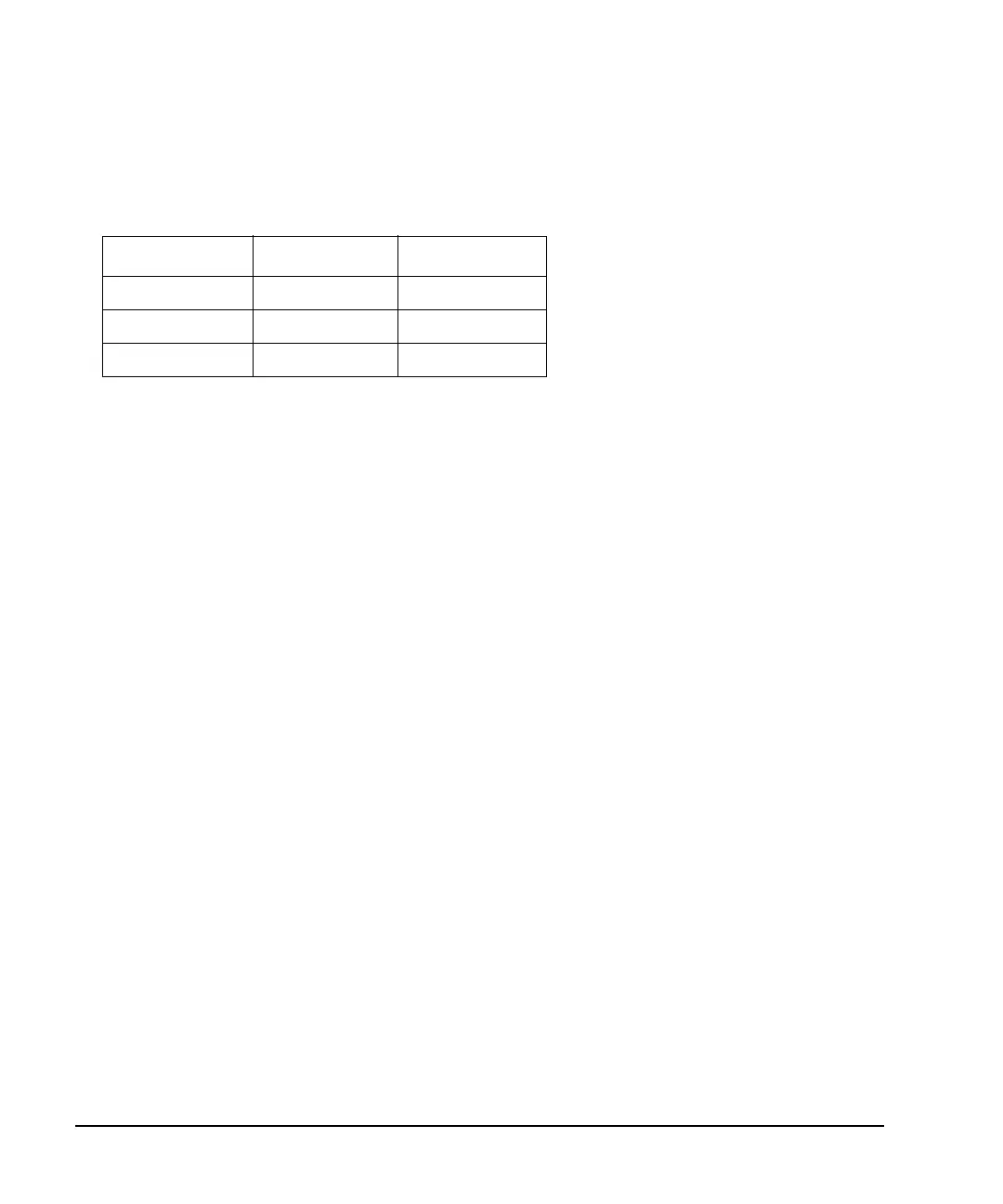210 Agilent X-Series Signal Generators User’s Guide
Basic Digital Operation (Option 653/655/656/657)
I/Q Calibration
I/Q Calibration
Use the I/Q calibration for I and Q signal corrections. What aspects of the I and Q signal is corrected
depends on whether the signal is internally or externally generated.
When you perform an I/Q calibration, that calibration data takes precedence over the
factory–supplied calibration data. The calibration routines improve performance that may degrade
over time or due to temperature changes. An I/Q calibration should be run when the ambient
temperature has varied by at least ±5 degrees Celsius from the ambient temperature at which the
previous calibration was run.
• The user I/Q calibration is persistent (i.e. Pressing instrument preset or cycling power does not
remove the user I/Q calibration from memory).
• If the start and stop frequencies are set to the same value, then the calibration will be performed
exactly at that frequency and the data will be persisted in the bounding calibration array
elements.
Correction Internal I and Q External I and Q
Offset XX
Gain Balance XX
Quadrature Error XX
