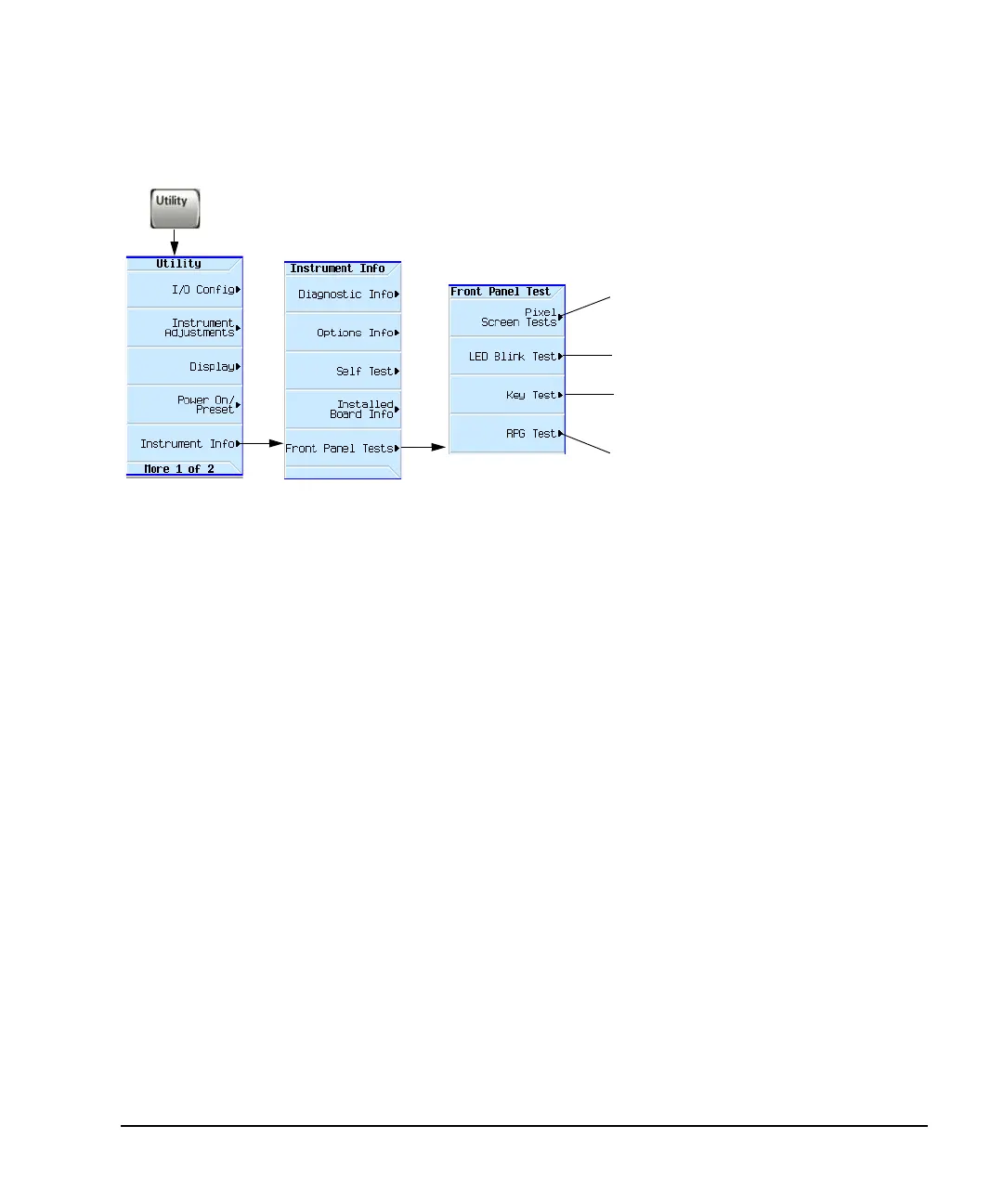Set all display pixels to the selected color.
To return to normal operation, press any key.
Blink RF On/Off, Mod on/Off, and More LEDs
Correct operation:
Full CCW = –10
Full CW = 10
Displays a keyboard map.
As you press a key, the map indicates the key location.
For details on each key, use key help
as described on page 44.
