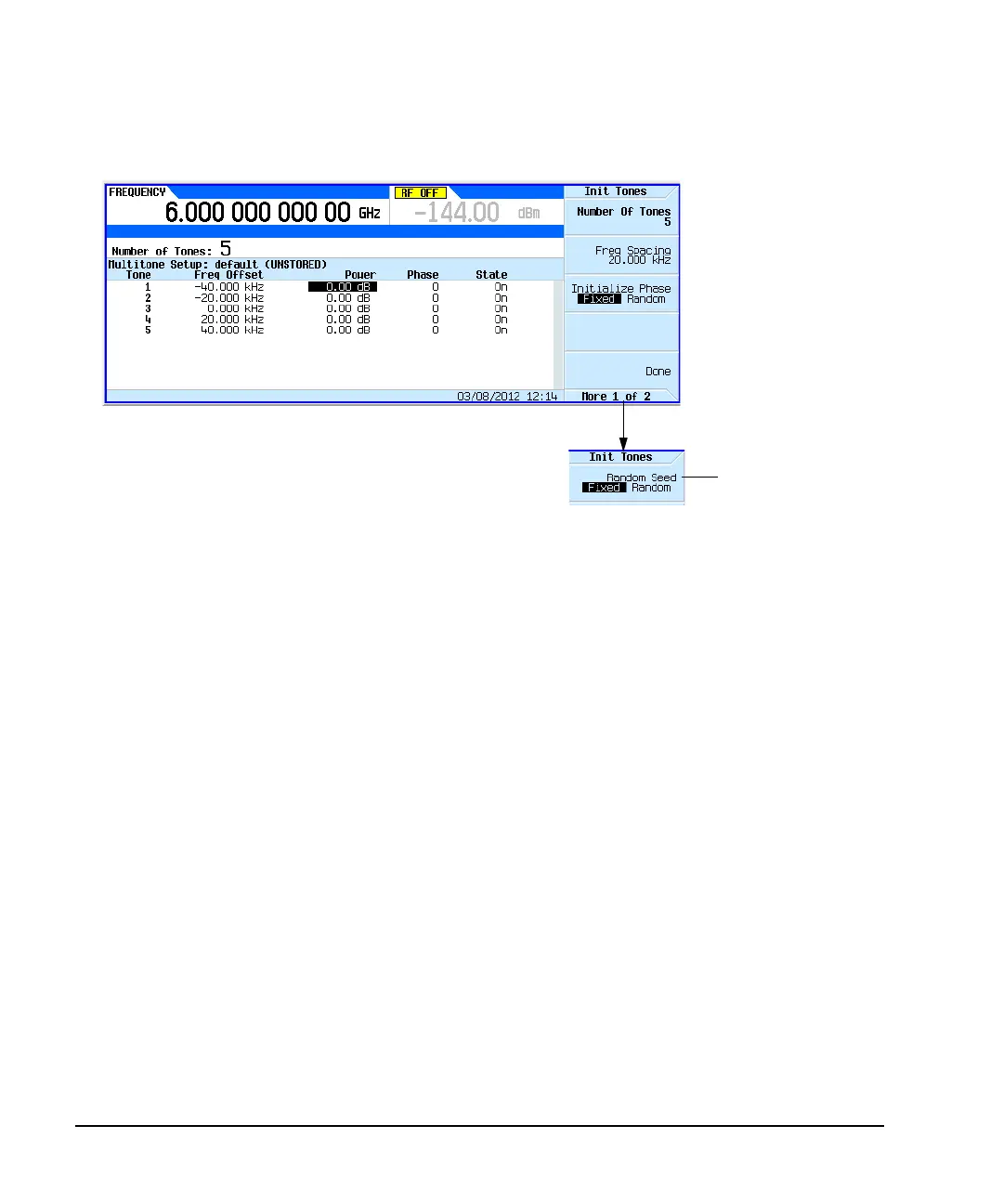376 Agilent X-Series Signal Generators User’s Guide
Multitone and Two–Tone Waveforms (Option 430)
Using Multitone Modulation
Figure 14-5
5. Press Done.
You now have a multitone setup with five tones spaced 20 kHz apart. The center tone is placed at
the carrier frequency, while the other four tones are spaced in 20 kHz increments from the center
tone.
Configuring Tone Powers and Tone Phases
1. Highlight the value (0 dB) in the Power column for the tone in row 2.
2. Press Edit Table > Edit Item > –4.5 > dB.
3. Highlight the value (0) in the Phase column for the tone in row 2.
4. Press Edit Item > 123 > deg.
Removing a Tone
1. Highlight the value (On) in the State column for the tone in row 4.
2. Press Toggle State.
Generating the Waveform
Press Return > Multitone Off On until On is highlighted.
This generates the multitone waveform with the parameters defined in the previous sections. During
waveform generation, the M-TONE and I/Q annunciators activate and the multitone waveform is
stored in volatile ARB memory. The waveform is now modulating the RF carrier.
Configuring the RF Output
1. Set the RF output frequency to 100 MHz.
The Random Seed
softkey that affects the
Multitone’s phase values
is not used in the following
examples and is shown
for reference, only.
For details on each key, use key help as described on page 44.
