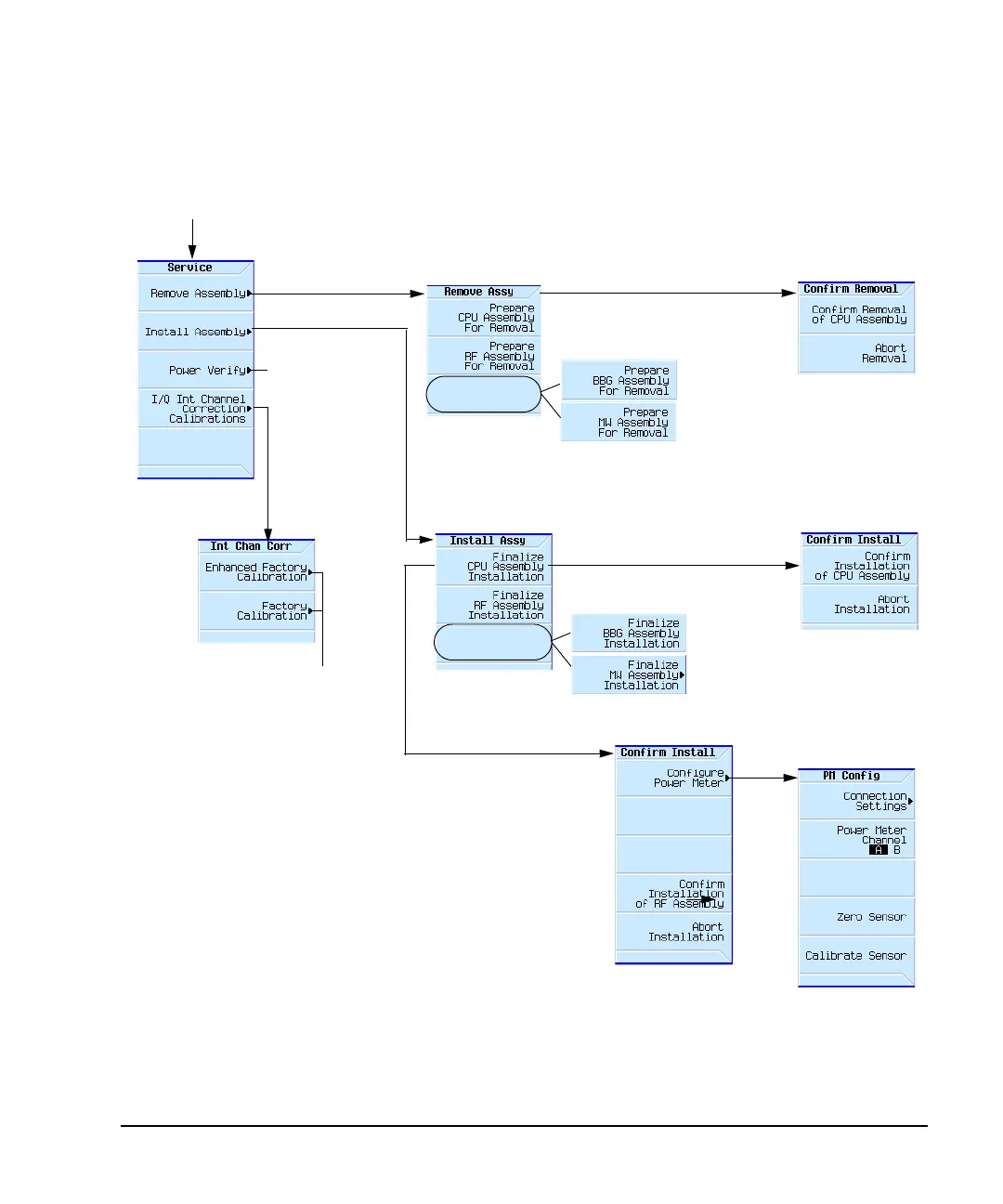Utility > More 2 of 2 > Service
For details on each key, use key help
as described on page 44.
Verify output attenuator
operation using a power
meter at the RF Output.
Select either Enhanced Factory
Calibration or Factory Calibration to
calibrate your instrument.
The Enhanced Factory Calibration
requires a spectrum analyzer in
addition to a power meter.
The Factory Calibration uses only a
power meter.
Whether a softkey
is available depends
on the model of signal
generator.
Whether a softkey
is available depends
on the model of signal
generator.
