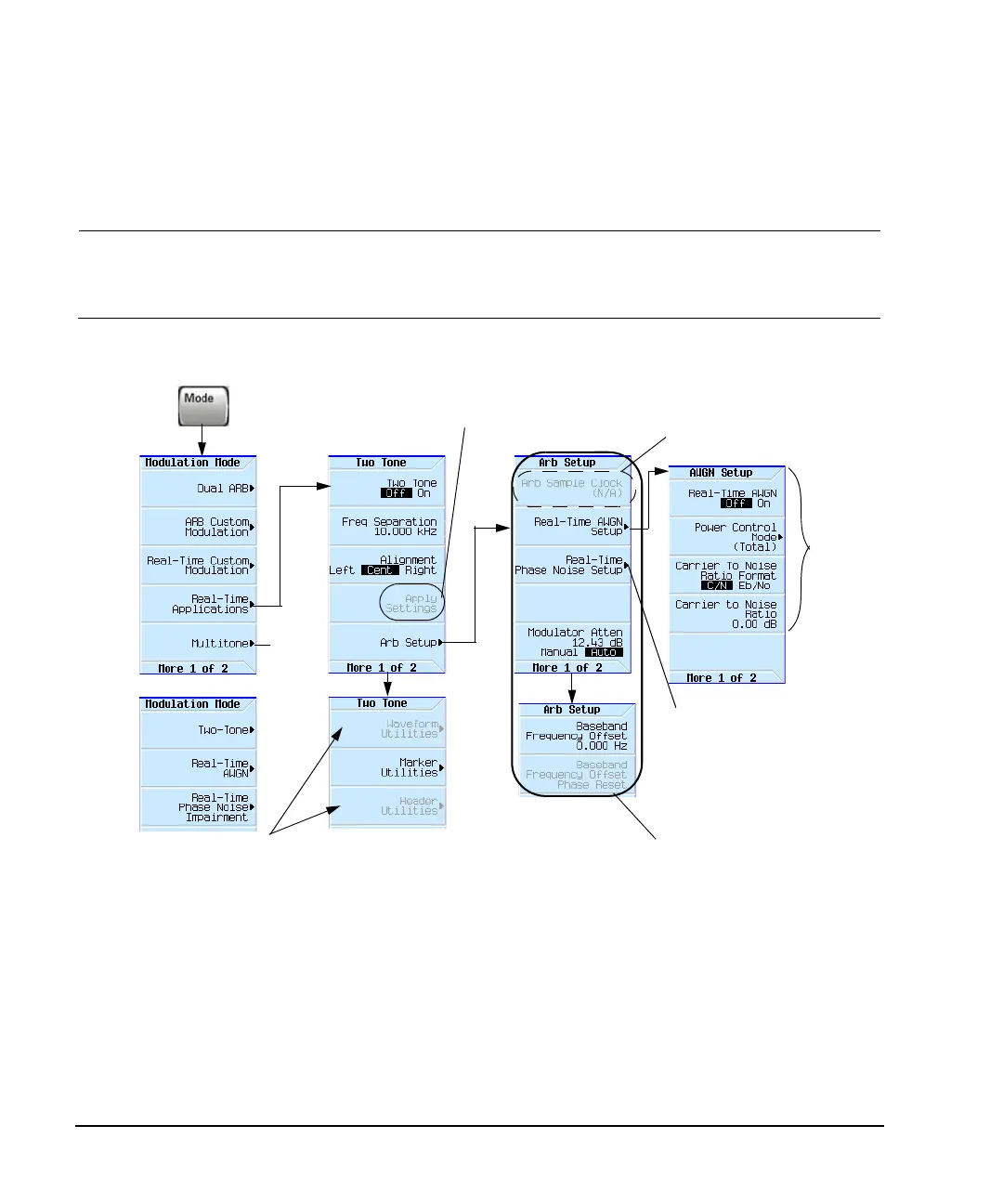370 Agilent X-Series Signal Generators User’s Guide
Multitone and Two–Tone Waveforms (Option 430)
Using Two–Tone Modulation
• Changing the Alignment of a Two–Tone Waveform on page 373
See also: Saving a Waveform’s Settings & Parameters on page 155
NOTE For more information about two–tone waveform characteristics, and the two–tone standard,
download Application Note 1410 from our website by going to http://www.agilent.com and
searching for “AN 1410” in Test & Measurement.
Two–Tone Modulation Softkeys
Creating a Two–Tone Waveform
This procedure describes how to create a basic, centered, two–tone waveform.
1. Preset the signal generator.
2. Set the signal generator RF output frequency to 6 GHz.
3. Set the signal generator RF output amplitude to –10 dBm.
Becomes active when a change is made to the Freq
Separation or Alignment Softkeys.
Becomes active when Two Tone is
turned On.
Active when
Two–Tone enabled.
For softkey usage,
see page 147.
page 245
For details on each key, use key help as described on page 44.
page 375
page 310
see page 147
(Two–Tone’s Arb Setup is similar to the Dual Arb Setup.)
Exceptions:
> No Waveform Runtime Scaling softkey,
> No Multi–BBG Sync Setup softkey, and
> No DAC Over–Range Protection softkey
