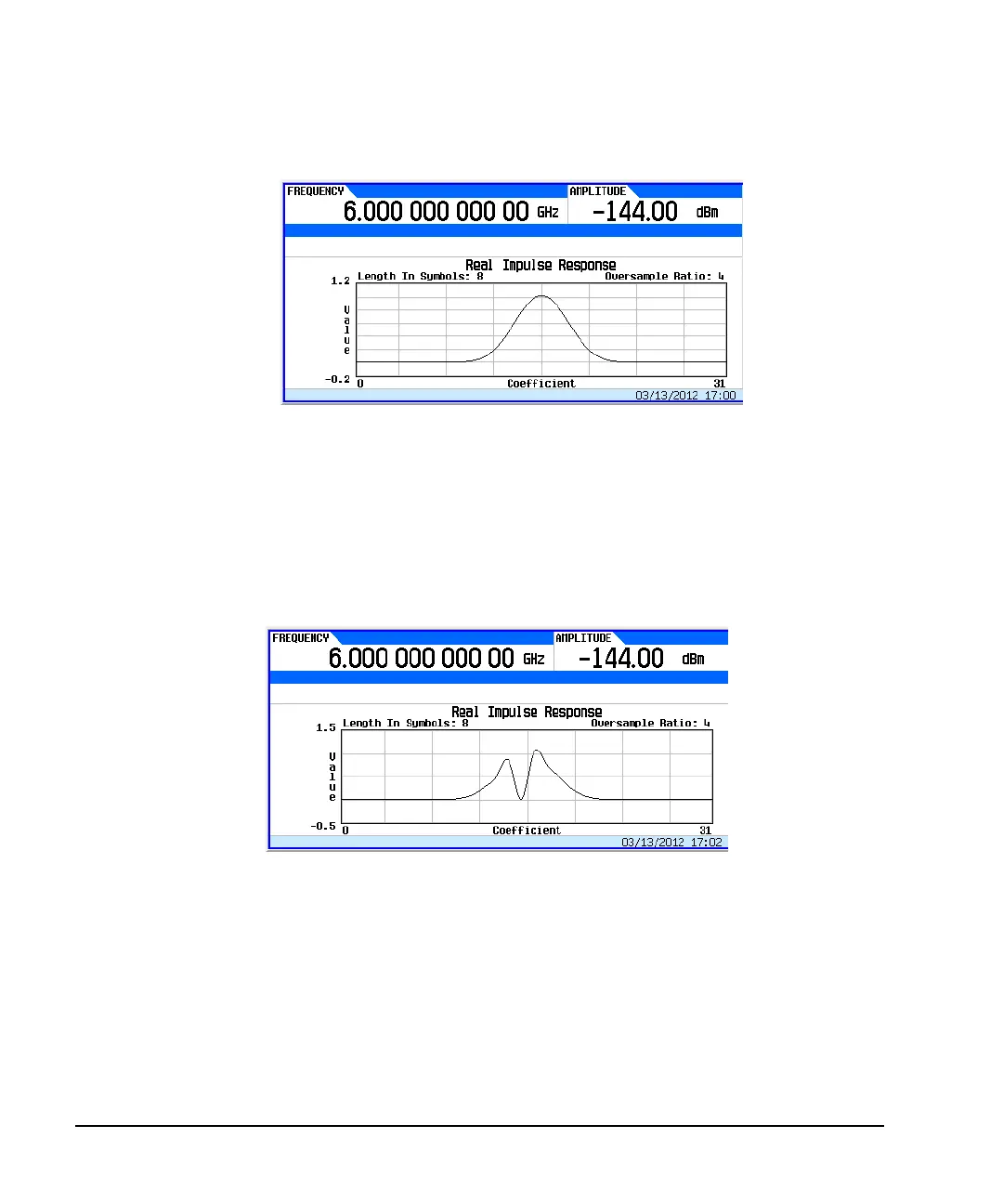222 Agilent X-Series Signal Generators User’s Guide
Basic Digital Operation (Option 653/655/656/657)
Modifying a FIR Filter Using the FIR Table Editor
Figure 8-24
7. Press Return.
Modifying the Coefficients
1. Using the front panel arrow keys, highlight coefficient 15.
2. Press 0 > Enter.
3. Press Display Impulse Response.
Figure 8-25
Refer to Figure 8- 25. The graphic display can provide a useful troubleshooting tool (in this case,
it indicates that a coefficient value is missing, resulting in an improper Gaussian response).
4. Press Return.
5. Highlight coefficient 15.
6. Press 1 > Enter.
For details on each key, use key
help as described on page 44.
For details on each key, use key
help as described on page 44.
