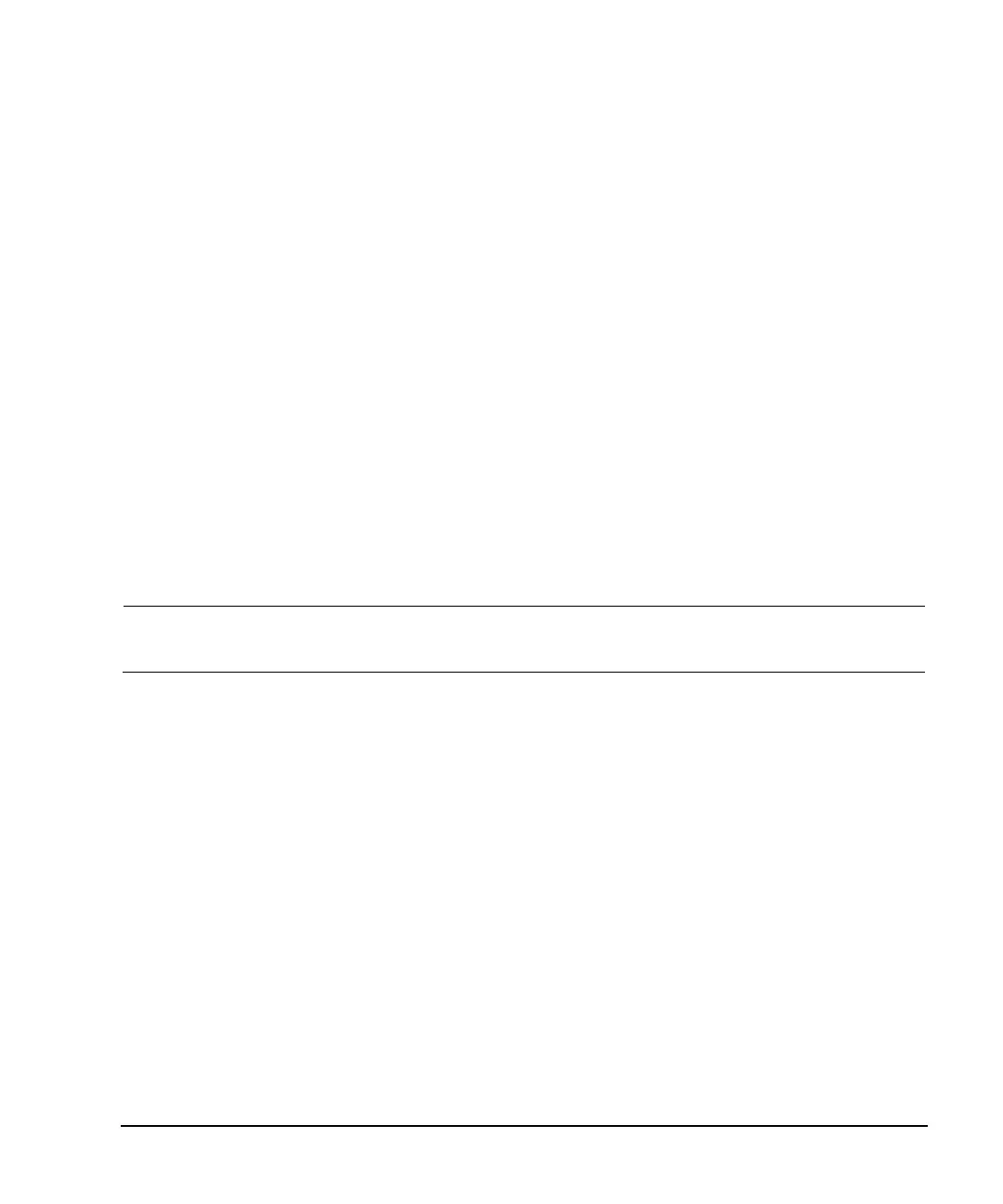Agilent X-Series Signal Generators User’s Guide 383
Troubleshooting
RF Output
RF Output Power too Low
•If the AMPLITUDE area of the display shows the OFFS indicator, eliminate the offset:
Press Amptd > More 1 of 2 > Amptd Offset > 0 > dB. See also “Setting an Output Offset” on page 122.
•If the AMPLITUDE area of the display shows the REF indicator, turn off the reference mode:
1. Press Amptd > More > Amptd Ref Off On until Off highlights.
2. Reset the output power to the desired level.
See also “Setting an Output Reference” on page 123.
• If you are using the signal generator with an external mixer, see page 384.
• If you are using the signal generator with a spectrum analyzer, see page 383.
• If pulse modulation is on, turn off the ALC, and check that pulse width is within specifications.
Distortion
If you edit and resave a segment in a waveform sequence, the sequence does not automatically
update the RMS value stored in it’s header. This can cause distortion on the output signal. Display
the sequence header information and recalculate the RMS value (see page 155).
Signal Loss While Working with a Spectrum Analyzer
CAUTION To avoid damaging or degrading the performance of the signal generator, do not exceed
33 dBm (2W) maximum of reverse power levels at the RF input. See also Tips for
Preventing Signal Generator Damage on www.agilent.com.
The effects of reverse power can cause problems with the RF output when you use the signal
generator with a spectrum analyzer that does not have preselection. Use an unleveled operating mode
(described on page 118).
A spectrum analyzer can have as much as +5 dBm LO feedthrough at its RF input port at some
frequencies. If the frequency difference between the LO feedthrough and the RF carrier is less than
the ALC bandwidth, the LO’s reverse power can amplitude modulate the signal generator’s RF output.
The rate of the undesired AM equals the difference in frequency between the spectrum analyzer’s LO
feedthrough and the signal generator’s RF carrier.
Reverse power problems can be solved by using one of the unleveled operating modes.
See:
• “ALC Off Mode” on page 119
and
• “Power Search Mode” on page 119
