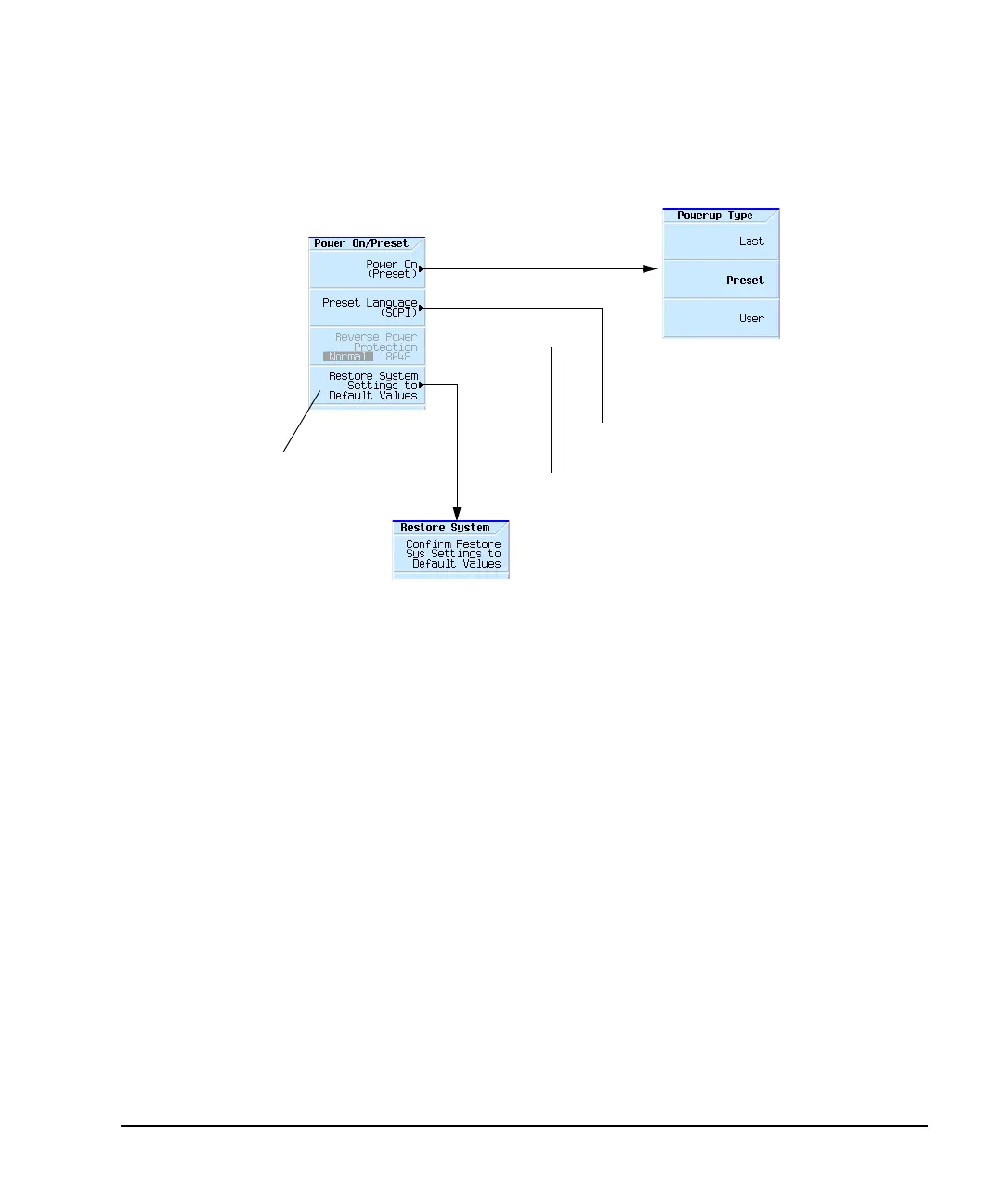Select the GPIB language desired after a preset.
See also, the Programming Guide and the SCPI Command
Reference.
Utility > Power On/Preset
Restores persistent settings
(those unaffected by a power
cycle*, preset, or recall)
to their factory defaults.
Available only when 8648 is either the selected preset language or
the selected remote language (see page 32).
*
Caution
To avoid the loss of data, GPIB settings, or current user instrument states that have not been permanently saved to
non-volatile memory, the X-Series signal generator should always be powered down either via the instrument’s front
panel power button or the appropriate SCPI command. X-Series signal generators installed in rack systems and
powered down with the system rack power switch rather than the instrument’s front panel switch display a Error -310
due to the instrument not being powered down correctly.
Note
To define a user preset, set the instrument up as desired and press User Preset > Save User Preset.
