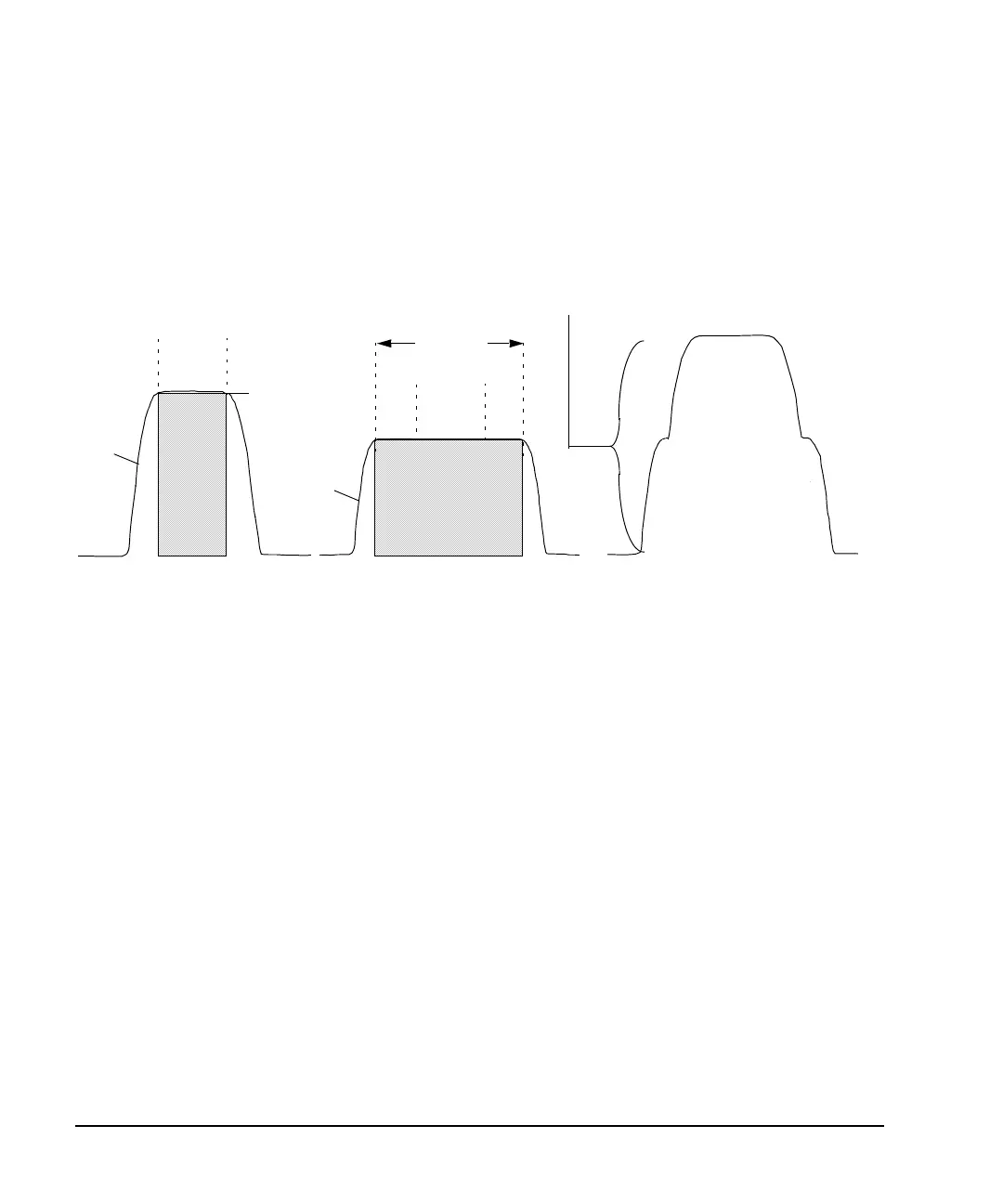250 Agilent X-Series Signal Generators User’s Guide
Adding Real–Time Noise to a Signal (Option 403)
Adding Real–Time Noise to a Dual ARB Waveform
Figure 9-6 Carrier to Noise Ratio Components
Example
Use the following steps to modulate a 1 GHz, –10 dBm carrier with the factory–supplied waveform
SINE_TEST_WFM, and then apply noise with a 45 MHz bandwidth signal that has a 30 dB
carrier–to–noise ratio across a 40 MHz carrier bandwidth.
1. Preset the signal generator and set the following:
• Frequency: 1 GHz
• Amplitude: −10 dBm
• RF output: on
2. Select the factory–supplied waveform SINE_TEST_WFM:
a. Press Mode > Dual ARB > Select Waveform.
b. Highlight SINE_TEST_WFM and press Select Waveform.
3. Turn on the dual ARB player: press ARB Off On to highlight On.
4. Set the ARB sample clock to 50 MHz: Press ARB Setup > ARB Sample Clock > 50 > MHz.
5. Press Real–Time AWGN Setup and set the following:
• Carrier to Noise Ratio: 30 dB
• Carrier Bandwidth: 40 MHz
• Noise Bandwidth: 45 MHz
• Real–time AWGN: on
The signal generator’s displayed power level (–10 dBm) includes the noise power.
Carrier BW
(CBW)
RMS
(total carrier power)
C
Carrier BW
(CBW)
Carrier
Noise
N
Noise BW
(NBW) =
flat noise
bandwidth
The carrier now appears
larger because of the
added noise power.
Carrier Bandwidth (CBW) is typically the
occupied bandwidth of the carrier and the Noise
Bandwidth is the flat noise bandwidth (NBW).
