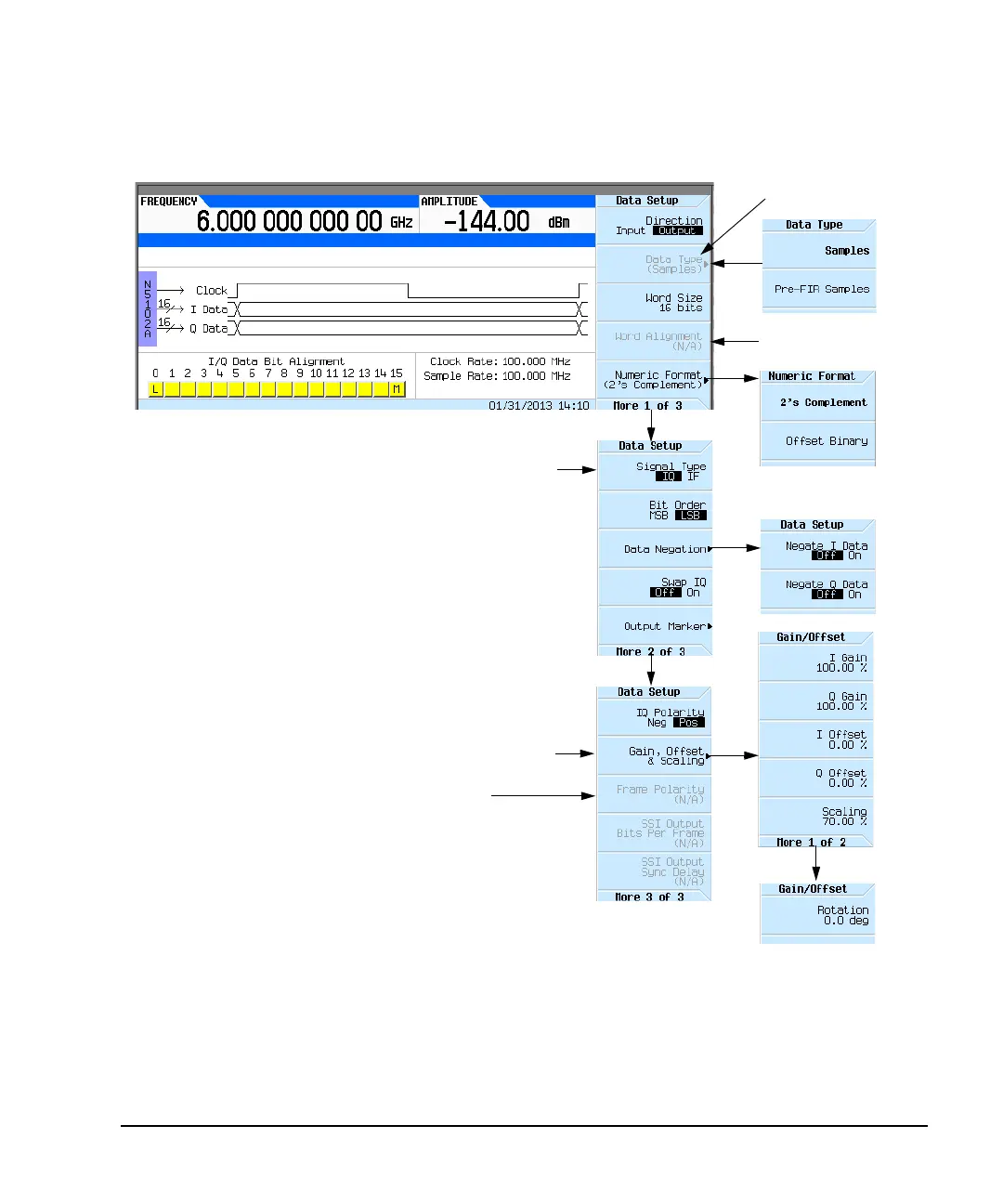Agilent X-Series Signal Generators User’s Guide 273
Digital Signal Interface Module (Option 003/004)
Operating the N5102A Module in Output Mode
Figure 10-13 Data Setup Softkey Menu with Parallel Port Configuration
2. If a real- time modulation format or the real- time modulation filter feature in Dual ARB is being
used, press the Data Type softkey.
In this menu, select whether the real- time baseband data from the signal generator is either
filtered (Samples) or unfiltered (Pre-FIR Samples). The selection is dependent on the test needs. The
Samples selection provides FIR filtered baseband samples according to the communication
standard of the active modulation format. This is the preset selection and the one most commonly
used. However if the device being tested already incorporates FIR filters, the Pre-FIR Samples
Inactive for a serial port
Frame polarity is active
configuration
for a serial port configuration
Inactive for ARB formats
Inactive for word
size = 16 bits
Available only while in
output mode
