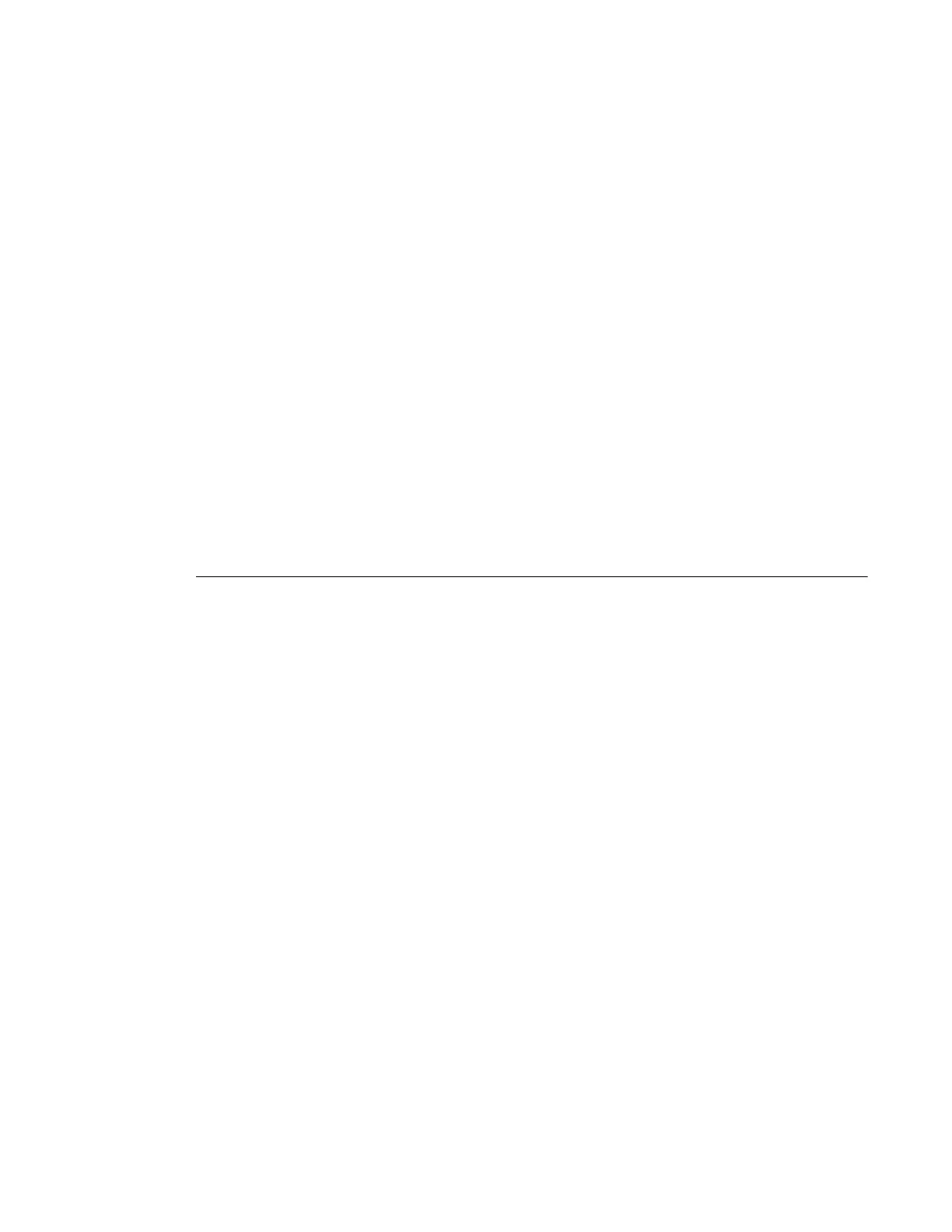Configuring a VPLS Service with CLI
Page 314 7210 SAS M Services Guide
Mode
To be compatible with the different iterations of the IEEE 802.1D standard, the 7210 SAS M
supports several variants of the Spanning Tree protocol:
•
rstp — Rapid Spanning Tree Protocol (RSTP) compliant with IEEE 802.1D-2004 -
default mode.
•
dot1w — Compliant with IEEE 802.1w.
•
comp-dot1w — Operation as in RSTP but backwards compatible with IEEE 802.1w
(this mode was introduced for interoperability with some MTU types).
•
mstp — Compliant with the Multiple Spanning Tree Protocol specified in IEEE 802.1Q
REV/D5.0-09/2005. This mode of operation is only supported in an mVPLS.
•
pmstp — Compliant with the Multiple Spanning Tree Protocol specified in IEEE 802.1Q
REV/D3.0-04/2005 but with some changes to make it backwards compatible to 802.1Q
2003 edition and IEEE 802.1w.
See section Spanning Tree Operating Modes on page 263 for details on these modes.
CLI Syntax: config>service>vpls service-id# stp
mode {rstp | comp-dot1w | dot1w | mstp|pmstp}
Default: rstp
Bridge Priority
The bridge-priority command is used to populate the priority portion of the bridge ID field within
outbound BPDUs (the most significant 4 bits of the bridge ID). It is also used as part of the
decision process when determining the best BPDU between messages received and sent.
All values will be truncated to multiples of 4096, conforming with IEEE 802.1t and 802.1D-2004.
CLI Syntax: config>service>vpls service-id# stp
priority bridge-priority
Range:
1 to 65535
Default: 32768
Restore Default: no priority
