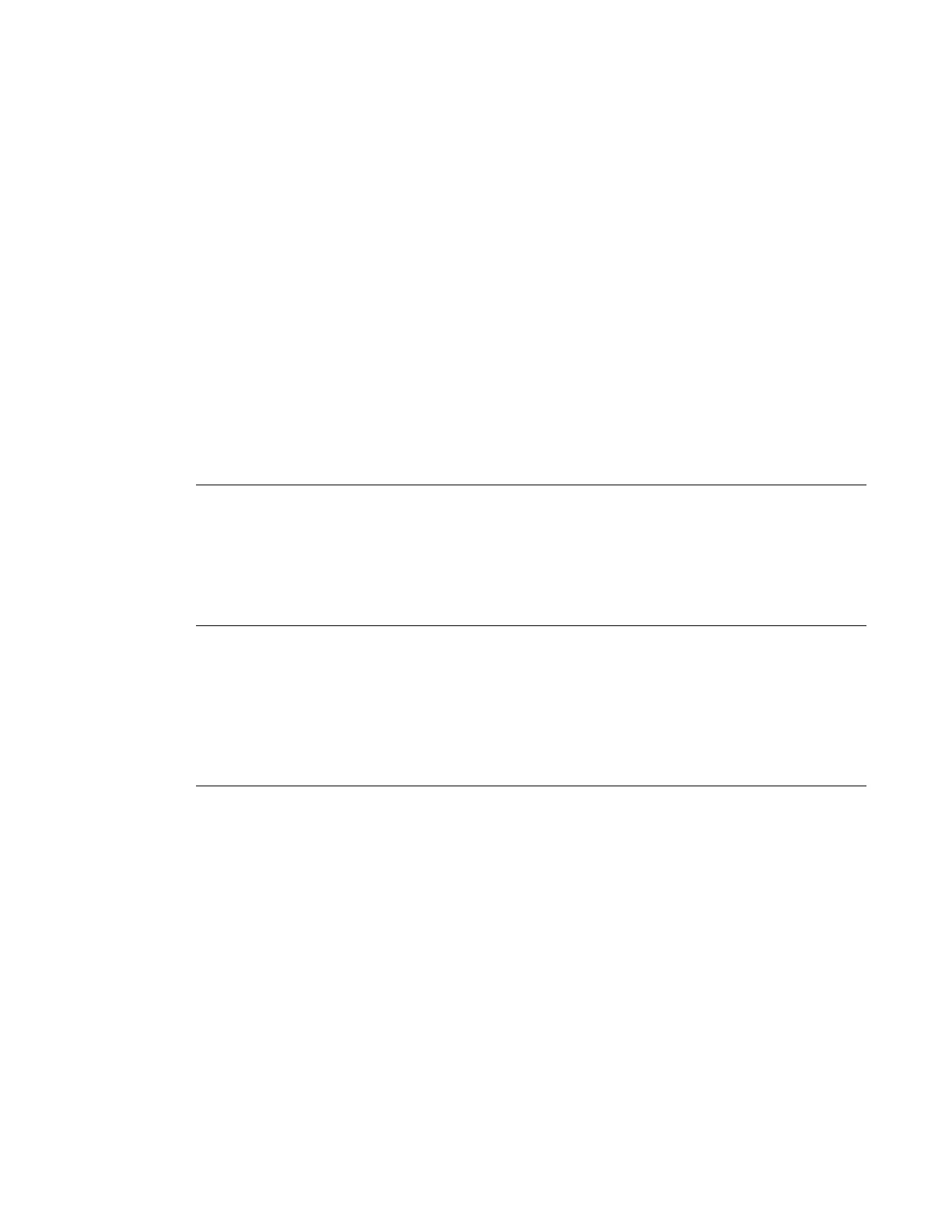Virtual Private LAN Services
7210 SAS M Services Guide Page 317
MST Instances
You can create up to 15 MST-instances. They can range from 1 to 4094. By changing path-cost
and priorities, you can make sure that each instance will form it's own tree within the region, thus
making sure different VLANs follow different paths.
You can assign non overlapping VLAN ranges to each instance. VLANs that are not assigned to
an instance are implicitly assumed to be in instance 0, which is also called the CIST. This CIST
cannot be deleted or created.
The parameter that can be defined per instance are mst-priority and vlan-range.
• mst-priority — The bridge-priority for this specific mst-instance. It follows the same rules
as bridge-priority. For the CIST, the bridge-priority is used.
• vlan-range — The VLANs are mapped to this specific mst-instance. If no VLAN-ranges
are defined in any mst-instances, then all VLANs are mapped to the CIST.
MST Max Hops
The mst-max-hops command defines the maximum number of hops the BPDU can traverse inside
the region. Outside the region max-age is used.
MST Name
The MST name defines the name that the operator gives to a region. Together with MST revision
and the VLAN to MST-instance mapping, it forms the MST configuration identifier. Two bridges
that have the same MST configuration identifier form a region if they exchange BPDUs.
MST Revision
The MST revision together with MST-name and VLAN to MST-instance mapping define the
MST configuration identifier. Two bridges that have the same MST configuration identifier form
a region if they exchange BPDUs.
