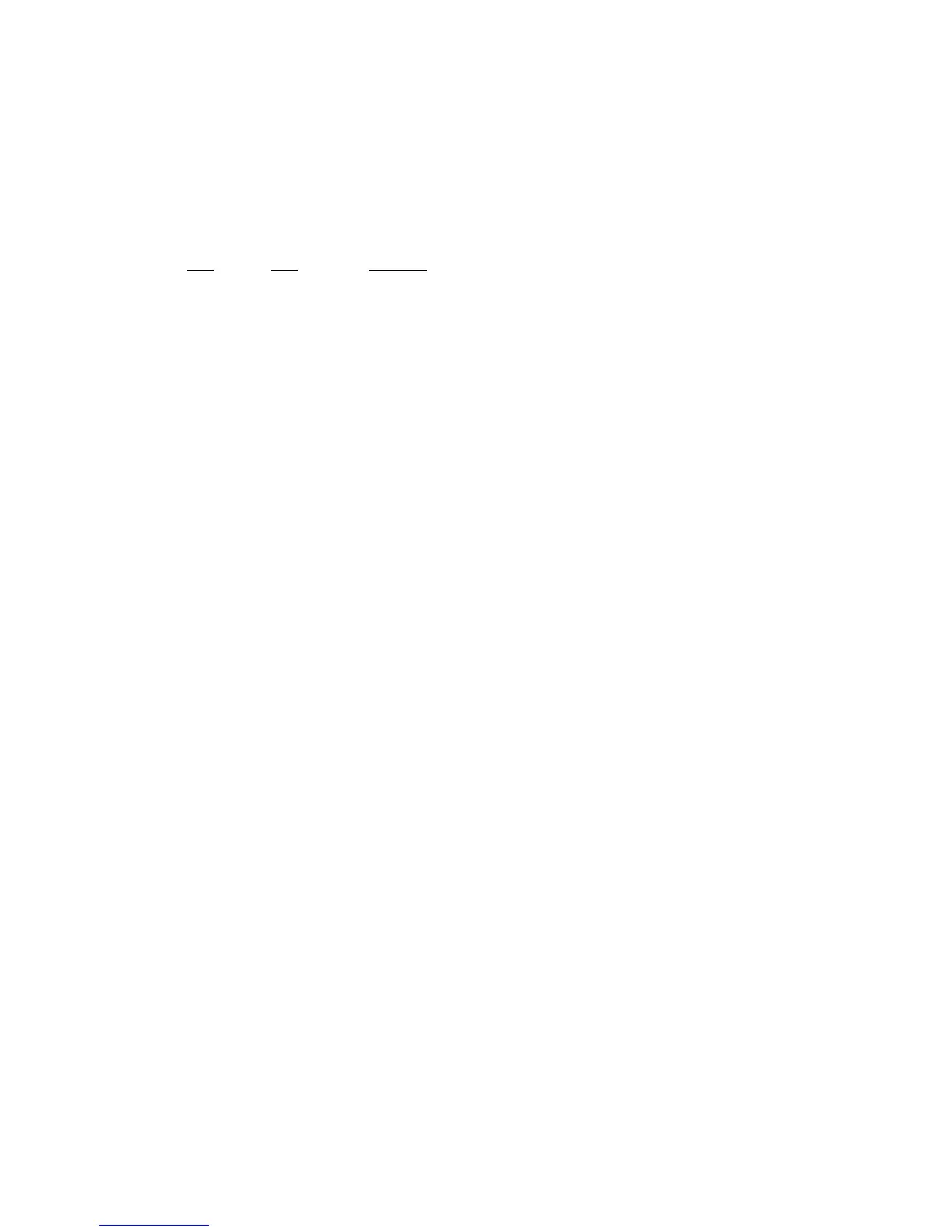11 DMA Ports
11 – 10
MMAP BMODE Booting
Pin Pin Method
00 Boot through BDMA Port. Boot sequence loads the
first 32 program memory words from the byte
memory space. After all 32 words are loaded,
program execution begins at internal address
PM(0x0000) with a BDMA interrupt pending.
01 Boot through IDMA Port. Boot sequence holds off
execution while the host processor loads Program
Memory using writes through the IDMA Port.
Program execution begins when internal address
PM(0x0000) is loaded.
1– No Booting. Boot sequence does not load memory or
hold off execution. Program execution starts at
external address PM(0x0000). The PMOVLAY
register must be cleared (to zero).
Table 11.2 Selecting The ADSP-2181 Boot Method
The ADSP-2181 uses a BDMA boot sequence after reset when the BMODE
and MMAP pins are held low. The BDMA port is initialized for booting as
follows:
• BWCOUNT is set to 32
• BDIR, BMPAGE, BEAD, BIAD, and BTYPE are set to zero
• BCR is set to 1
• BMWAIT is set to 7
These initializations set the BDMA port to load 32 words (BWCOUNT)—
from (BDIR)—byte memory page zero (BMPAGE)—byte memory address
zero (BEAD) —to internal Program Memory address zero (BIAD)—using
24-bit program memory word format (BTYPE). The BDMA context reset bit
(BCR) set to 1 inhibits program execution during BDMA transfer and
causes execution to begin at address PM(0x0000) after the transfer. The
number of waitstates (BMWAIT) for BDMA access is set to the maximum
of 7. After the boot sequence is complete (32 words transferred), program
execution begins at internal PM address 0x0000.
The ADSP-2100 Family PROM Splitter utility provides a boot loader
option for ADSP-2181 based designs; see “Development Software Features
for BDMA Booting” below.
