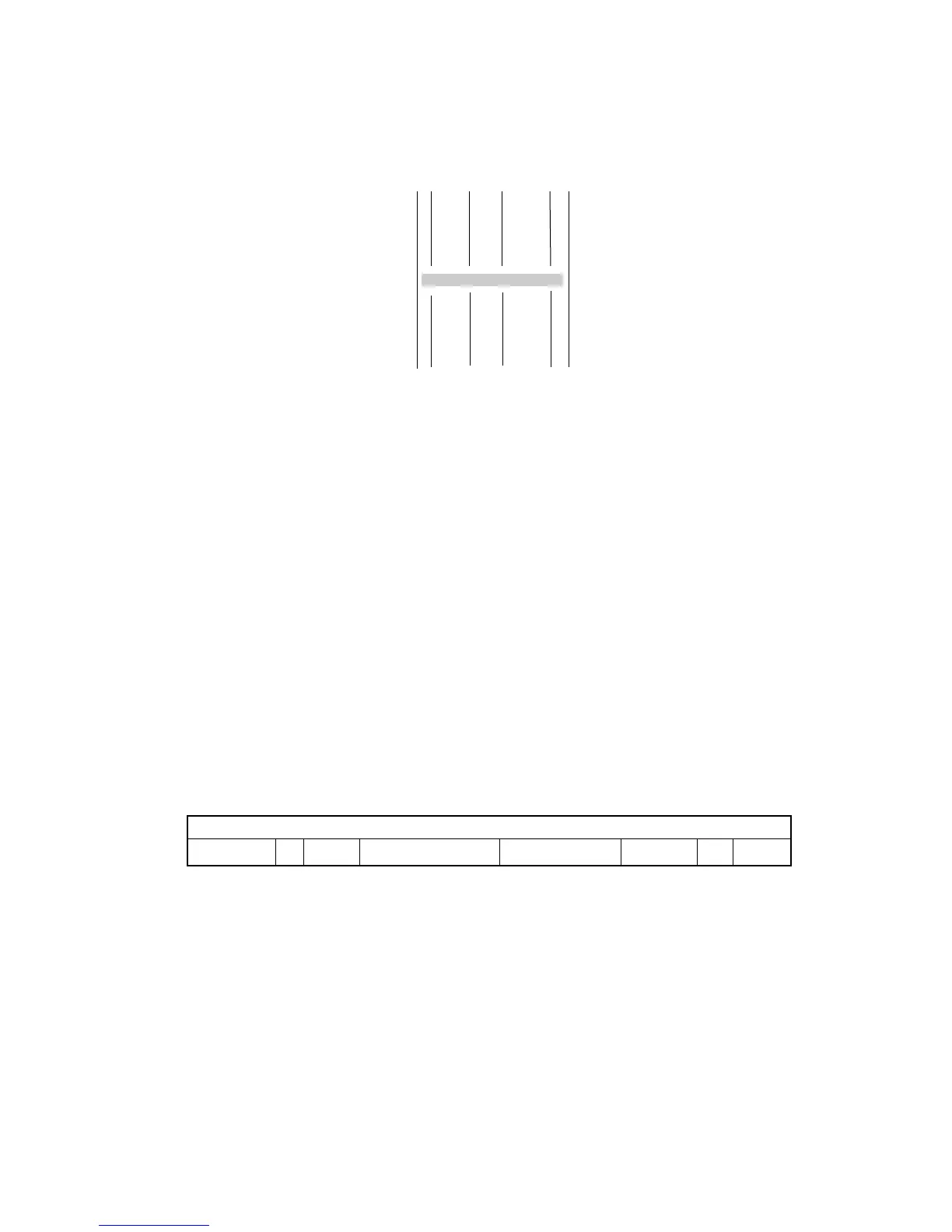15
15 – 68
Syntax: dreg = DM ( I0 , M0 ) ;
I1 M1
I2 M2
I3 M3
I4 M4
I5 M5
I6 M6
I7 M7
Permissible dregs
AX0 MX0 SI
AX1 MX1 SE
AY0 MY0 SR1
AY1 MY1 SR0
AR MR2
MR1
MR0
Example: AY0 = DM (I3, M1);
Description: The Data Memory Read Indirect instruction moves the
contents of the data memory location to the destination register. The
addressing mode is register indirect with post-modify. For linear (i.e.
non-circular) indirect addressing, the L register corresponding to the I
register used must be set to zero. The contents of the source are always
right-justified in the destination register after the read (bit 0 maps to bit 0).
Status Generated: None affected.
Instruction Format:
ALU / MAC Operation with Data Memory Read, Instruction Type 4:
23 22 21 20 19 18 17 16 15 14 13 12 11 10 9 8 7 6 5 4 3 2 1 0
0 1 1 G 0 0 AMF 0 0 0 0 0 DREG I M
AMF specifies the ALU or MAC operation to be performed in parallel
with the Data Memory Read. In this case, AMF = 00000, indicating a no-
operation for the ALU/MAC function.
DREG selects the destination Data Register . One of the 16 Data Registers
is selected according to the DREG Selection Table (see Appendix A).
G specifies which Data Address Generator the I and M registers are
selected from. These registers must be from the same DAG as separated
by the gray bar above. I specifies the indirect address pointer (I register).
M specifies the modify register (M register).
MOVE
DATA MEMORY READ (Indirect Address)
