Cell changer
6-cell changer
SPECORD S600 accessories Edition 09/2014 27
1. Install the empty cell changer in the sample chamber.
2. Switch the SPECORD S600 on, start the software
WinASPECT and carry out a device initialization via the menu command
Measurement / Initialize Device.
3. With in the toolbar open the measuring parameter window with the tab
Accessories. Select 6-cell changer from the list box.
4. If the subsequent measurement is carried out with standard cells or semi-
microcells carry out an adjustment with an empty cell changer.
If microcells are used during the subsequent measurements, place a water-
filled cell in each of the 6 positions for the adjustment.
5. Start the automatic adjustment by clicking on the button [Adjustment].
Removing the cell changer from the sample chamber
Removing the cell changer
1. Move the cell changer into position 4. The cell block is centered on the base
plate.
2. Disconnect the connector from the connection on the rear of SPECORD
S600.
3. Pull up the cell changer on the rear side of the base plate until it disengages
from the clamp with a click.
4. Lift the cell holder free.
Disconnecting the thermostat
Disconnect the hoses from the thermostat.
Disconnecting the magnetic stirrer
Disconnect the control unit of the stirrer from the mains supply. Unscrew the
cable and the control unit.
Measurements with the 6-cell changer
The measuring parameter configurations and various operating modes are
identical for all cell changers available for the SPECORD S600. A detailed
description is available in chapters "Configuring parameters for the cell
changer" p. 33 and "Carrying out measurements with the cell changer " p. 34.
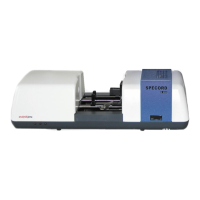
