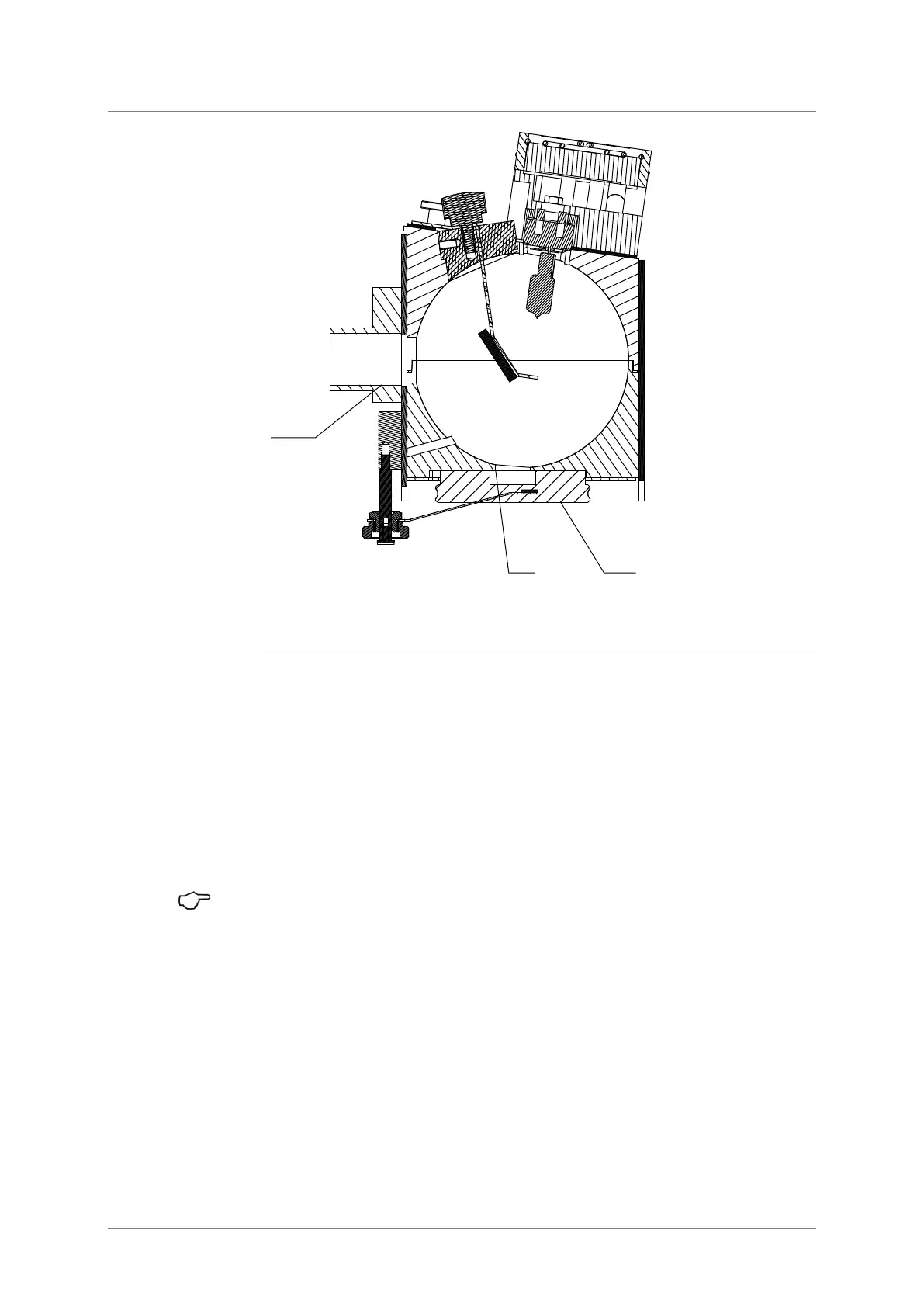Analysis of light-scattering samples
Integrating sphere
SPECORD S600 accessories Edition 09/2014 95
Holder for powdery or solid samples
Hollow for powder samples
Fig. 20-8 Optical path in reflectance measurements
Preparing the measurement
Follow this procedure:
1. Insert the Spectralon insert (13 in Fig. 20-7) in aperture (14 in Fig. 20-7). A
locating pin ensures correct position of the insert. Shift retaining clip (15 in
Fig. 20-7) on spring holder (16 in Fig. 20-7) until the Spectralon insert is
reliably pressed against the aperture. Take care to keep the insert clean as
it serves as reference. However, you may also use a reference of your
choice.
Take care to keep clean this insert used as reference.
2. In front of the light-exit aperture (1 in Fig. 20-7), fix the light shield (9 in Fig.
20-7) in place of the cell holder in the elongated holes.
3. Put the control unit and the sphere body into the sample compartment of
the SPECORD S 600 according to the above instructions. Make sure that
the sphere body is moved fully right up to the stop.
4. Establish the electric connections between control unit, sphere body and
transformer. Turn the lamp on.
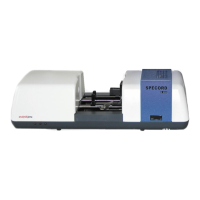