Peltier-tempered accessories
Peltier temperature-controlled cell holder, air-cooled
SPECORD S600 accessories Edition 09/2014 41
Extending the immersion depth of the sensor
The contact cap is equipped with a set screw in the cover cap. By loosening this
screw it is possible to vary the immersion depth of the contact pins in the cover
cap by a maximum of 4 mm. This permits the use of the cell sensor within a
certain range also when using non-standardized cells.
Sensors for ultra-microcells
A special sensor is available for ultra-microcells. For this purpose, the cover cap
must be replaced. A conversion kit, consisting of a screwdriver, cover cap and
cell sensor, is available to order.
Fig. 15-3 Conversion kit for ultra-microcells
1. Using the screwdriver loosen the set screw in the cover cap.
2. Pull the cover cap for the standard cell off the contact cap.
3. Slide the cover cap for ultra-microcells onto the contact cap and tighten the
set screw.
1 Cell sensor for ultra-microcells
2 Cover cap
3 Set screw
Fig. 15-4 Cover cap and cell sensor for ultra-microcells
15.2.4 Temperature control
After switching on the temperature control unit, initially the temperature set
there is approached as a start temperature (→ see section "Temperature
control unit for Peltier-tempered accessories" p. 60).
After starting the measurement all subsequent temperature control is based on
the measuring parameters configured in WinASPECT.
Switch on the SPECORD S600 and start WinASPECT. Open the measuring
parameter window via the menu command Measurement / Set Parameters or
by clicking on the corresponding icon in the toolbar.
Go to the tab Accessories. Select Peltier temperature-controlled cell holder
from the list box. Click on the Setup button to make inputs.
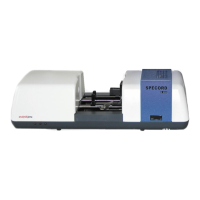
