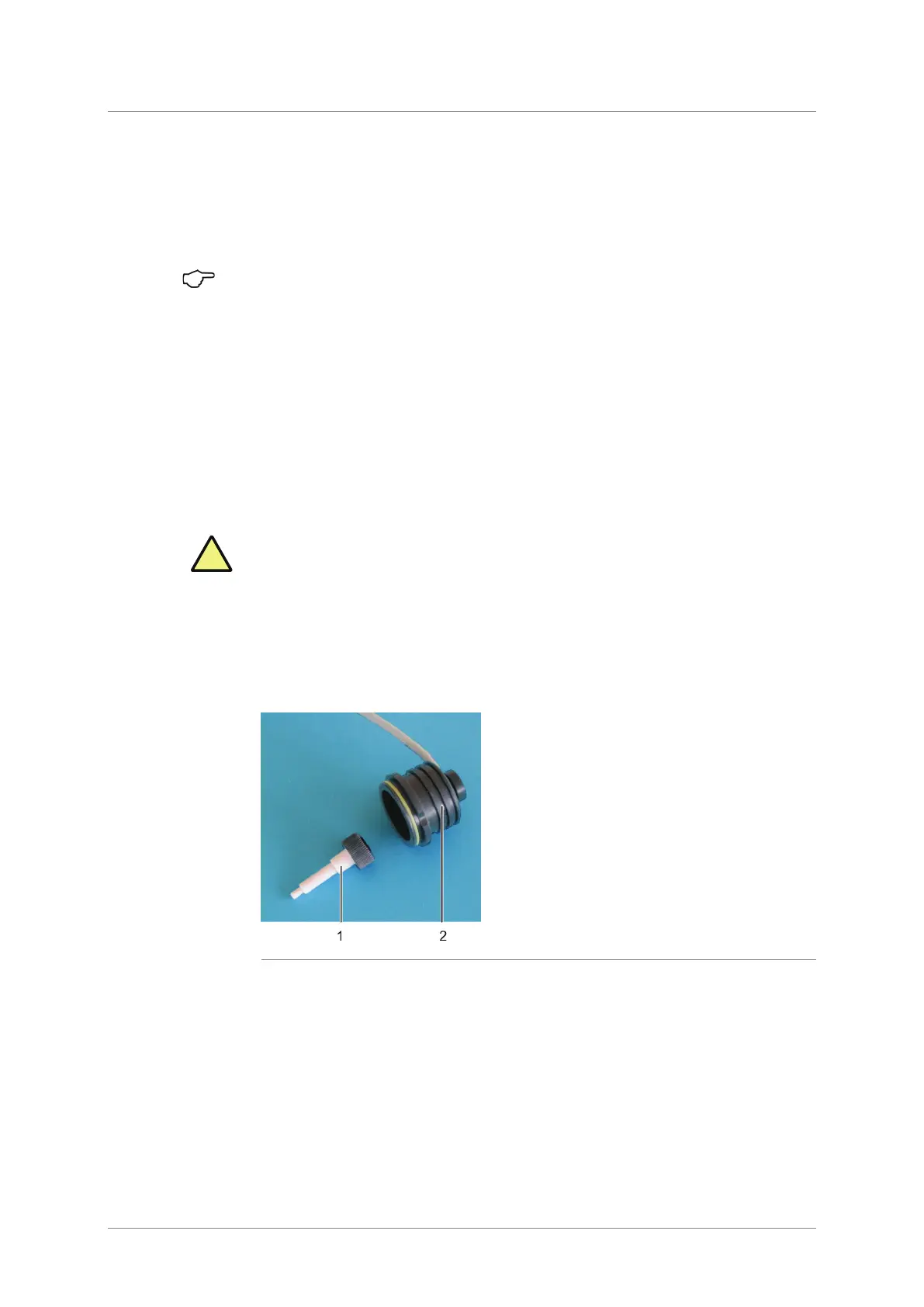Peltier-tempered accessories
Peltier temperature-controlled cell holder, air-cooled
40 Edition 09/2014 SPECORD S600 accessories
Inserting the cell
1. Turn the cover cap (9 in Fig. 15-1) until the opposite recesses (8 in Fig.
15-1) are in line with the lock screws (7 in Fig. 15-1).
2. Pull the cover cap upward and carefully put the cell into the block.
3. Finally, reattach the cover cap to the cell block.
cell block prevents the cell from being steamed up when working at
temperatures below room temperature. Besides, this ensures the temperature
constancy over the entire temperature range as specified.
You need not lock the cap unless you use the cell
-temperature sensor. To lock
the cap, slightly twist it.
15.2.3 Using the cell sensor
The temperature control is optionally carried out via the sensor in the cell block
or the cell sensor.
Caution! Fragile sensor!
Do not use force when placing the sensor. It is not necessary to press the
sensor in place because it receives enough pressure from the contact pins in
the cover cap.
Caution! Flashing temperature display!
If the temperature display in the control unit (Fig. 15-20 p. 62) flashes, either
the cell sensor is not properly connected to the connection socket or the
sensor is faulty.
2 Cover cap of the cell holder
Fig. 15-2 Cell sensor
1. Seal a standard cell with round plug with the cell sensor supplied.
2. Place the cell into the cell block and close it with the cover cap.
3. Turn the change-over switch at the control unit to "cell".
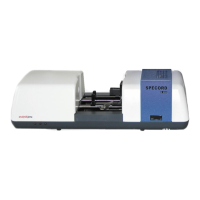