Peltier-tempered accessories
Peltier-tempered cell holder with external heat exchanger
50 Edition 09/2014 SPECORD S600 accessories
Inserting the cell
1. Insert the cell carefully into the cell block.
2. Place the cover cap onto the cell so that the grooves of the cover cap fit
around the locking screws.
3. Lock the cover cap by rotating it slightly
The cell block is now closed.
Using the cell sensor
The temperature control is optionally carried out via the sensor in the cell block
or the cell sensor (→ see section "Using the cell sensor" p. 40).
15.3.3 Temperature control
After switching on the temperature control unit, initially the temperature set
there is approached as a start temperature (→ see section "Temperature
control unit for Peltier-tempered accessories" p. 60). After starting the
measurement all subsequent temperature control is based on the measuring
parameters configured in the software WinASPECT (→ see section
"Temperature control" p.41).
15.3.4 Care
The Peltier-tempered cell holder is largely maintenance-free.
• Avoid contamination, especially inside the cell block, by handling sample
substances with care.
• Wipe spilled samples or reagents immediately with an absorbent cloth or
piece of paper.
• If in spite of all care contamination (sample substances etc.) occurs, the
interior of the cell block can be rinsed with ethanol or water with added
dishwashing detergent. To drain the rinsing liquid there is an M4 screw
with hexagon socket at the bottom of the base plate.
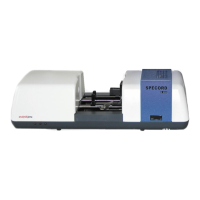
